Instagram Video Length 2024: Everything You Need to Know
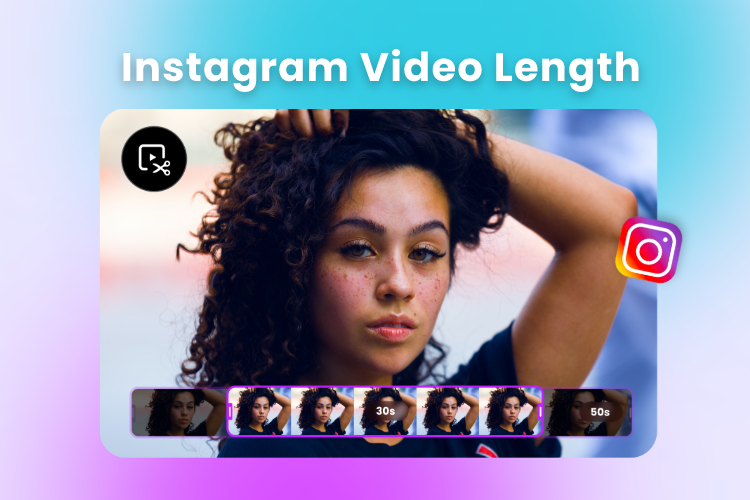
If you are an avid Instagram user or a content creator looking to make a mark in the digital realm, you have come to the right place. One of the most essential aspects of Instagram content creation is understanding the optimal length for your Post, Story, IGTV, and Live videos.
In this blog, we will delve into the current state of Instagram video length, providing you with all the essential information you need to craft engaging and effective content on this popular platform.
Table of Contents:
Instagram Video Length Limit
You might have a question: how long can a video be on Instagram? Instagram offers various types of videos, such as Post videos, Story videos, Reel videos, Ads, and Live videos, each with its own unique duration restrictions.
1. Instagram Post Video Length
A video post on Instagram is a video that you upload and share on your feed, appearing alongside images in the posts section. Instagram allows video posts to range from 3 seconds to a maximum of 60 minutes in length. If your video post exceeds 60 seconds, a preview of the video will be displayed in the feed.
2. Instagram Story Video Length
Instagram Stories are created for brief, temporary content that vanishes after 24 hours. Previously, videos longer than 15 seconds were divided into smaller segments when added to Stories, but now each clip can be a maximum of 60 seconds. Users can create a series of 60-second videos to share a longer story, but each individual clip must not exceed this duration.
3. Instagram Reel Length
Instagram Reels are designed for short and entertaining video content, and the available length depends on your creation method. When using the Instagram camera, the default Reel duration is 15 seconds. Yet, if you utilize the Instagram Reels tool, you can extend it to a maximum of 90 seconds.
4. Instagram Ads Length
Instagram video ads offer two main options: in-feed ads and Story ads. In-feed video ads can range from 3 to 120 seconds in length, but they are often kept shorter at around 15 seconds to capture viewers’ attention as people tend to scroll quickly. Story ads are integrated into Instagram Stories and remain visible for the duration of your advertising campaign.
5. Instagram Live Video Length
Instagram live lets you broadcast live videos for up to 4 hours without retakes. The live video can be reposted to your profile if the live video is longer than 15 minutes.
6. IGTV Length
IGTV is a platform for sharing longer-form video content. While IGTV videos can be up to 60 minutes in length, the maximum duration for most users is 15 minutes.
Instagram Video Length Hack

Now that you’re aware of Instagram’s video duration limits, you may be wondering: What should I do if my Instagram video exceeds these limits? Let’s explore two approaches to guide you on what steps to take if your video exceeds the maximum allowed length.
1. Trim Your Video on Instagram
Instagram provides a built-in trim tool that allows you to shorten your video if it exceeds the maximum length. When you attempt to upload a video that’s too long, Instagram will prompt you to trim it. You can select the portion of the video you want to keep, and the platform will save the trimmed version.
2. Adjust the Length with an Online Video Editor
If you prefer more precise control over the editing process, consider using a video editor. With Clipfly, you can edit and trim your video to meet Instagram’s length requirements before uploading it to the platform.
Clipfly provides a variety of user-friendly editing features, and the best part is that you don’t need any advanced editing skills. There’s no need to install any software, you can access and use it directly in your web browser.
Here’s how to edit length of Instagram story video:
1. Upload Your Media
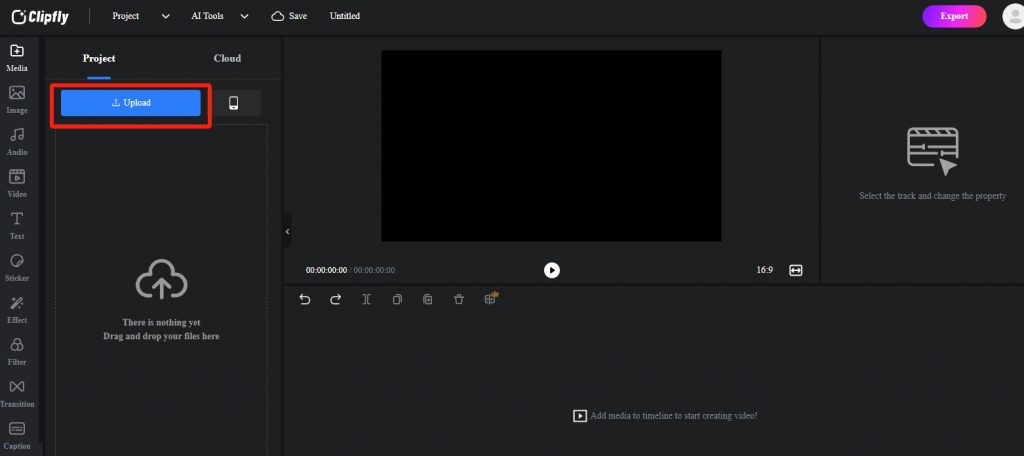
Access Clipfly, and click the button on the right to import your media. You can upload video clips, images, and audio files here.
2. Adjust the Aspect Ratio
Ensure that your video has the correct aspect ratio. For Instagram Stories or Reels, it’s best to use the vertical 9:16 aspect ratio. If you’re creating an in-feed video post, select the square 1:1 aspect ratio. Simply click the aspect ratio button located in the lower right corner of the canvas and choose your preferred size.
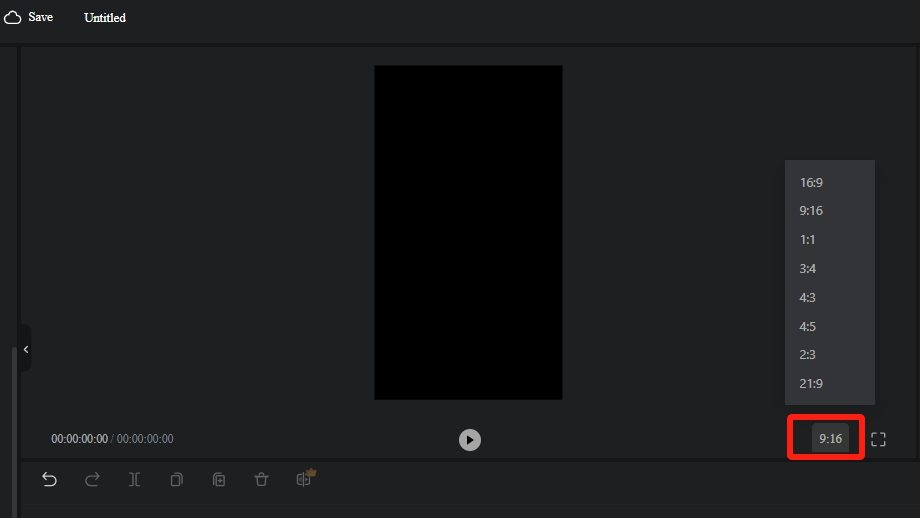
3. Add Your Video to the Timeline
Click the blue “+” icon to add your uploaded video to the timeline, or you can drag and drop it onto the timeline.
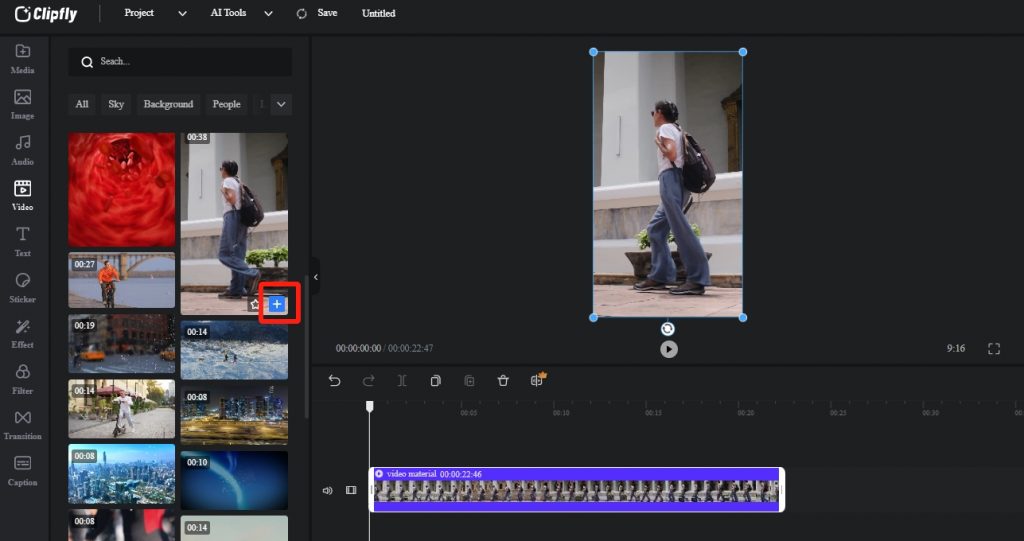
4. Trim Your Video
Easily adjust the video’s length using the video trimmer. Slide the timeline’s sidebar to modify the video’s duration to your desired length. As you move the sidebar, you’ll see the duration in the timeline changing, allowing for precise video length adjustments.
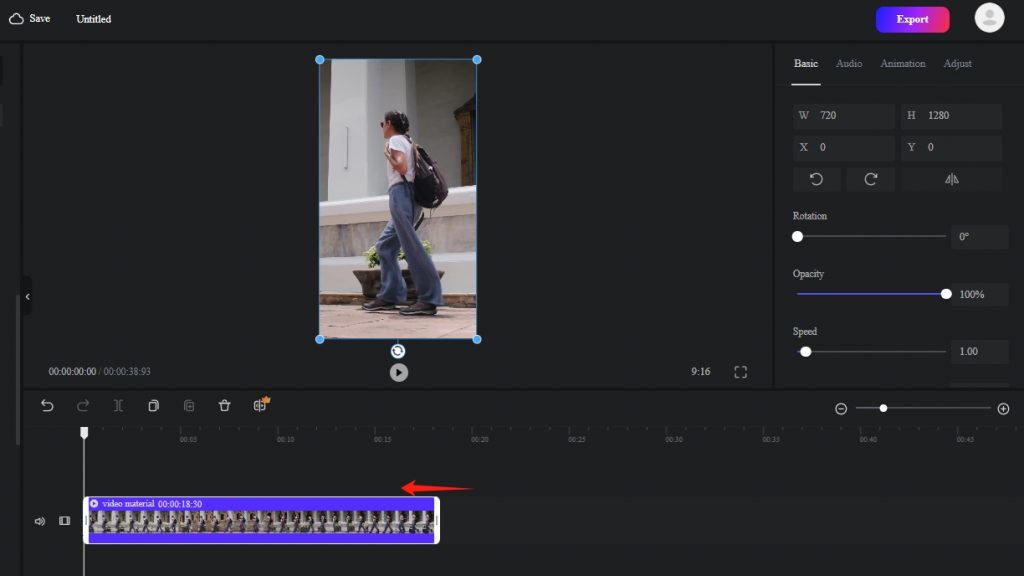
5. Export Your Shorter Video
Once you’re satisfied with the video’s duration, click the Export button located in the upper right corner. You can then choose the resolution, ranging from 480p to 4k. We recommend selecting 1080p resolution for the best Instagram video size.
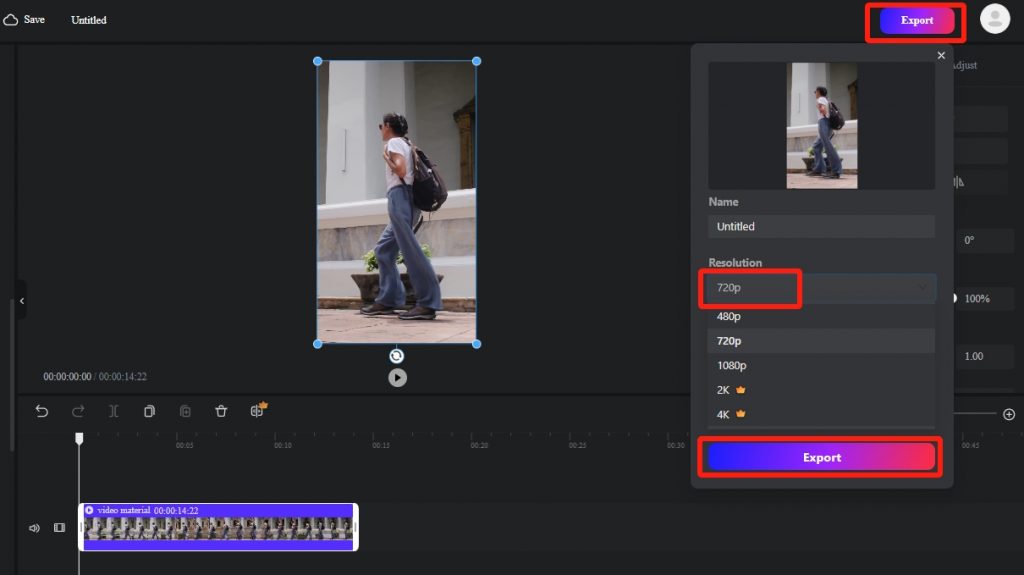
That’s it! You’ve successfully trimmed and edited your video, and it’s ready for upload to your Instagram account.
FAQs:
1. What is the maximum length of a video post on Instagram?
You can upload video posts on Instagram with a maximum length of 60 minutes. In-feed posts can have aspect ratios of 1:1, 9:16, or 16:9.
2. Can I post a 3-minute video on Instagram?
Yes, you can post a 3-minute video on Instagram by sharing it as an in-feed post. In-feed posts are allowed a maximum duration of 60 minutes.
3. Can you post reels longer than 90 seconds?
No, Instagram Reels had a maximum duration of 90 seconds. If you wish to share a video longer than 90 seconds, consider using an in-feed post or going live.
Summing up
This article covered a comprehensive guide on the Instagram video length limits for different types of content, from Post to Story, Reel, and more. We also shared two easy ways to trim your video for Instagram. Whether you’re a content creator or marketer, these tips will empower you to engage your audience effectively.