Rotate Video Online for Free
Use our online free video rotator to rotate your videos, correct orientation with a simple click. Turn your footage to the perfect angle instantly!

Rotate Videos within Seconds
Facing issues with incorrect footage direction and angles in your videos? Don’t worry. With our fast and user-friendly video rotator, you can instantly rotate videos. Simply upload your video, select the desired rotation degree, and within moments, effortlessly adjust your video content with the perspective you envision. You can also flip your videos in one click. Correcting orientation issues has never been easier!

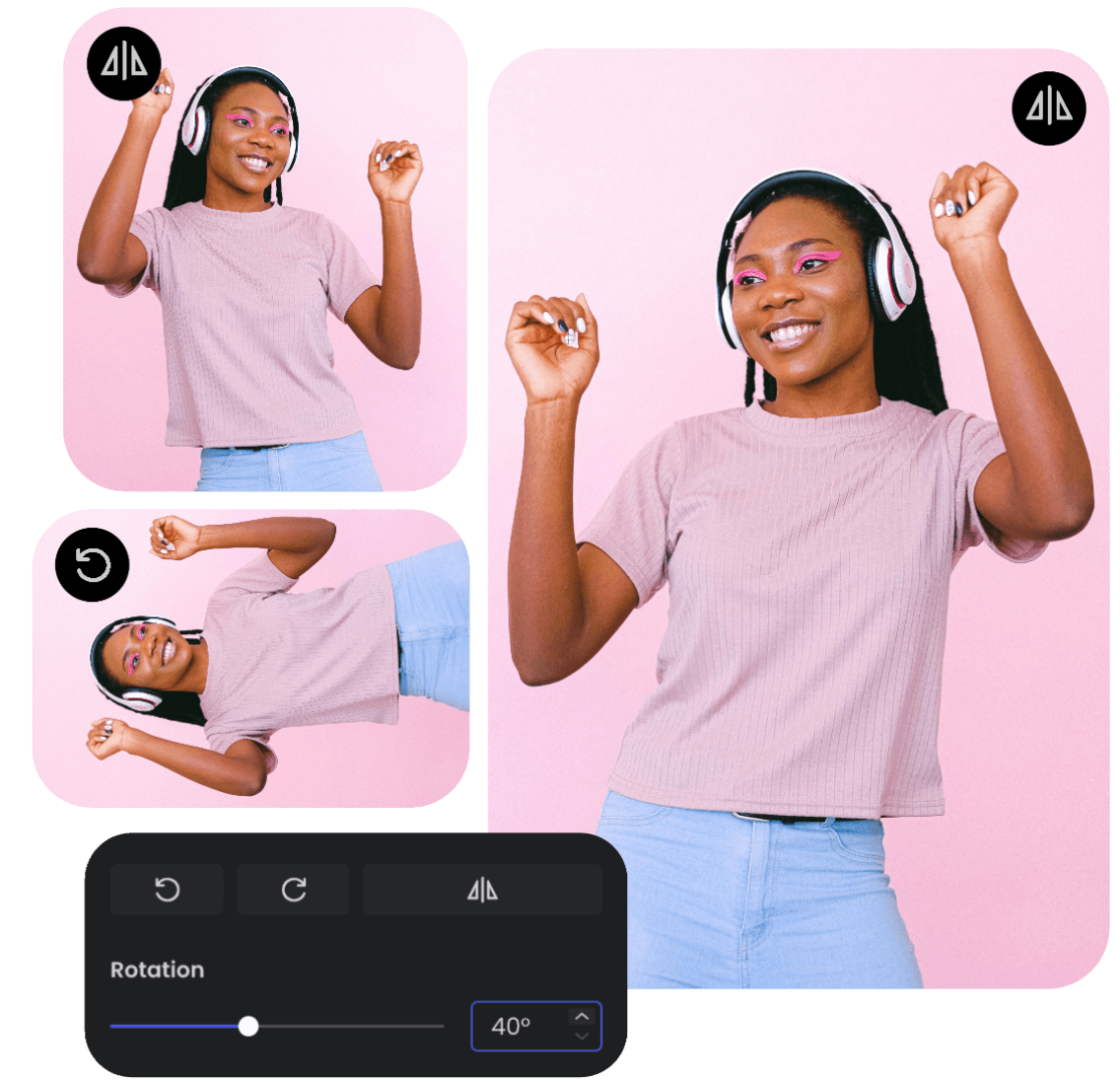
Rotate and Flip by Any Degree and Orientation
Take full control of your video's perspective! Our online video editor enables you to rotate and flip videos at any degree or orientation you desire. Whether it's a subtle adjustment or a complete flip, customize your video's look with precision and flexibility. Enjoy the freedom to explore creative angles and orientations with ease.
Keep Perfect Video Angles
Effortlessly maintain impeccable video angles with our one-click video rotator. Correct orientation issues, aligning videos for a natural and visually pleasing viewing experience. From adjusting perspectives to meeting specific platform requirements, Clipfly ensures your clips are presented with precision, maintaining perfect angles for a polished and engaging videos.

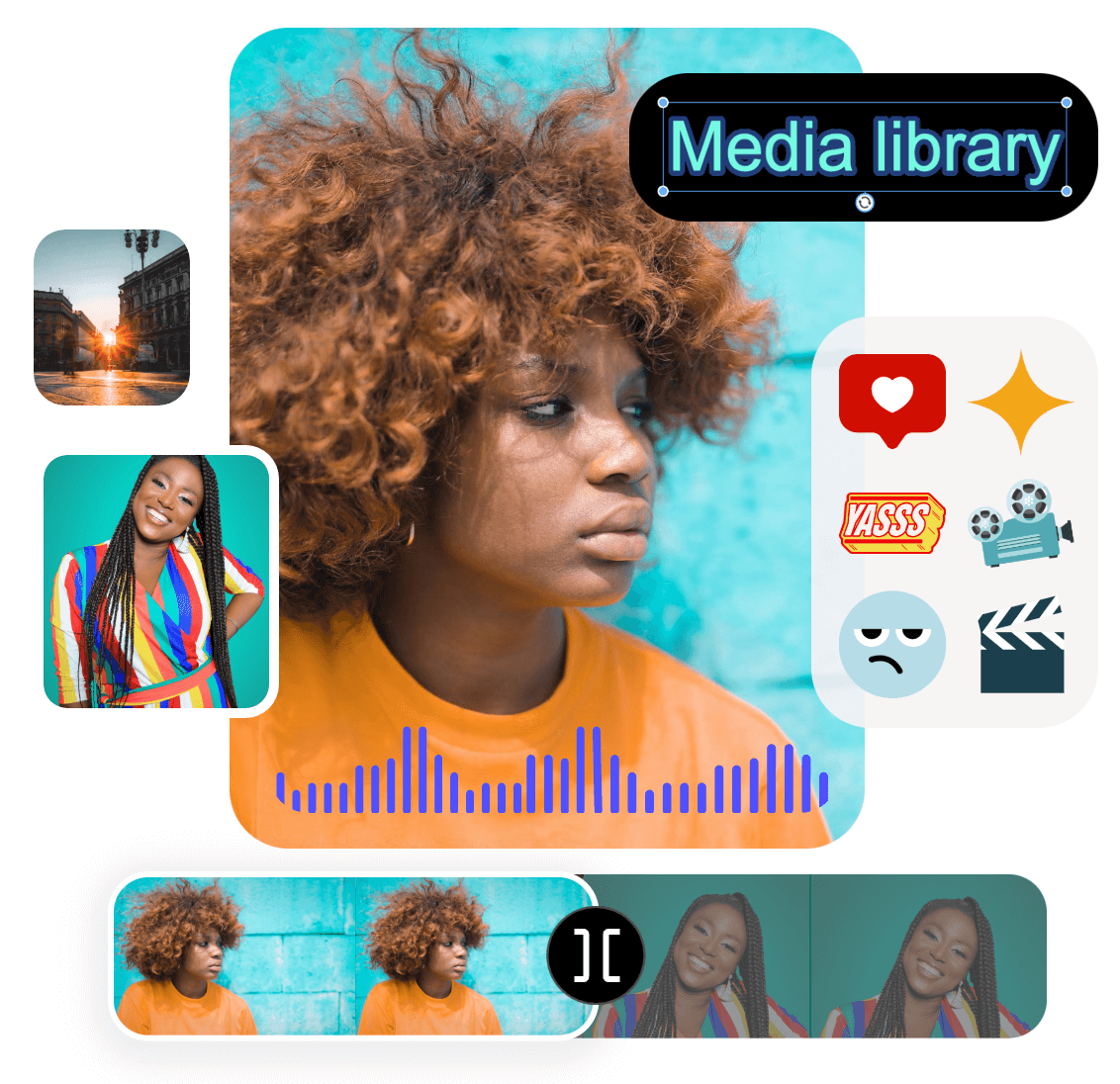
Edit Your Video Further
Clipfly offers more than just video rotation and flipping. It provides an array of user-friendly video editing tools to enhance your content. Use the video splitter to highlight key moments, add text and stickers for added richness, and customize your video with music that complements your style. With a multitude of editing options at your disposal, transforming your videos into unique creations is a breeze.
Why Choose Clipfly Video Rotator?

1. Online Tool
An online tool for video rotation and flipping, don't need to download any software or app to use.
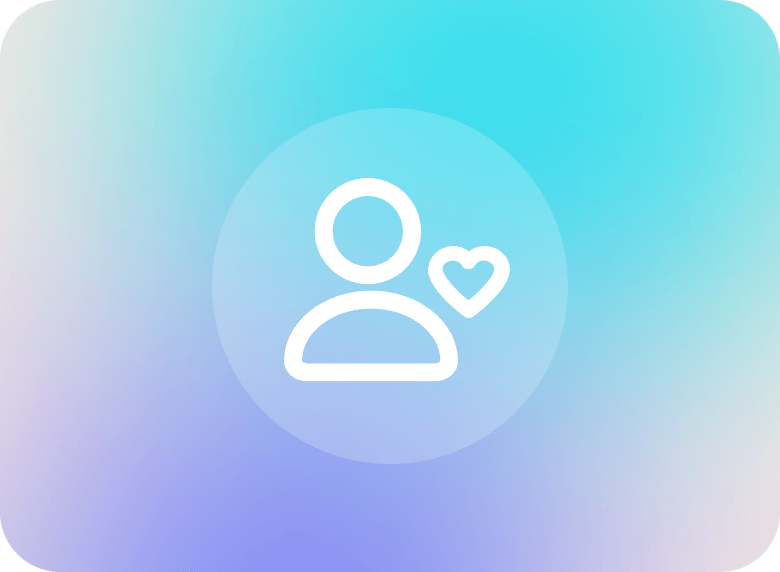
2. Easy to Use
Offers a user-friendly interface, easily adjust the rotation angle and orientation in simple clicks.

3. 100% Free
Completely free to use. Transform your videos without any charges.
How to Rotate a Video?
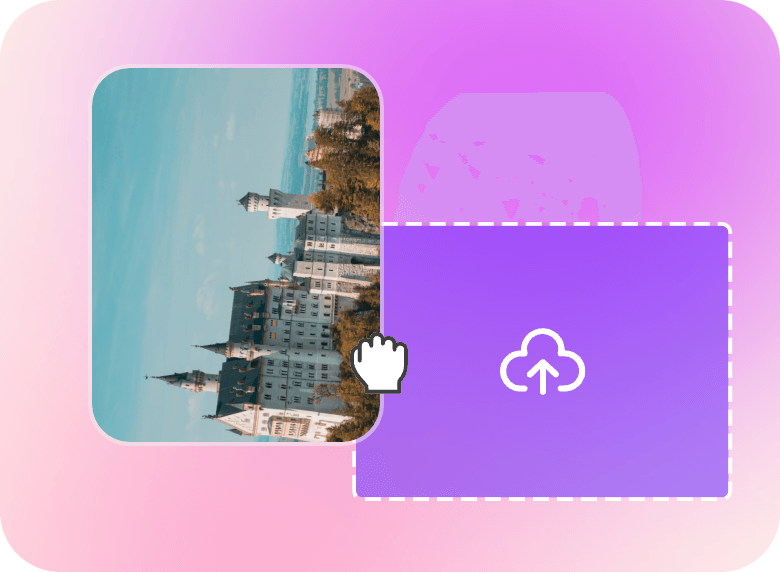
1. Upload a Video
Import the video, movie, or clip you wish to rotate from your computer to Clipfly.

2. Rotate Video
Find the rotation option in the tool panel on the right. Choose to rotate left or right, or utilize the slider to precisely set your desired rotation angle.
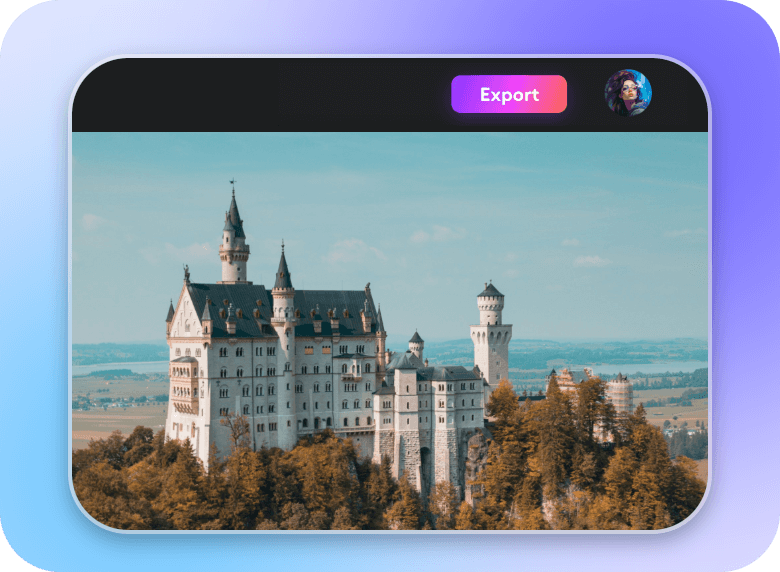
3. Download
That's it! Save your newly rotated video to your PC or continue editing as needed.
Cllipfly Video Rotator FAQs:
Can I rotate my video without losing quality?
How to rotate a video horizontal or vertical?
Is it free to rotate video using Clipfly?
Is it better to video vertical or horizontal?

Rotate a Video
Instantly
Try Clipfly today, hassle-free video rotation that puts you in control. Your videos, your way - rotate now!


