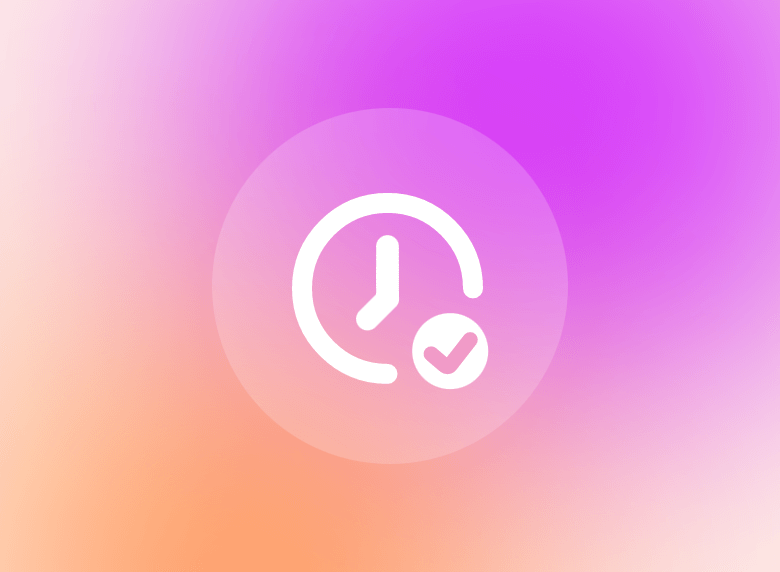AI Video Enhancer Online
Turn your low-light, dim and unclear video into a brighter and clearer clip with Clipfly online AI video quality enhancer. Experience hassle-free AI video enhancement with no watermark in just one click.
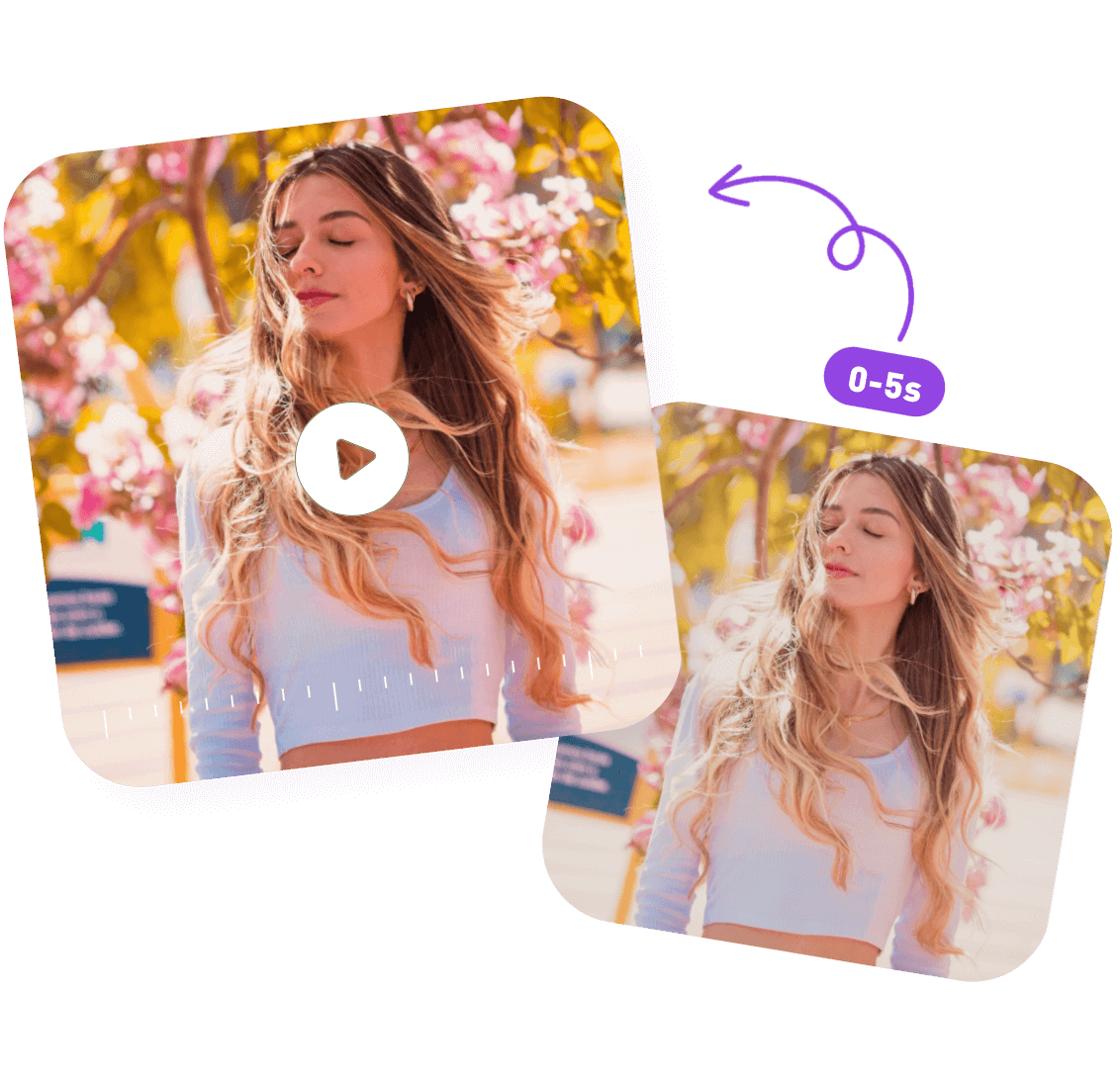
One-Click AI Video Enhancer
Enhancing video quality is a breeze with Clipfly AI video upscaler. Experience 100% automatic AI video enhancement to effortlessly change your unclear and dark videos to clear and bright ones with no watermark. After you click the "Enhance Your Video" button, our automated video upscaler will swiftly and intelligently enhance your video brightness, correct its colors and improve its contrast within seconds. Try our video enhancer AI today and take your video to the next level!

Improve Low-light Video Quality with AI
Feel the progressive artificial intelligence technology of Clipfly AI video quality enhancer. You can use it to upscale videos with AI online and recover intricate details within your low-light video content in one click. Reduce unwanted noise and motion artifacts while significantly improving video clarity. With this tool, you can restore the aesthetics of your old or low-light videos, ensuring a stunning visual experience for the audience.
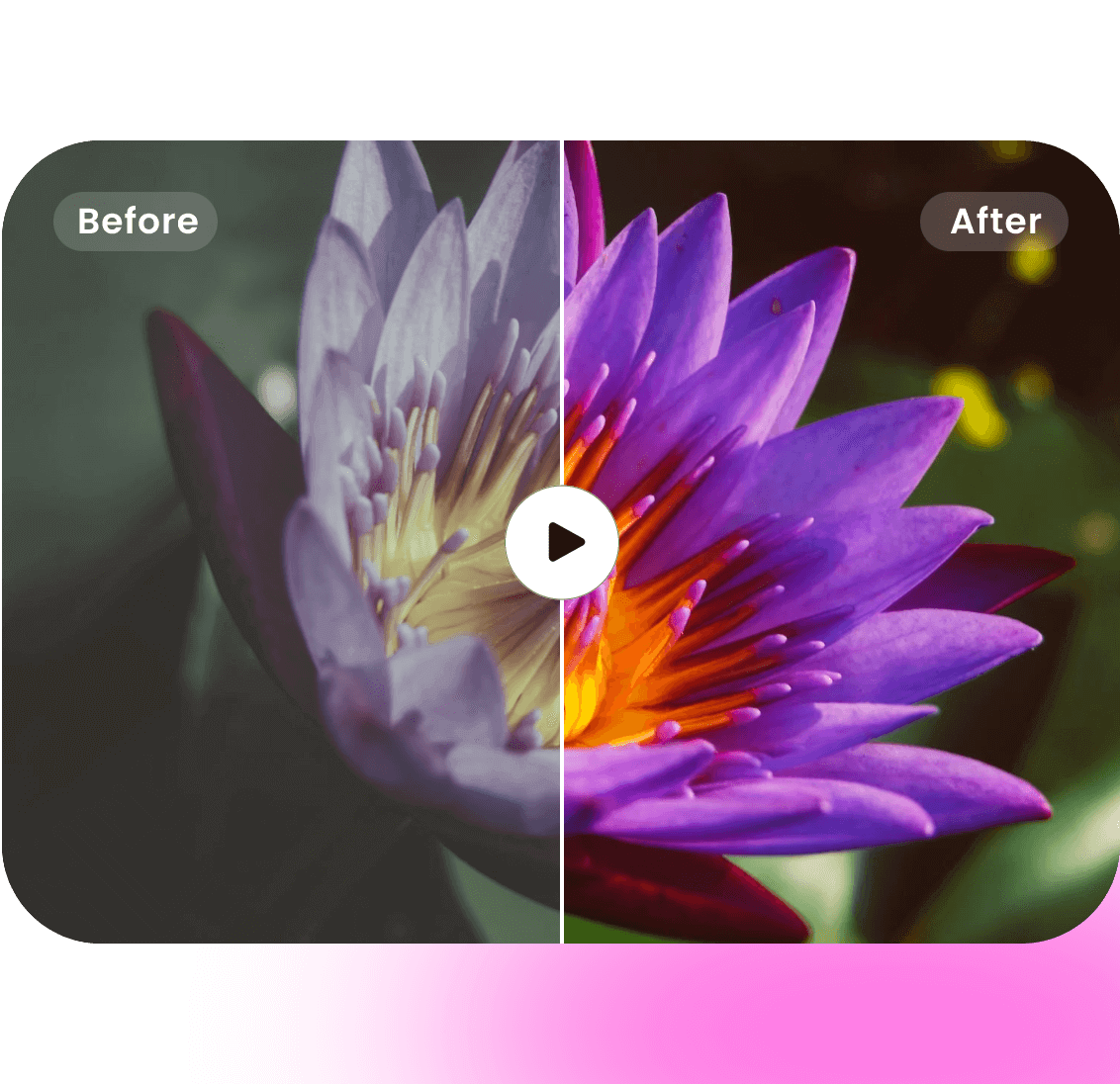
Revitalize Your Videos by Enhanced Colors
Clipfly AI video enhancer boasts a powerful and intelligent color enhancement feature, presenting users with automatic color correction, saturation increase and contrast improvement. Hence, you can rely on it to endow your videos with vibrant, true-to-life colors. Whether you are a professional or a beginner, our video AI enhancer ensures effortless color optimization, breathing new life into your videos. Make your video higher quality and captivate your audience with stunning visuals with just a few clicks.

Ideal Video Upscaler for Slow-Motion Effect
Try our cutting-edge AI video enhancer to experience AI video upscaling for slow motion. It helps to optimize the frame rates and images of your footage, ensuring smooth and crystal-clear slow-motion playback. Perfect for professional videographers and content creators, Clipfly AI video quality converter effortlessly enhances the quality of slow-motion videos, capturing every detail with precision.
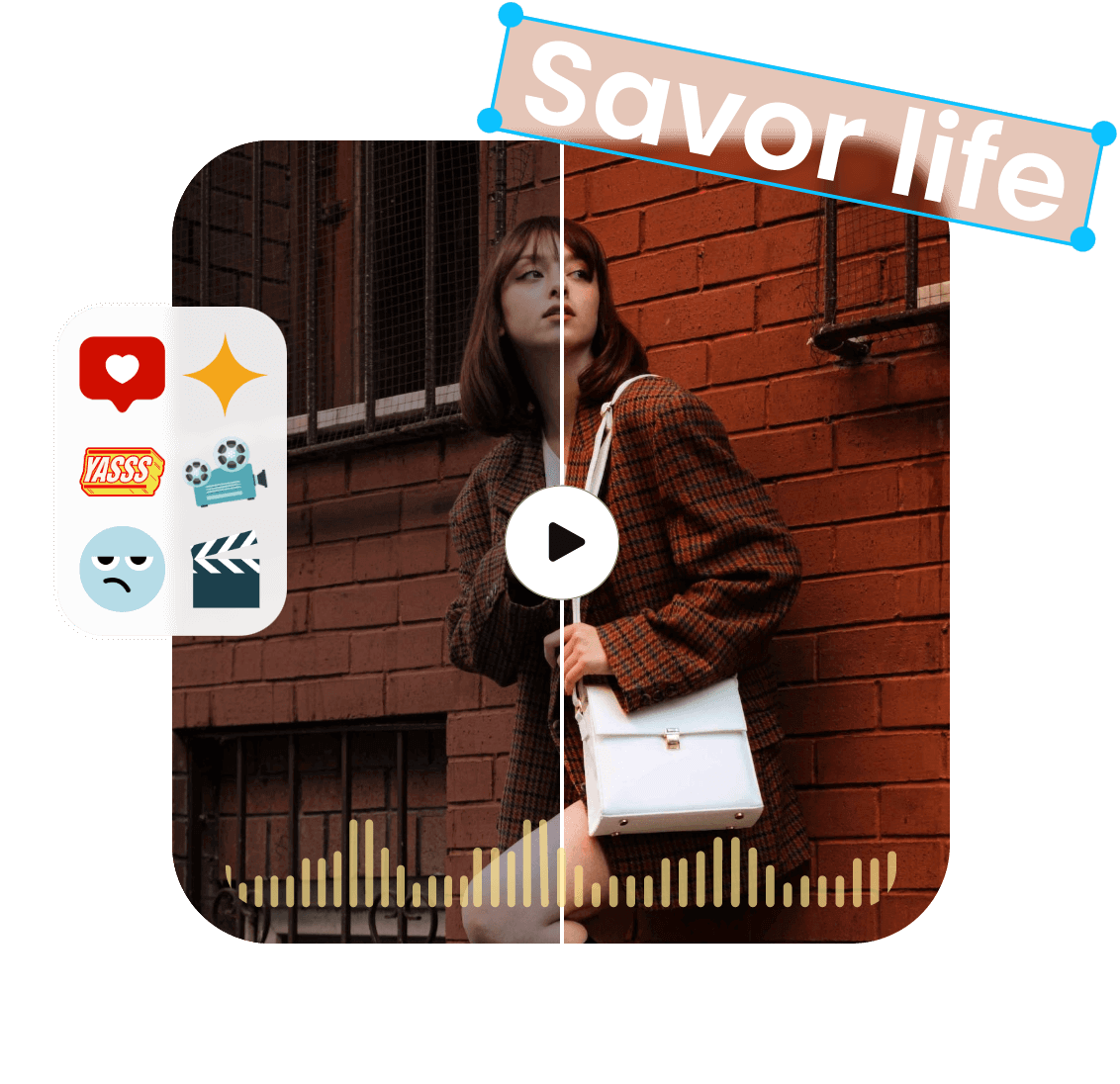
Discover More Video Enhancement Options
Apply Creative Elements
Enhance your storytelling by applying a wide range of video transitions and filters. Vivify your improved video by adding text, mood-setting music and playful stickers.
Fine-Tune Your Clips
Split, speed up, resize, or rotate your video as needed to achieve your desired look and feel. Customize your clips with precision.
Upscale Your Video More with AI
Feel free to use Clipfly’s other AI tools. For example, unbluring your video more with its AI video clearer and erasing unwanted objects with its AI object remover.
Best AI Video Enhancer Online for Everyone

Social Media
From mesmerizing travel vlogs to impressive product showcases, AI upscale videos to create visually captivating content and use your enhanced videos to impress your audience and boost your presence on social media.

Lifestyle
Whether you intend to capture memorable moments or make personal vlogs, our AI video enhancer elevates the quality of your lifestyle videos, helping you preserve cherished memories with clarity and vibrancy.
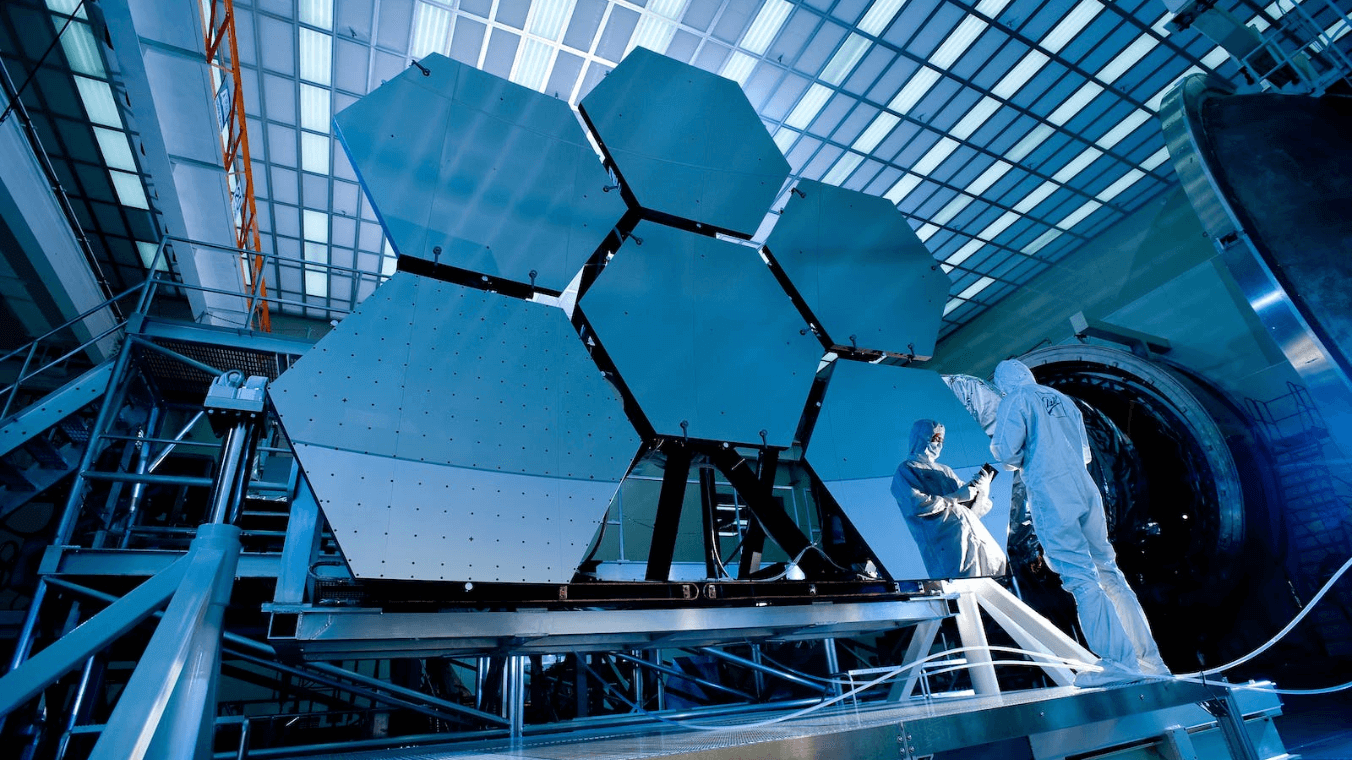
Business
Improve your video quality to deliver your brand's appealing visuals. Whether it's promotional materials, product demonstrations or corporate presentations, polished and clear images in your business videos will attract viewers' attention and leave a memorable impact on them.
How to AI Enhance a Video Online?
1. Upload a Video
Click "Upload a Video" button to add the video for enhancement.
2. Enhance Your Video
Press “Get Started” to let Clipfly automatically improve your video quality with AI.
3. Download or Share
After the AI video enhancement process, you can download your AI-upscaled video or share it on social media.