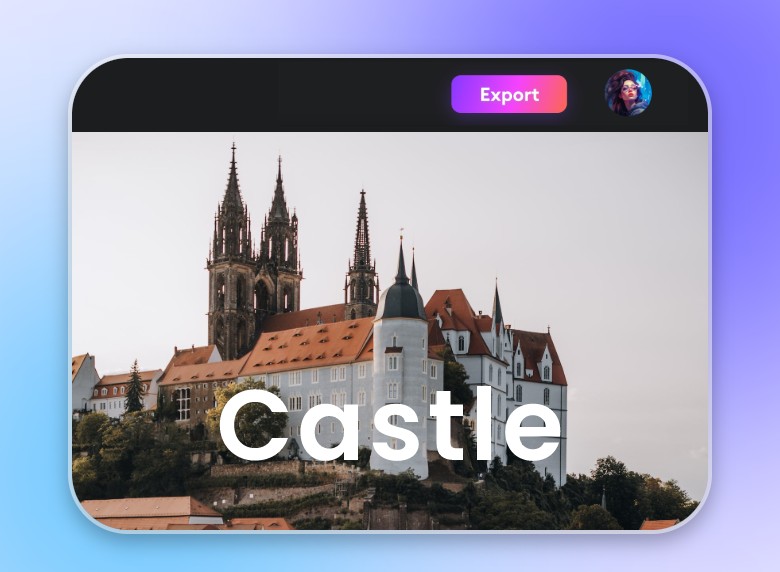Add Text to Video Online for Free
Adding text to videos can be so easy in Clipfly! Customize your text overlays with fonts, sizes, and colors to build the style of your video. Come on and try it now!
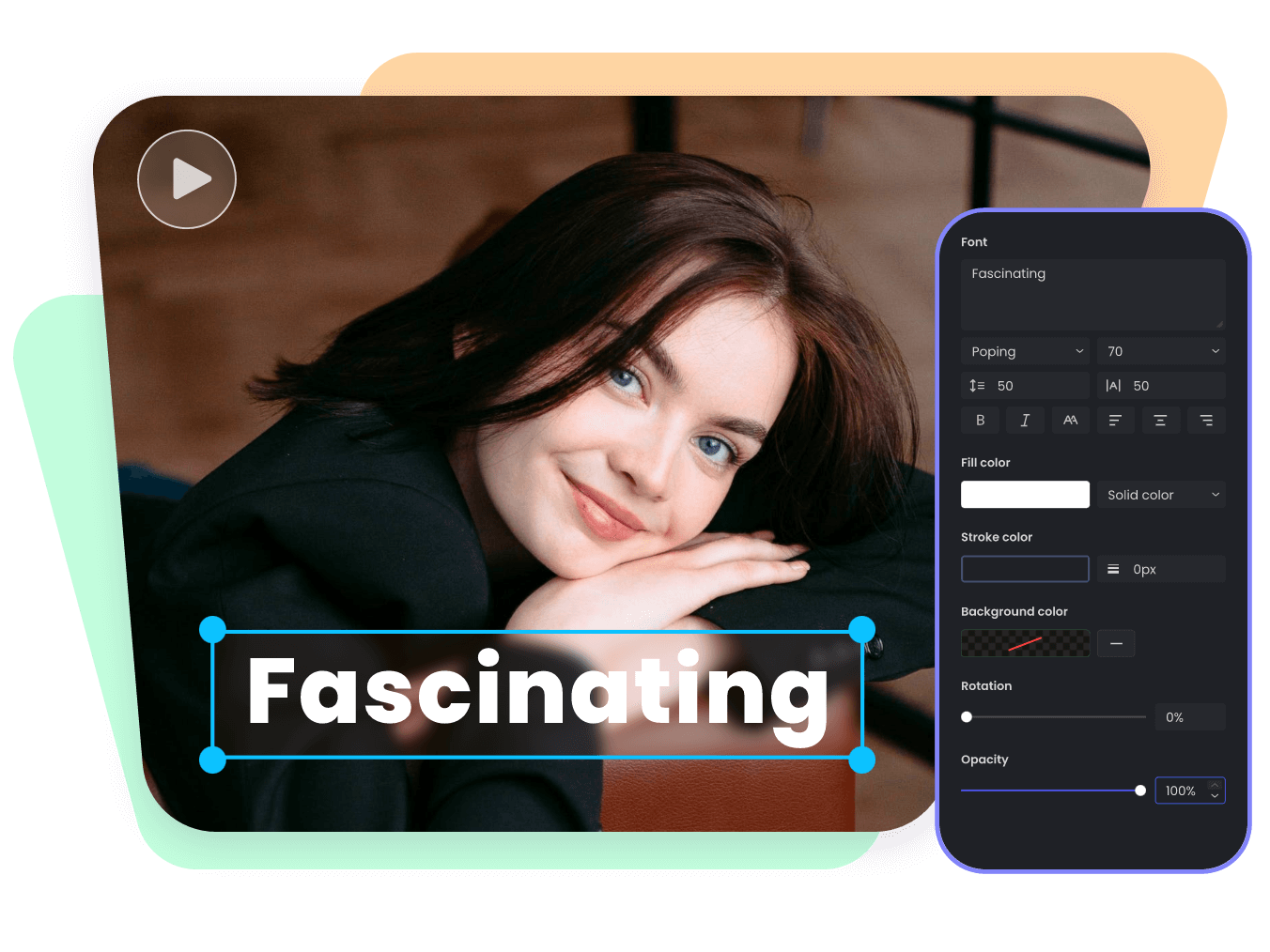
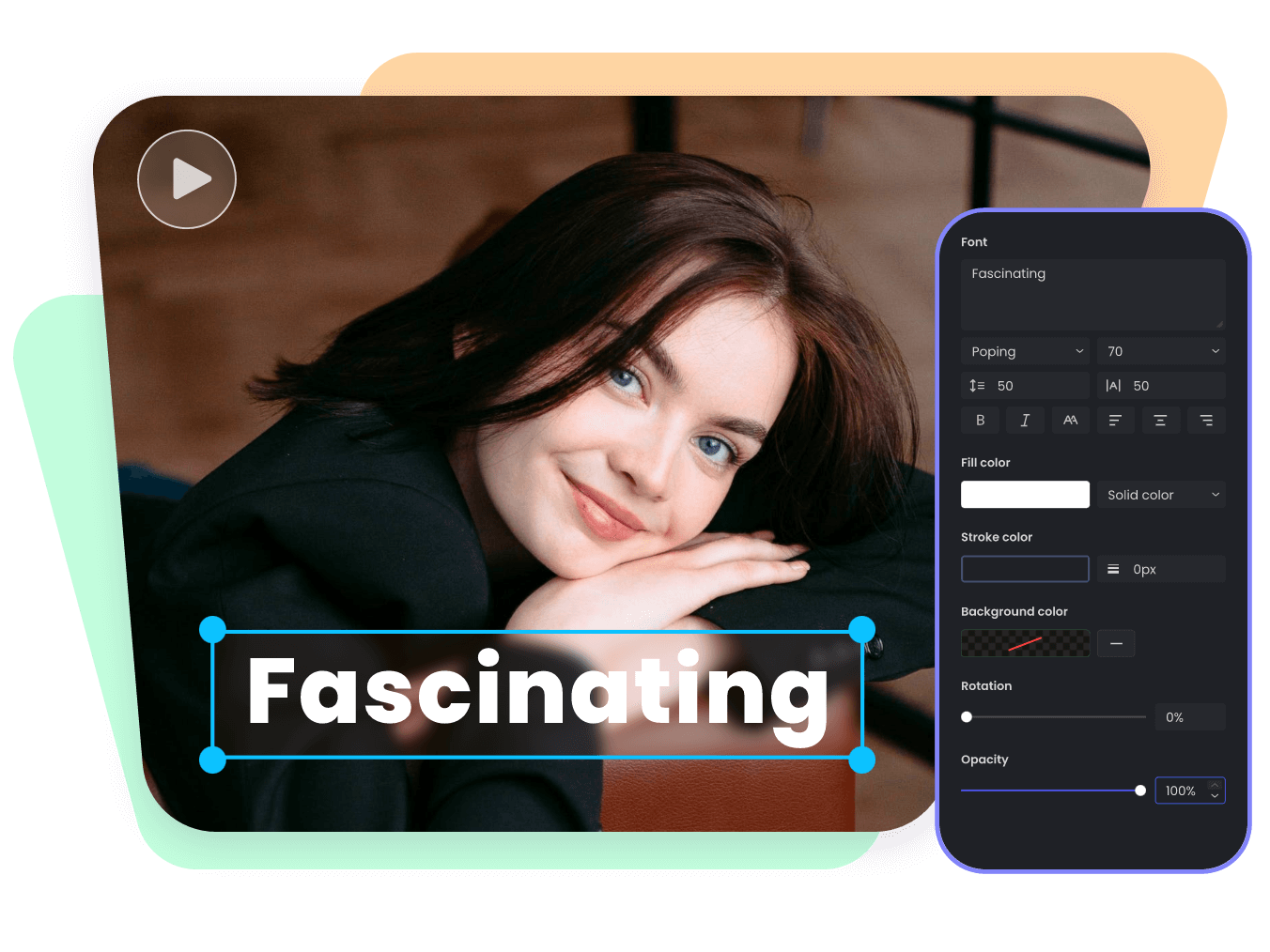
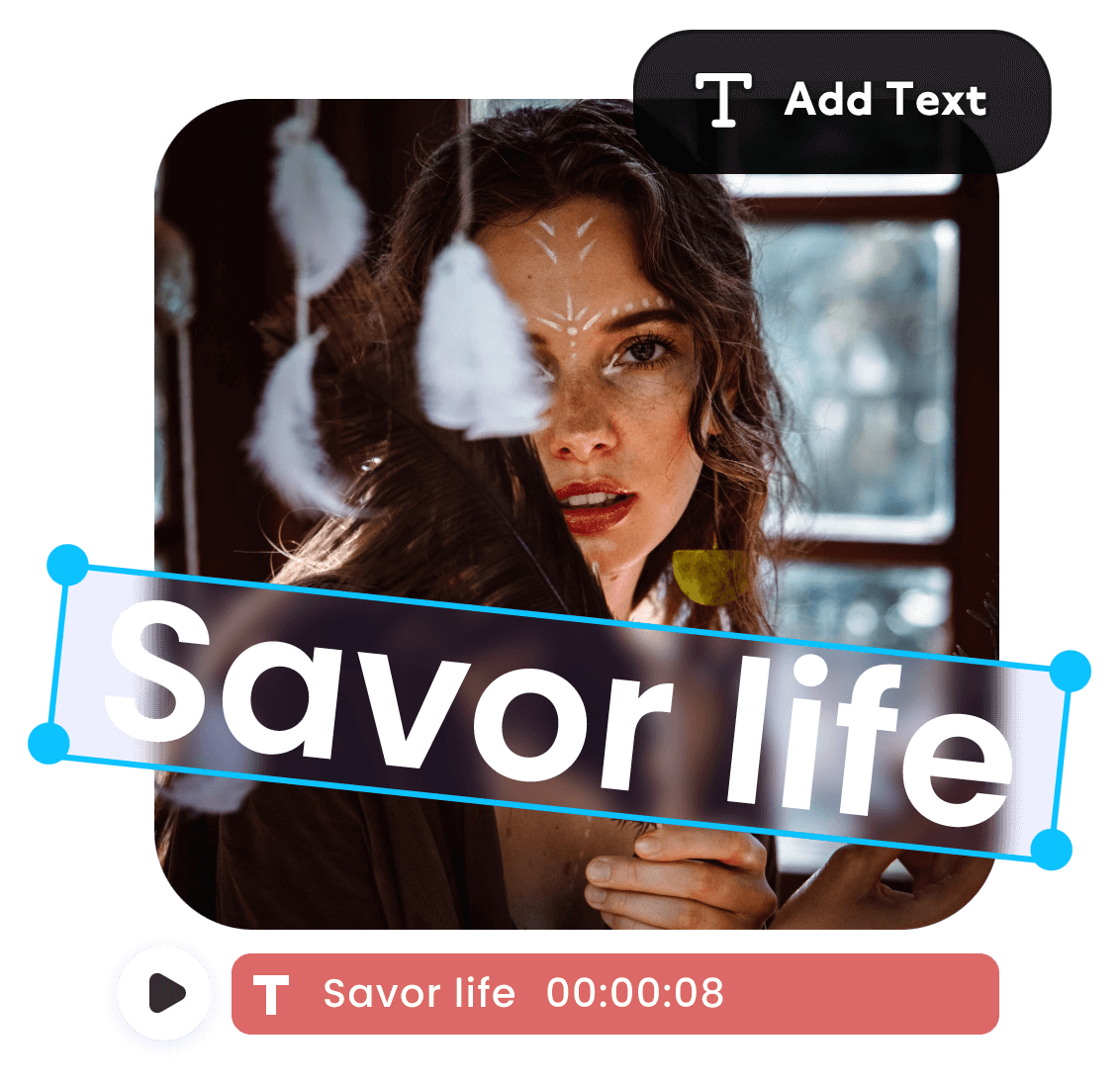
Add Text to Video Online Without Watermark
Optimize your descriptive and informative videos by adding text to video! With Clipfly's free online video editor, you can effortlessly add subtitles, captions, logos, and description overlays to your videos instantly. Simply upload your video, input your text, and customize it to your liking - witness your text video reach new heights! Do not worry about removing excessive things from your video; our video editor allows users to add text online for free with no watermarks.
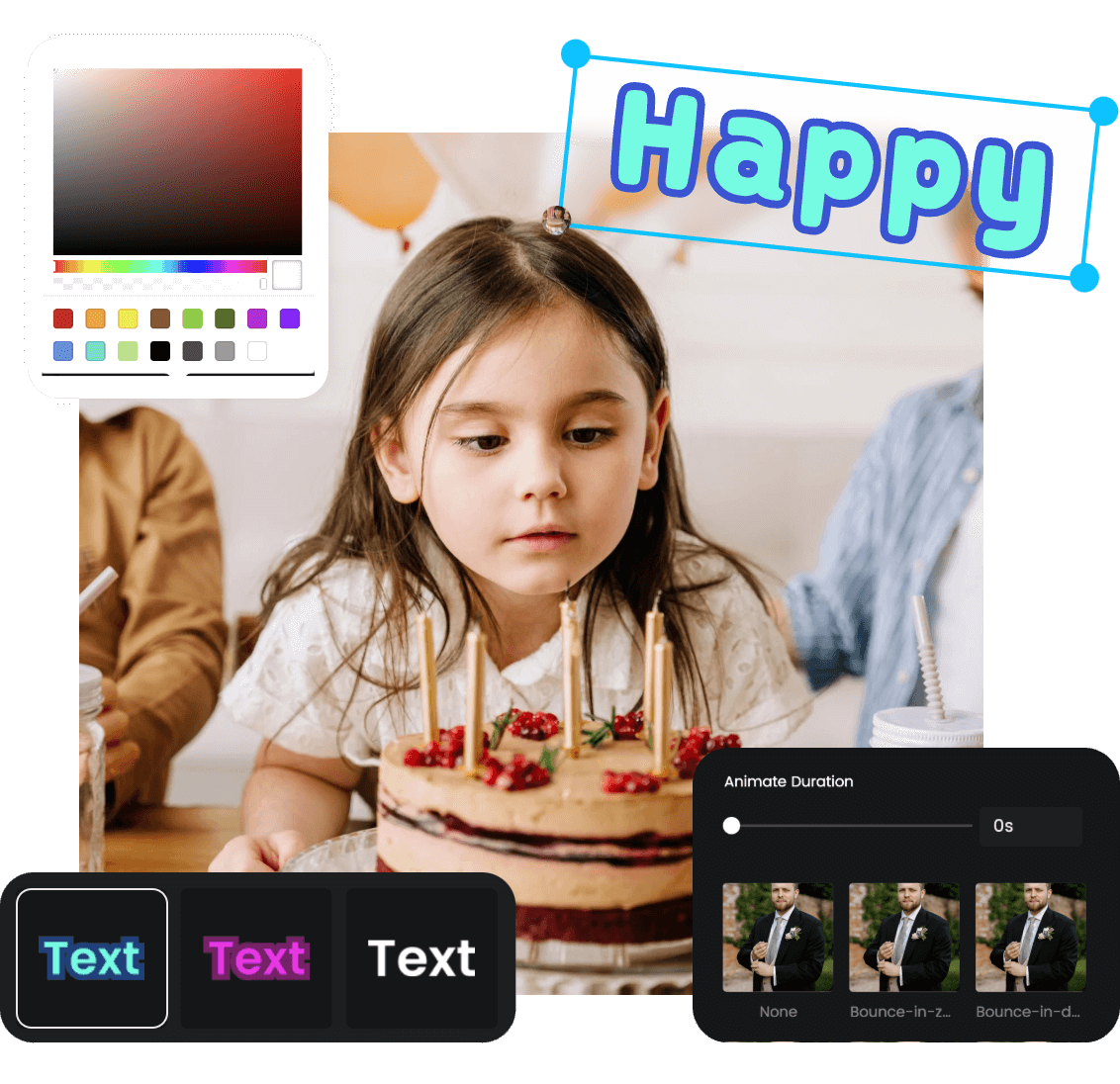
Customize Text to Improve Your Video
Clipfly makes it easy to add text to your video and personalize it in various ways. You can adjust the text to gradient color or a solid color randomly to fit your video style. Adding text to video without watermarks can be convenient. You can also modify the layout, opacity, and spacing of the text until you are satisfied. Your creativity is endless here!

Use Animation to Bring More Attention
Clipfly allows users to add text to videos online for free. Users can also add animations to text from countless templates, from build-in and build-out animation effects. Clipfly got you covered! In addition, users can also set the duration of the animation to achieve the best visual effect of the text on the screen. Dynamic videos with text overlays and animation can be more stunning to viewers.

Add Text to Make Your Video Stand Out
For YouTubers, it may be difficult to help viewers figure out complex information in a video. Nevertheless, adding text to videos will greatly help viewersget information across. It is super easy to add words to videos with our caption generator and subtitle adder. With Clipfly, you can add different kinds of overlays to your videos posted on YouTube, Instagram, and other social media.

Enrich Your Video With Countless Materials
Want to add more material to polish your video? Clipfly brings you a joyful experience. Besides text adder, users can also remove text from video online for free. There are endless forms of magic for you to explore. Whether you want to add transitions to video or add audio to video, all your expectations can be fulfilled in our online video editor. Clipfly serves as a good helper in video editing, assisting you in creating compelling videos.