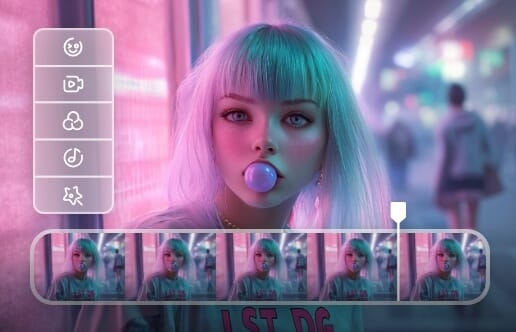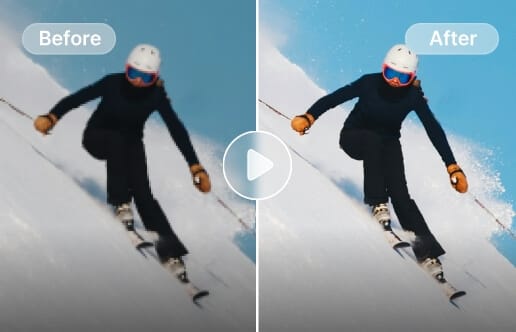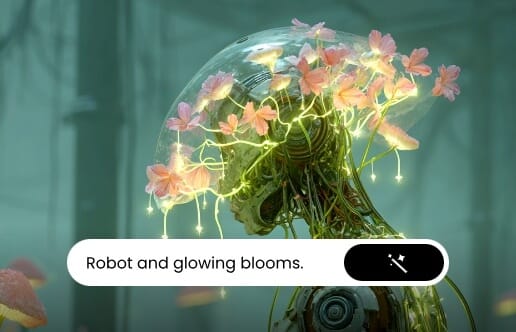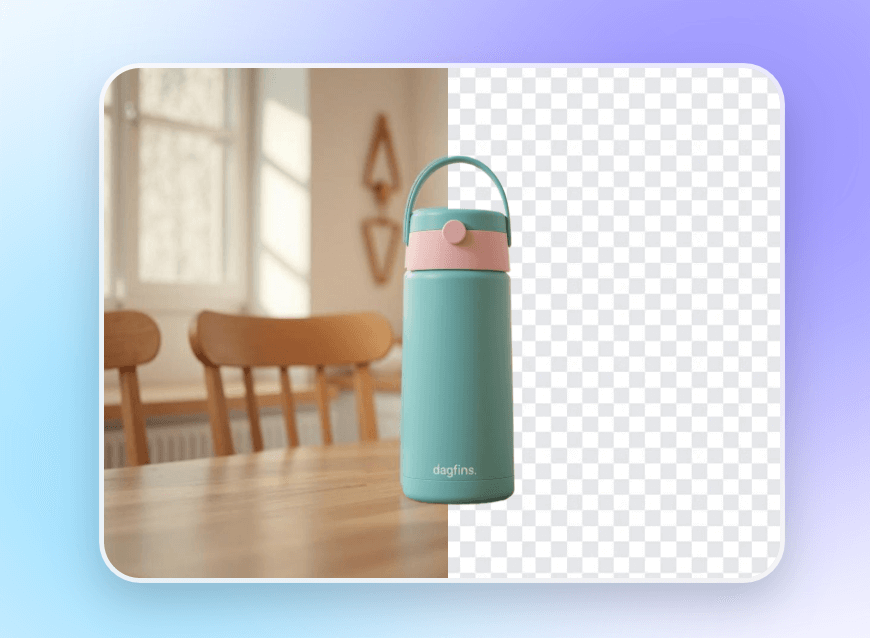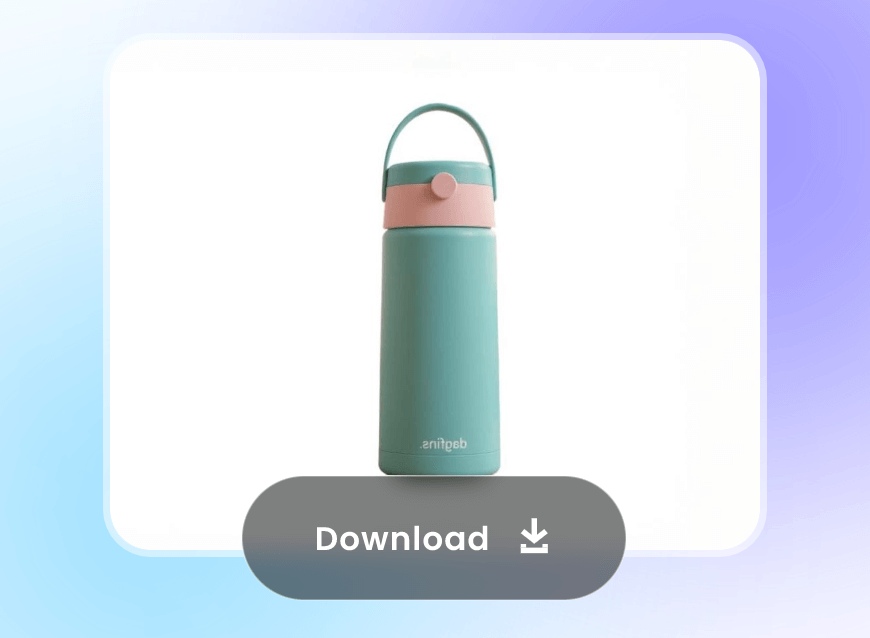Add White Background to Photo Online for Free
Add white background to photo online for free with Clipfly’s white background photo editor. Instantly remove and change your image background to white with one click. Make and edit white backgrounds to give your images a clean and modern visuals suitable for all your needs.


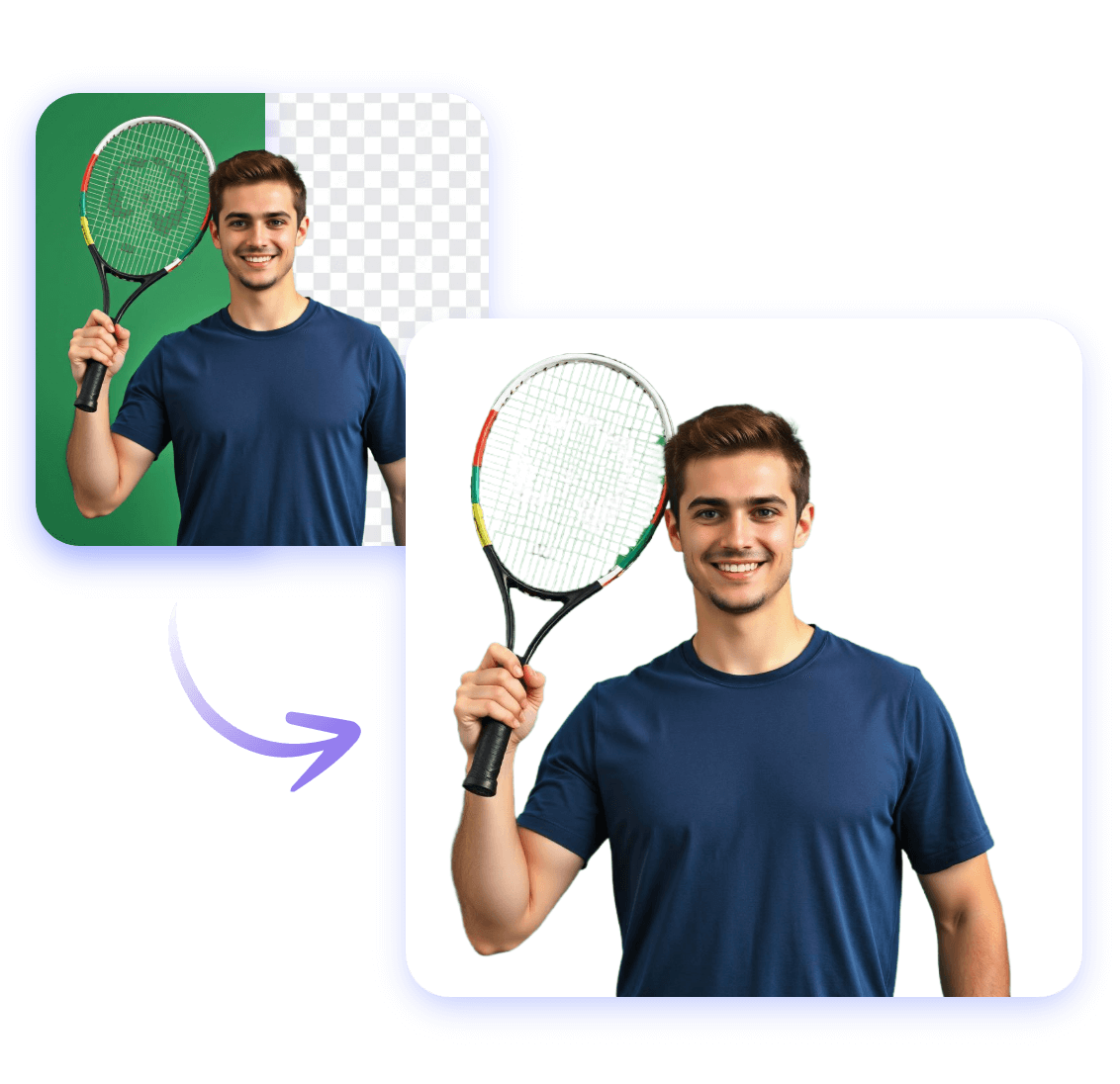
Change Photo Background to White with One Click
Want to create images with a white background? Use our AI white background photo editor to instantly change your photo background to pure white in one click. No professional skills or complicated steps required. Simply upload a photo, and our AI will automatically remove the background for you. You can then choose from our built-in pure white background or replace it with your custom white background to instantly create clean and minimalist images.
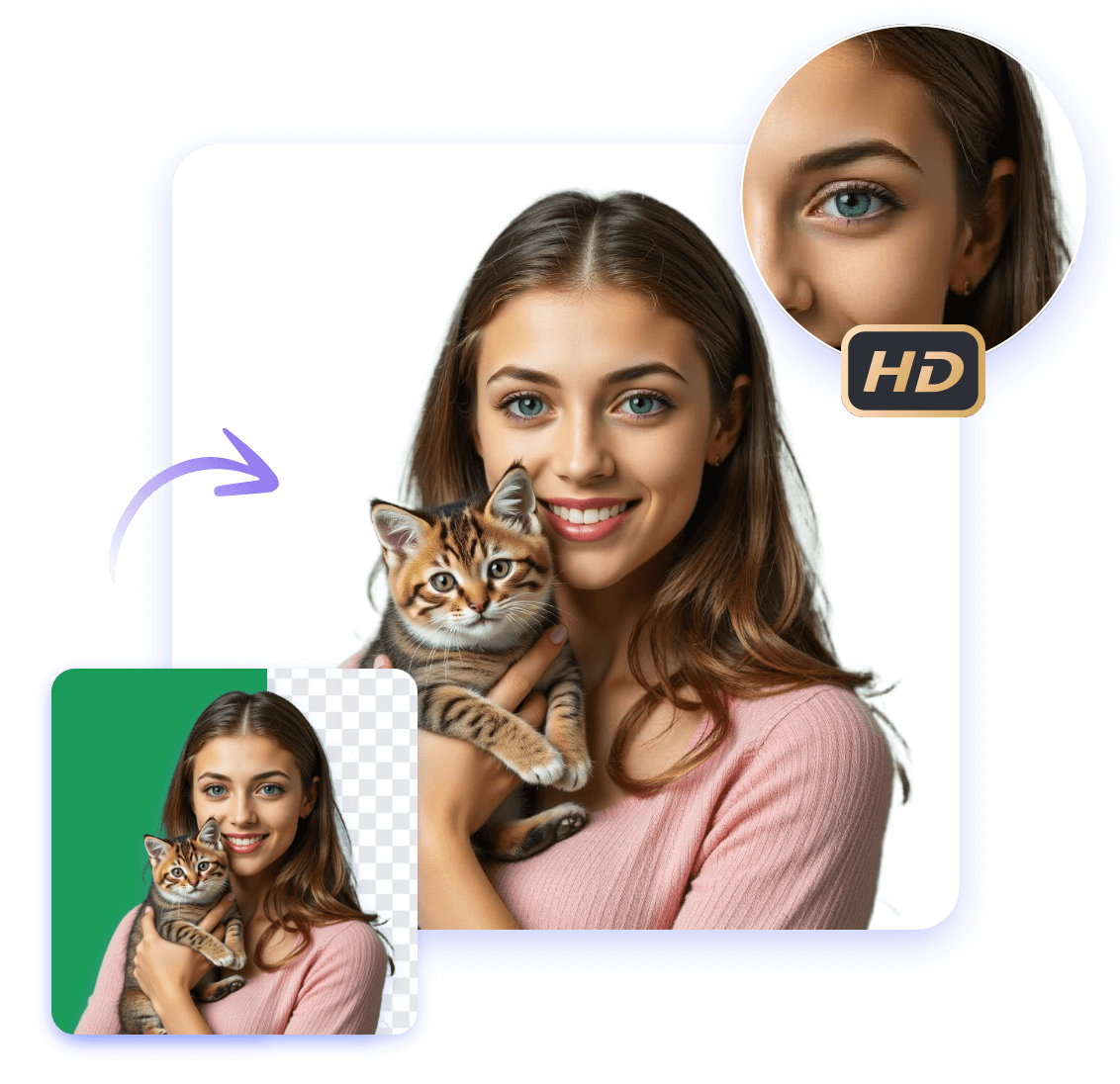
Make Background White without Losing Quality
With the help of powerful AI, our white background changer features precise background removal that intelligently detects the subject in your image and perfectly removes the background, instantly making your photo background white. You don’t have to worry about any loss of image quality or details. It also supports high-resolution downloads of your white background images, ensuring every picture looks its best.

Add White Background to Your Product Images
A clean white background can make your product photos look more professional. Our AI white background adder helps you add a solid white or soft white minimalist background to your product images, ensuring they meet the upload and display standards of major e-commerce platforms, including Amazon, eBay, Shopify, AliExpress, and others. A white background also makes your products stand out more clearly, enhances the overall presentation, and helps your listings stand out in a highly competitive market.

White Background Photo Editor for Portrait Photos
Want your portrait photos to look cleaner and better highlight the subject? Our white background editor can easily remove the original background and make the background white or a soft, minimalist white. It helps simplify complex scenes, focus on the person, and improve the overall quality and aesthetic of your photos, creating a clean and professional portrait photography.

Freely Add White Background to JPG & PNG
Our white background photo editing tool supports freely adding white backgrounds to JPG, JPEG, PNG, and transparent PNG images, meeting the background replacement needs for different image formats. Any image, any format, can achieve high-quality white background results.
Photo White Background Change for All Your Needs
Use our photo white background converter to change image backgrounds to white, meeting your diverse needs and enhancing the visual focus and overall impact of your photos.
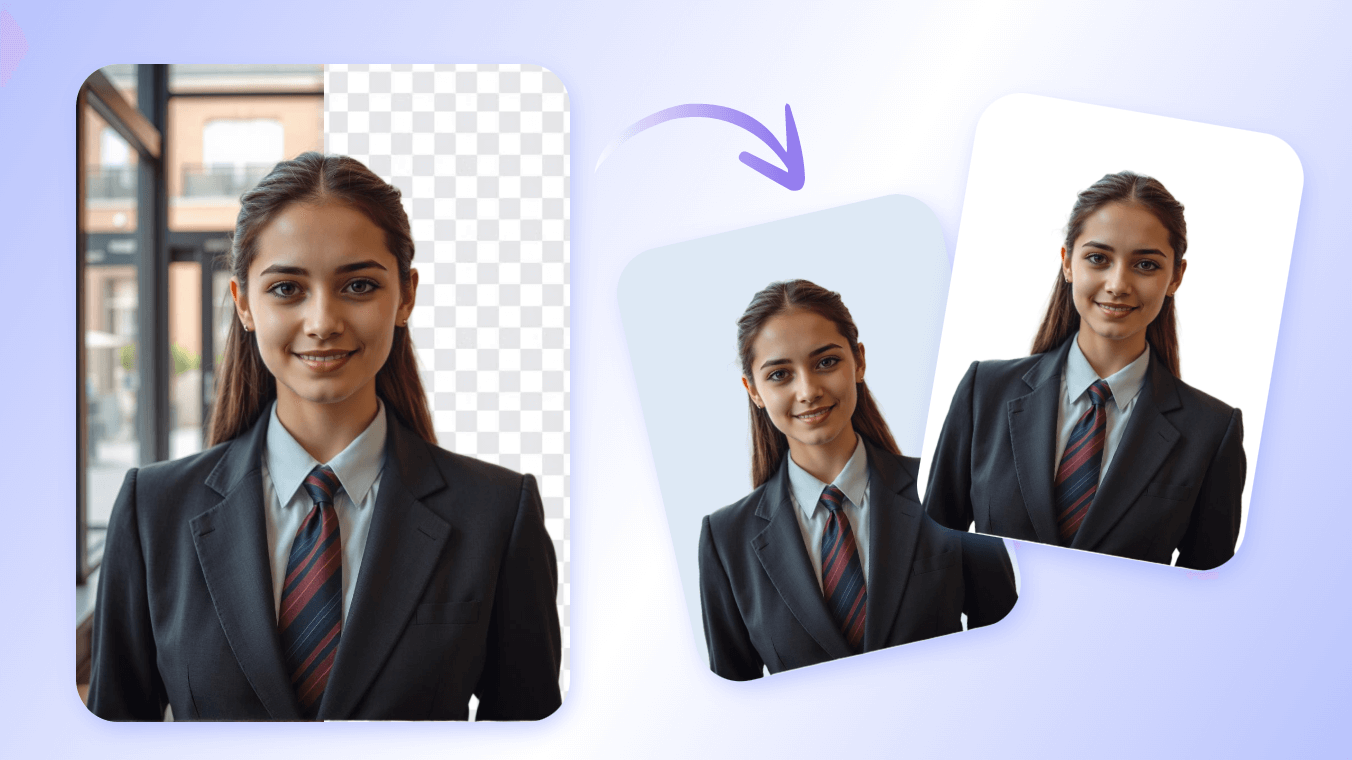
White Background Editing for Your ID Photo
A clean white background better meets the requirements for ID photos. You do not need to retake your picture. Use our image white background maker to easily create or switch to a white background for your existing photo. It supports various ID types, including identity cards, passports, visas, and student IDs, making your ID photo more standard, clear, and professional.
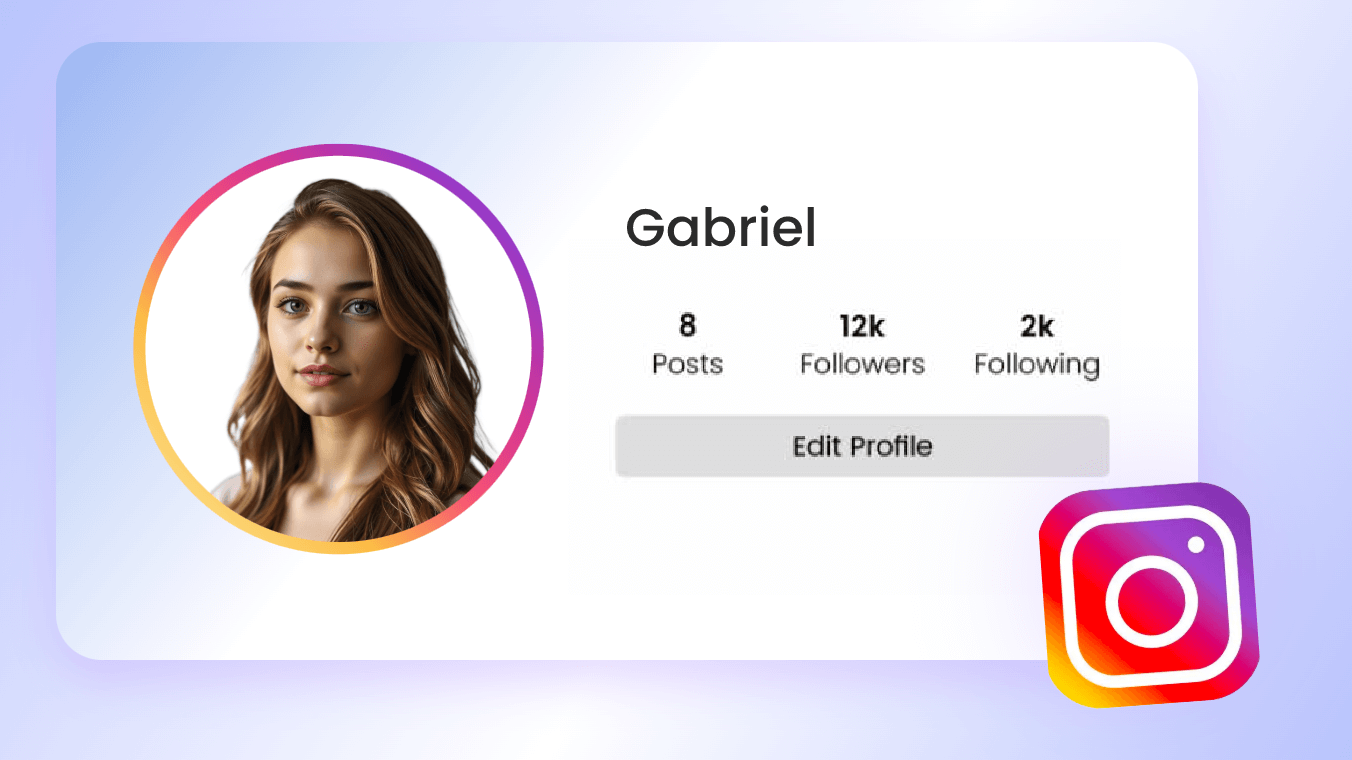
Change Image Background to White for Social Media
Use our image white background changer to add a white background to your images for Instagram, Facebook, YouTube, and more social media platforms. Whether you're creating minimalist profile pictures, covers, or cards, or aiming for a cohesive visual style, we’ve got you covered. Make your social media pages stand out with a clean, professional, and recognizable look.
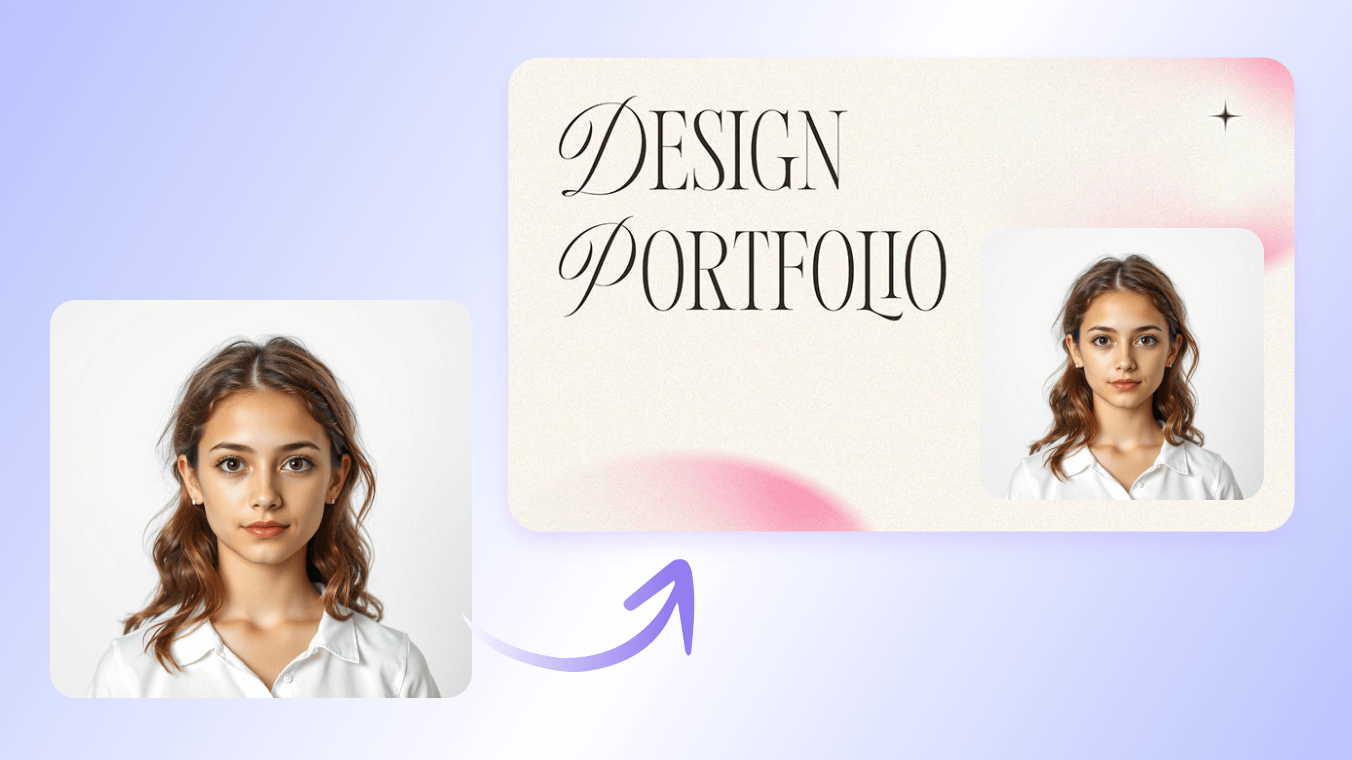
Create White Background for Text and Graphics
Use our white background creator to add a white background to your text, charts, graphics, and logos. It is perfect for design projects, presentations, posters, teaching materials, and promotional graphics. Enhance the readability and visual consistency of your images, making it easier for you to arrange, design, and apply them in various settings.
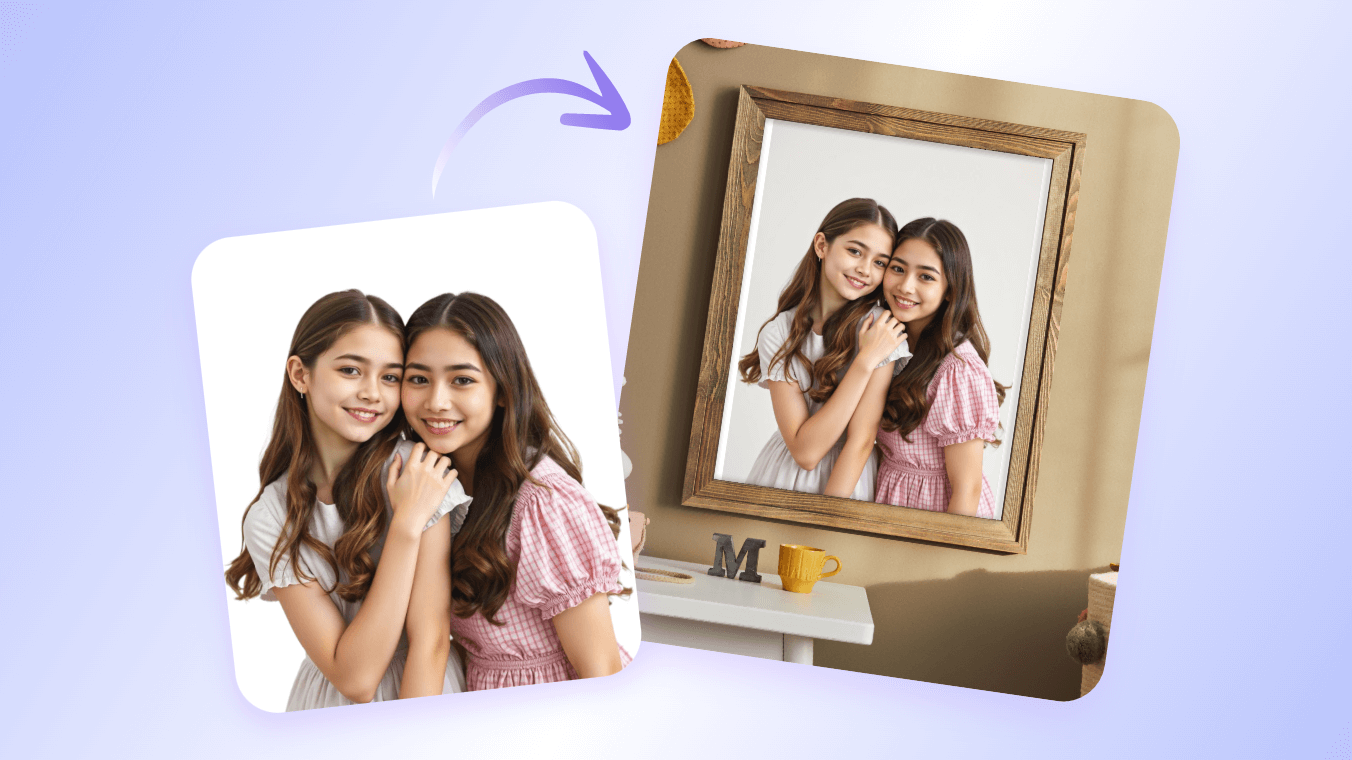
Make Image Background to White for Printing
Use our white background adding tool to make your digital photo background white. It is suitable for various printing needs such as posters, flyers, promotional materials, educational illustrations, photo albums, and photo printing. Using images with white backgrounds helps save ink, improve print quality, and effectively prevent color bleeding and edge blurring issues.

More Background Color Options for Your Image
Our AI background changer offers more than just solid white backgrounds. After removing the original background, you can choose from our built-in color options or customize your preferred background color according to your needs. It is suitable for various creative designs, helping you create the perfect image background and make every picture stand out.