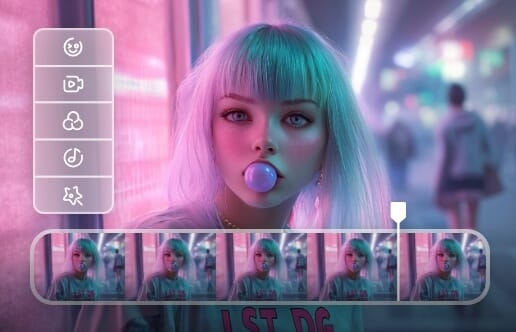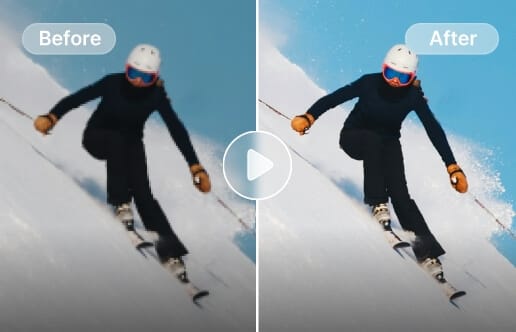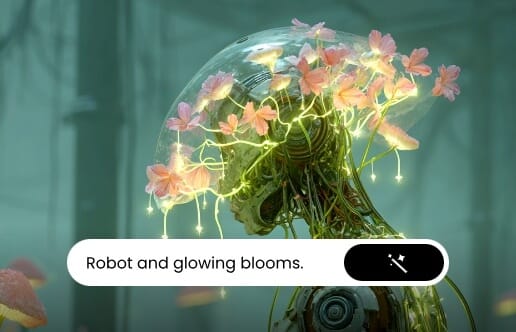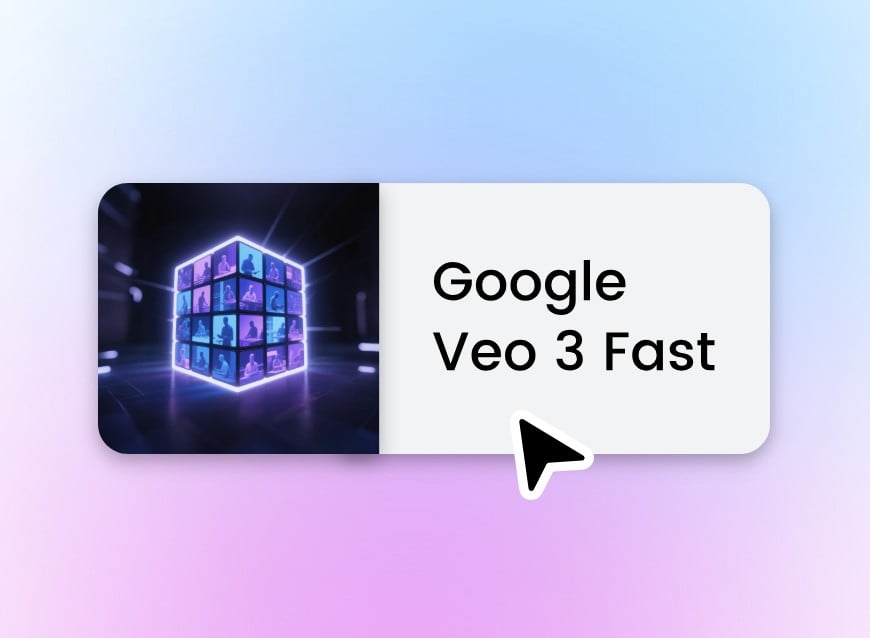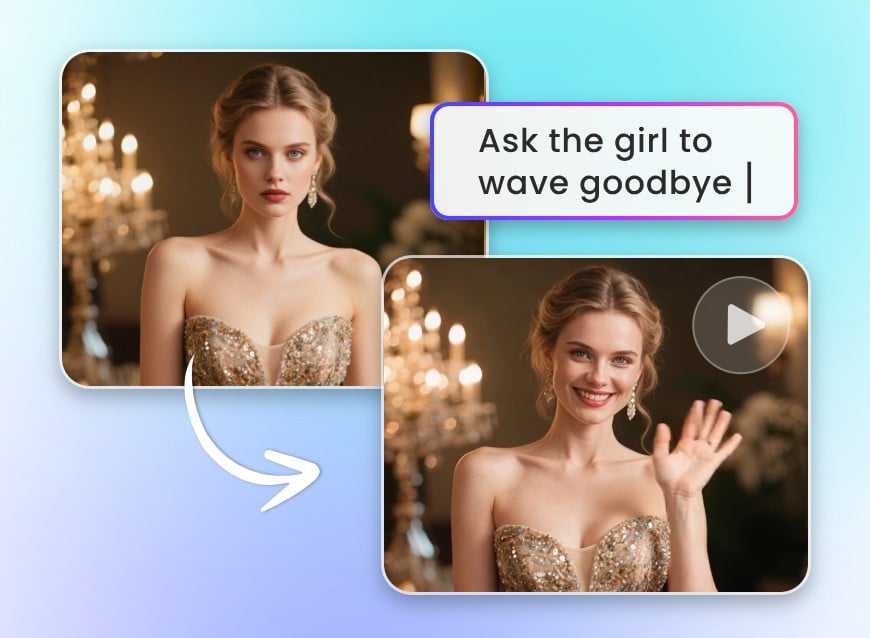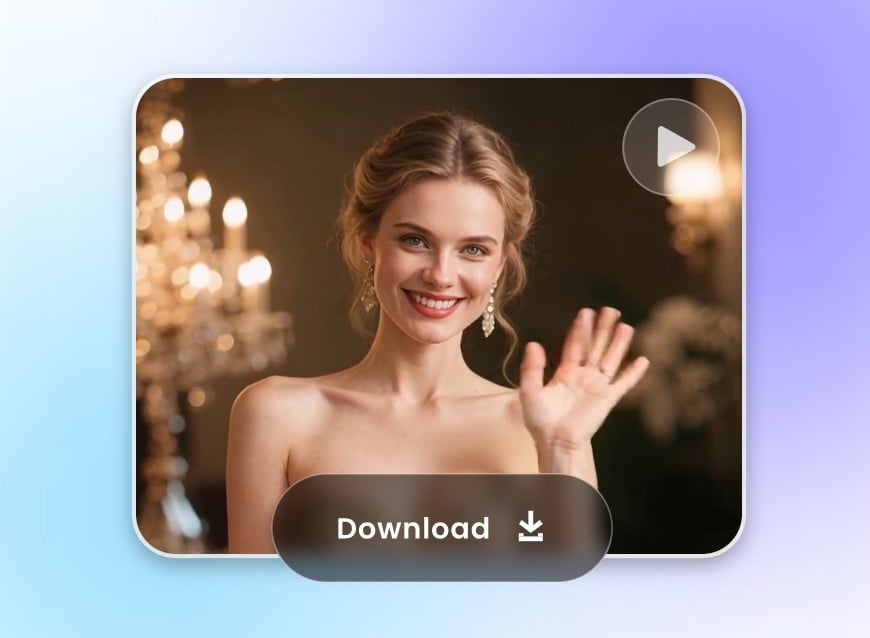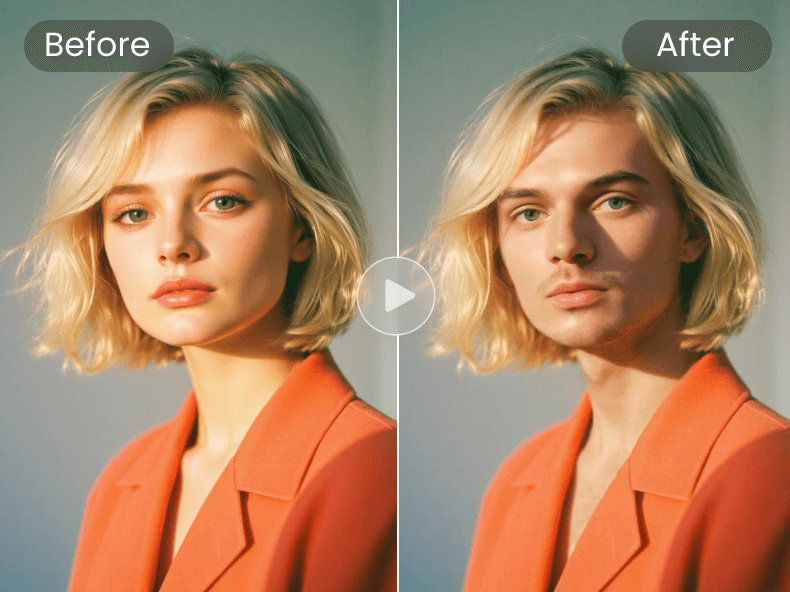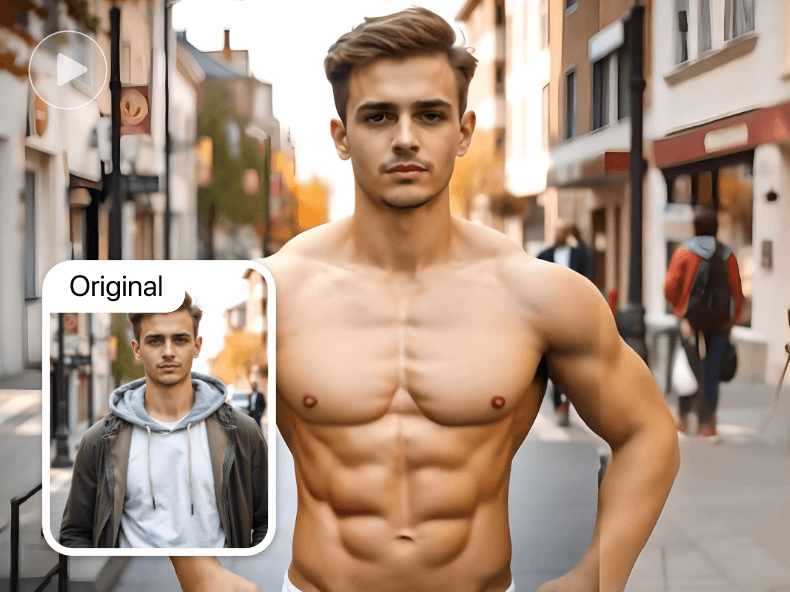Free Veo 3.1 AI Video Generator
Try the latest Google Veo 3.1 AI video generator for free on Clipfly. Easily turn text prompts and images into high-res, studio-quality videos with synchronized, native audio including ambient sound effects, background music, and even dialogue.

What is Google Veo 3.1?
Veo 3.1 is a state-of-the-art video generation model developed by Google DeepMind to empower filmmakers and storytellers. It generates high-fidelity, 4/6/8-second 720p or 1080p videos from text prompts or images.
Compared with traditional AI video generation models, Veo 3.1 features better realism and prompt controls. Compared with Veo 3.1 Fast, Veo 3.1 delivers richer, more natural audio, better prompt adherence, and supports both vertical and horizontal video outputs.
Synchronized Native Audio Generation
Unlike traditional AI video generation models, Veo 3.1 creates synchronized sound effects, ambient noise, and lip-syncing character dialogue directly from text prompts. This makes your video creation more immersive and realistic.
To create a synchronized soundtrack, you need to explicitly describe SFX, environment's soundscape, and use quotes for specific speech. (Example: "What does it mean?" he wondered.)
High-Quality, Realistic Video Output
Based on advanced diffusion architecture, multimodal training, and motion modeling, Veo 3.1 creates realistic, cinematic videos that reflect real-world physics for natural motion and visuals.
To create realistic visuals and movement, describe your footage with everything in detail. (Example: realistic environment, detailed portraits, and natural lighting)

Precise Understanding of Prompts and Images
Veo 3.1 can accurately interpret and execute complex, narrative-driven instructions. It can understand cinematic language, accurately transform prompts of scenes, actions, and sequences into coherent videos, and generate videos with subtle emotions.
Users can also upload reference images. Veo 3.1 translates these images while maintaining character and style consistency.
Dynamic Camera Movement Control
Google's state-of-the-art AI video models take camera control to a new level. They support precise and stable camera control over the movement, location, and framing. You can create cinematic footage with customized and dynamic visual perspectives such as aerial view, fish eye, top-down shot, zooms, pans, and more. These ensure every frame of your creation can significantly impact the audience's perspective, emotion, and understanding of a scene.
Natural Motion and Expression Control
Enter prompts in Google Veo 3.1 AI video generator to control the movements and paths of subjects in your video. It intelligently analyzes and controls motion, expression, interaction, and lighting with the environment, ensuring natural and consistent transitions. Whether you want to animate a person or an object, Google Veo 3.1 AI model covers.
Character Reference to Video Consistency
The latest Veo models support reference-to-video generation. Users can upload images of characters, scenes, objects, or first and last video frames to Veo 3.1 AI image-to-video models as visual anchors. This ensures characters and elements remain visually consistent across different frames in sequence, optimizing coherent storytelling.
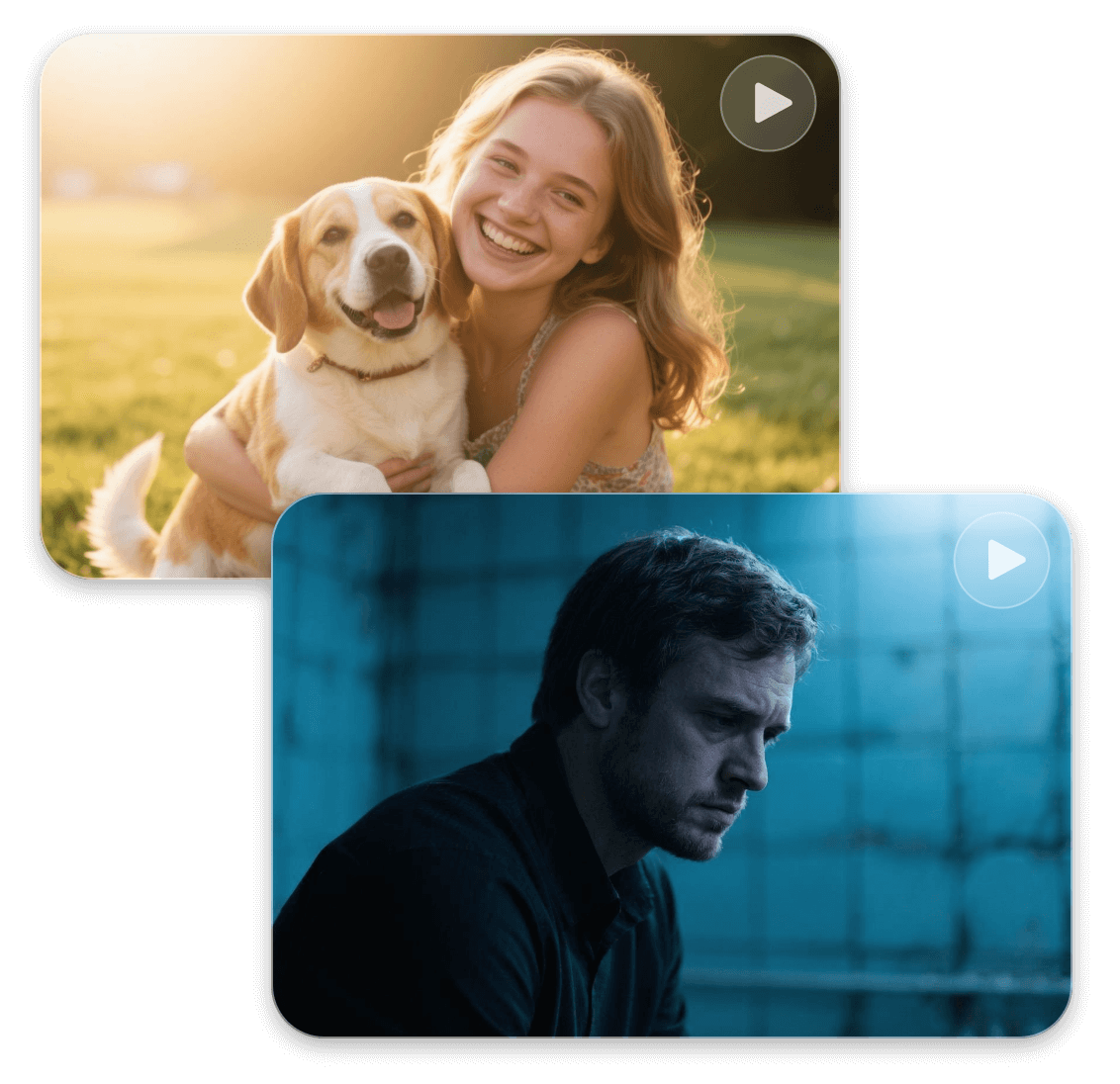
Accurate Ambiance Control
Control lighting and color palette flexibly to influence the mood. Whether you want to create footage with sunlight or a clip with blue tones in a sad mood, Veo 3.1 models make it happen seamlessly.
To influence the mood and ambiance in a video, use terms like "sunrise," "muted yellow warm tones," "natural light," "cool blue tones," or "a feeling of sadness."

Image-Based Style Matching
Users can control the artistic style of the generated video by uploading reference images. Veo 3.1 model brings your vision to life, whether you're aiming for a cinematic feel, a bright and lively animation, or a specific art style like cubism, futuristic, or surrealism.
These AI models replicate your chosen aesthetic while ensuring content accuracy and stylistic consistency throughout the video.
Where Veo 3.1 Generateor Shines?

From Concept to Ad, Ahead of the Curve
Turn your professional visual concept into dynamic content in the blink of an eye. Easily generate product explainers, social media ads, or branded content that maintains professional settings, consistent styles, and characters. It is easy to boost marketing campaigns with minimal effort using the Google Veo 3.1 AI video generator.

Instantly Generate Eye-Catching Shorts
Constantly create fresh, engaging videos using Google Veo 3.1 model on Clipfly. Whether you want to animate your favorite characters in natural movement or generate original stories for platforms like TikTok and Instagram Stories, Veo 3.1 helps to ensure your content stands out with high quality.

Bring Your Visuals to Reality
Easily bring your imagination to life with Google Veo 3.1 features. Accurately control scenes, actions, emotions, characters, and more in the footage. Make subjects move aligning with the path you set. Veo 3.1 models dramatically lowers the barries to high-quality, professional video production.