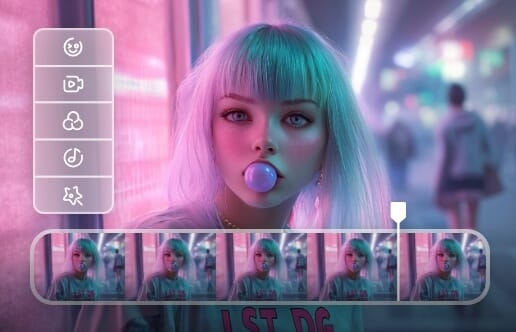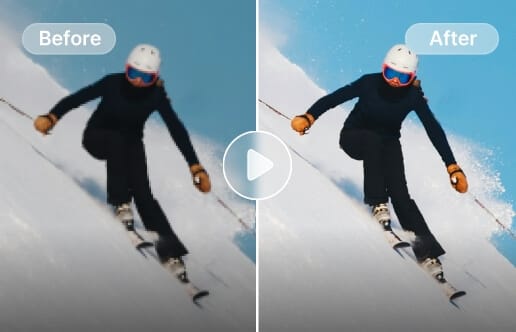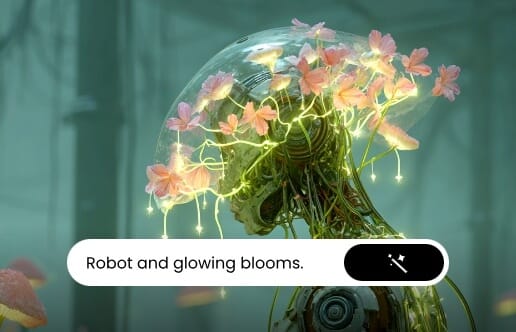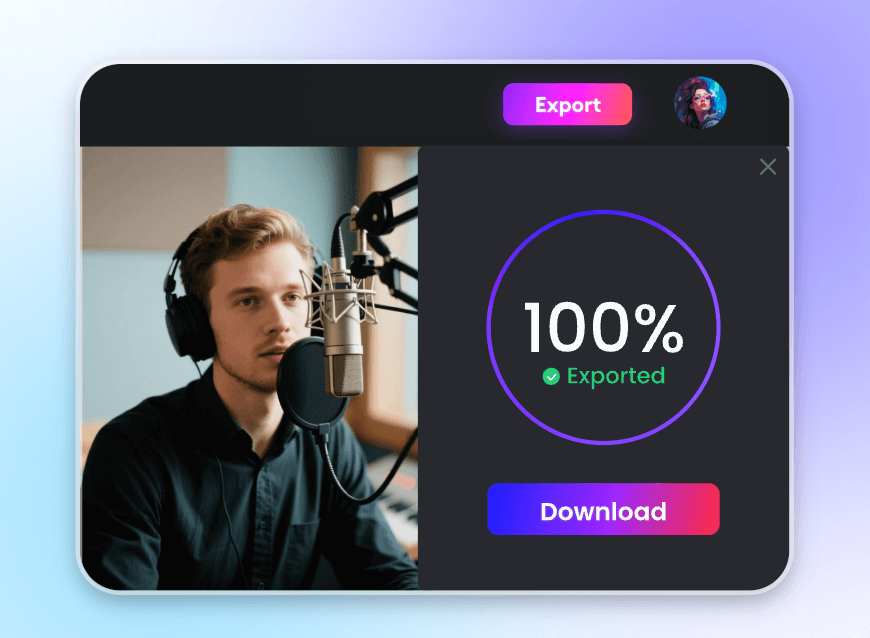Extract Audio from Video Online Free
Effortlessly extract audio from video and download high-quality files. Use our audio extractor to separate sound from podcasts, seminars, viral short clips, and speeches, converting MP4, MOV, and other formats to MP3 in one click.
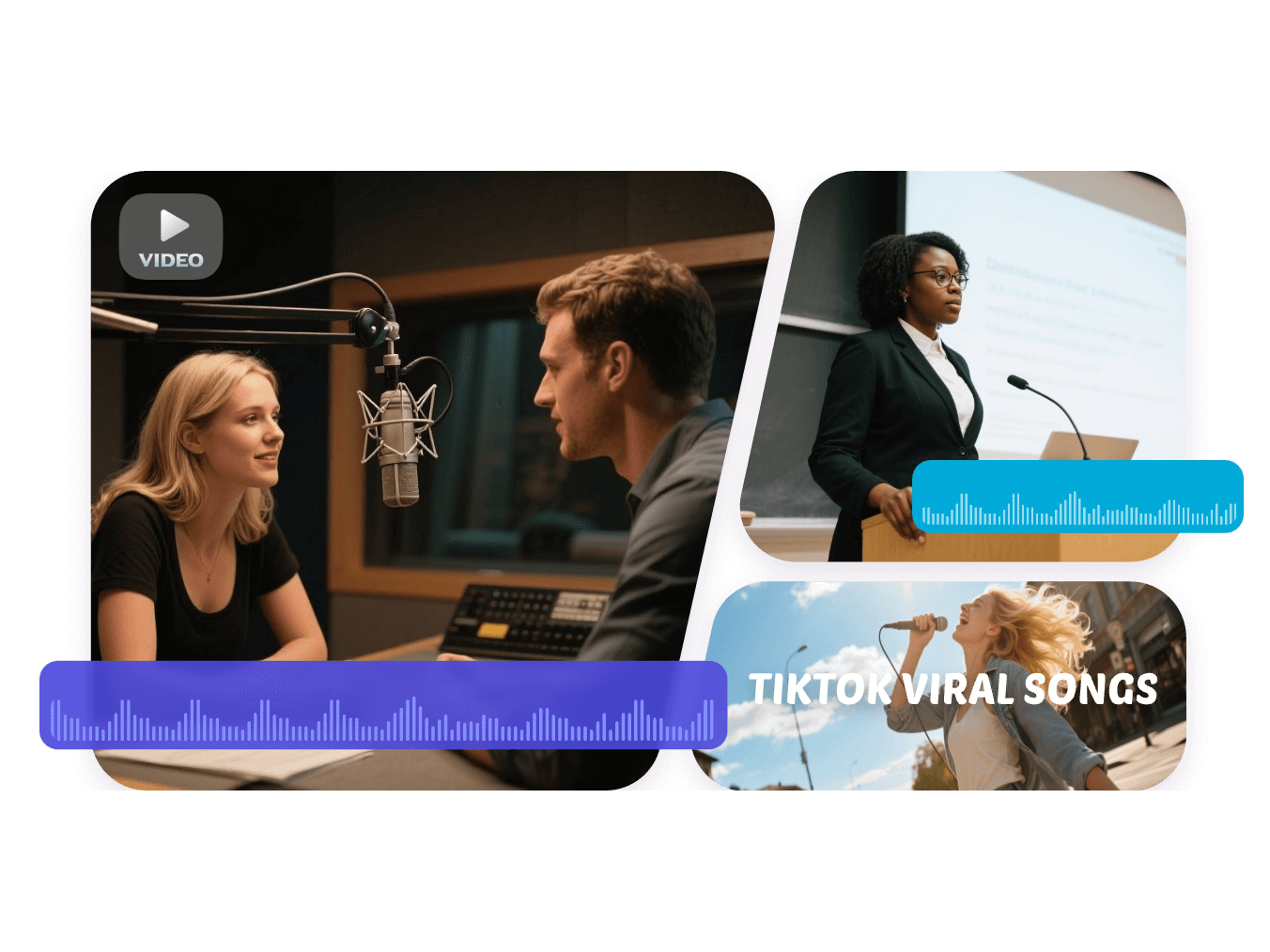
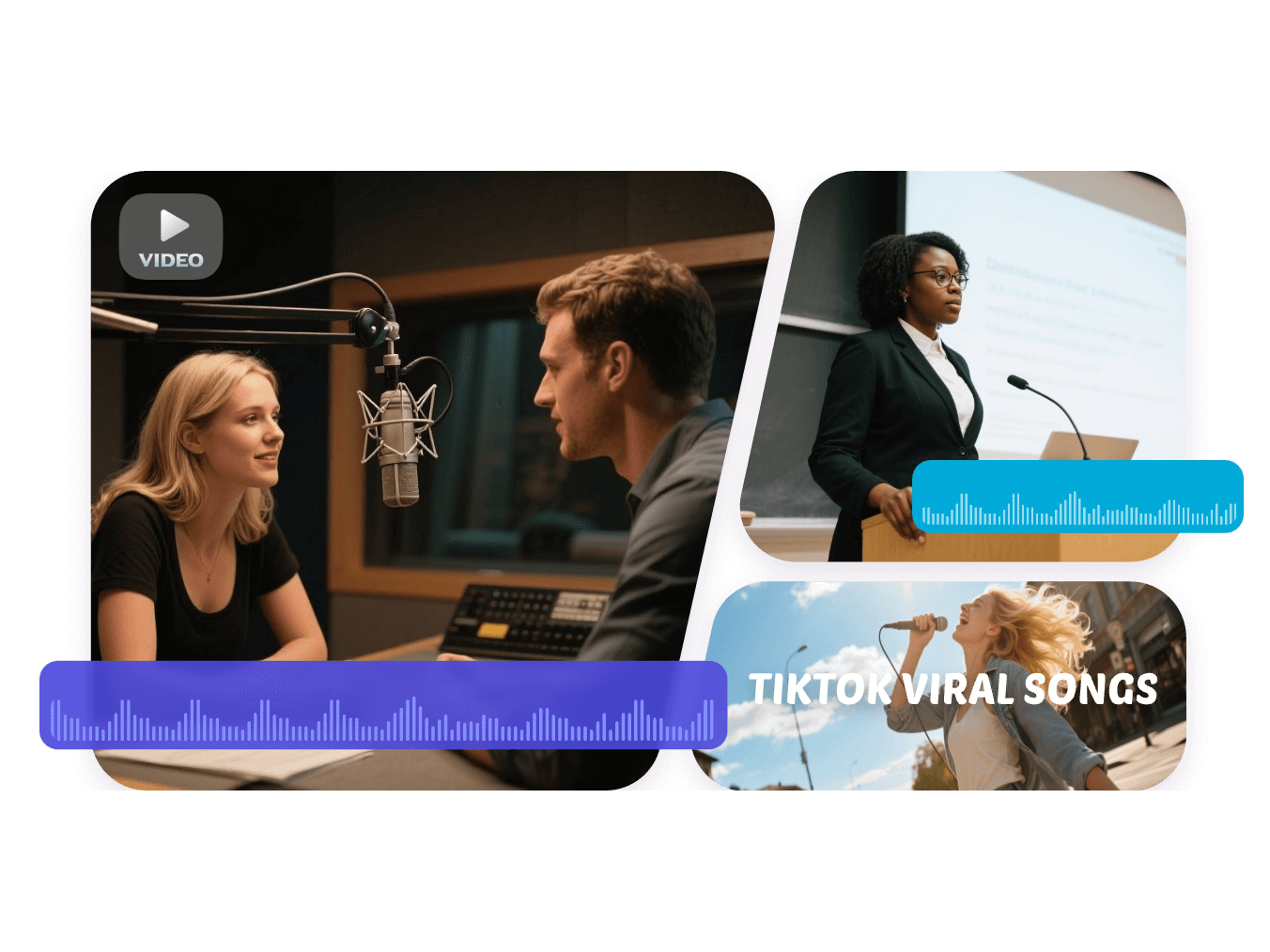

Try One-Click Audio Extractor for Multiple Uses
Our intuitive interface is completely user-friendly. Just upload, click, download, and your high-quality audio file is ready. No technical skill is required. Even better, you’ll enjoy a smooth, seamless experience across various use cases. Use our audio extractor to separate podcasts for convenient listening, download TikTok viral songs to recreate trendy clips, or download audio from seminars and speeches for learning purposes.

Extract Audio from Video Online without Quality Loss
Clipfly offers a fast and reliable way to separate audio from video without losing sound quality. There’s no compression, no distortion, and the extracted audio will be crisp, clear, and true to the original. Experience seamless audio extraction online and preserve every beat, word, and note. Try our audio extractor now to get clean audios that are ready for re-editing, sharing, or reusing.
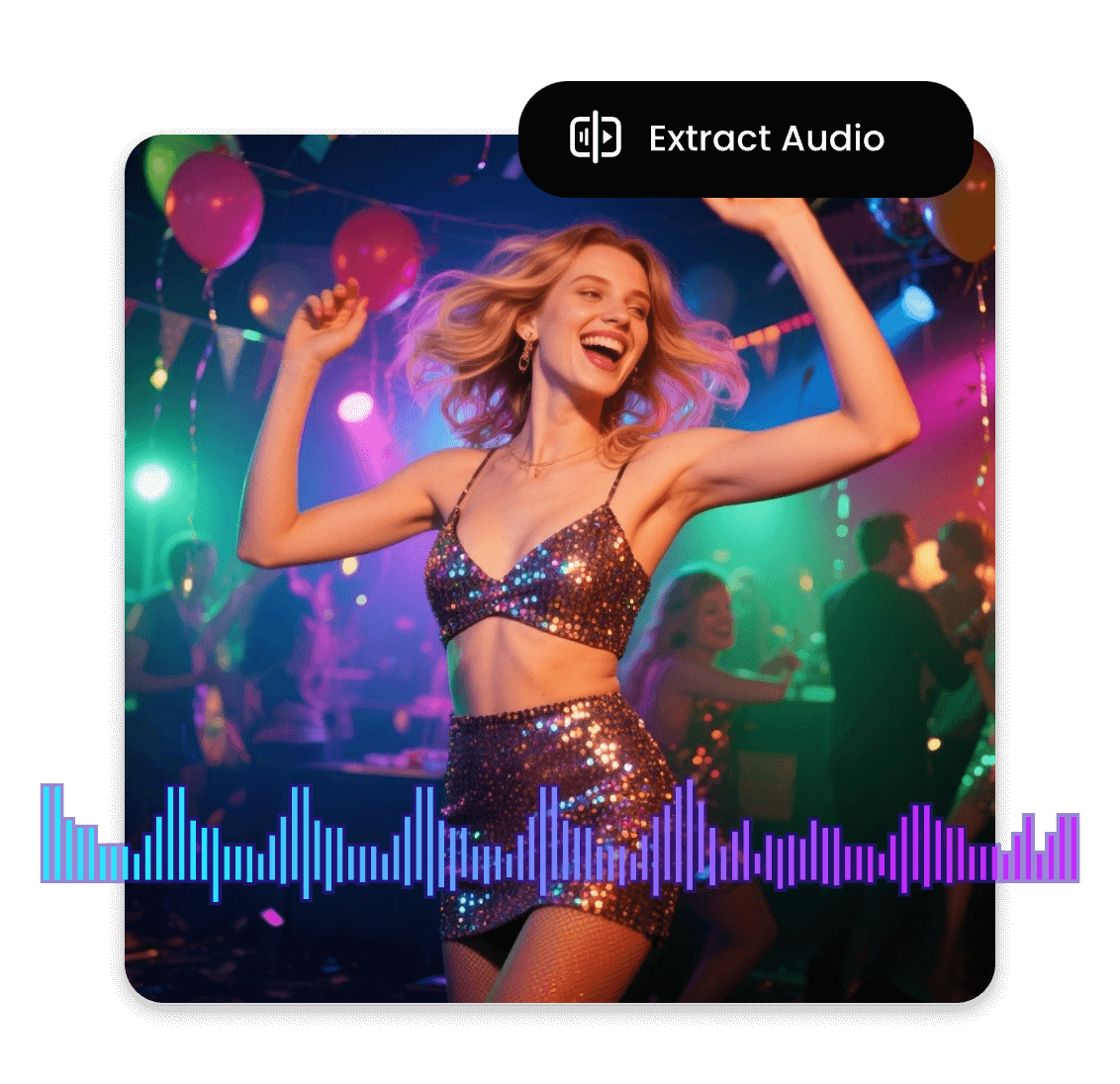
Extract Music from Video to Reproduce Viral Clips
The background music of viral videos is a key to making them unforgettable. Start by extracting the audio to recreate trendy clips. Whether it’s a trending TikTok beat, a catchy YouTube track, or an iconic meme sound, you can easily extract music from video and reuse it for your own content. It’s an ideal choice for social media content creators to stay ahead of the trend. For further video editing, try our one-stop video editor.
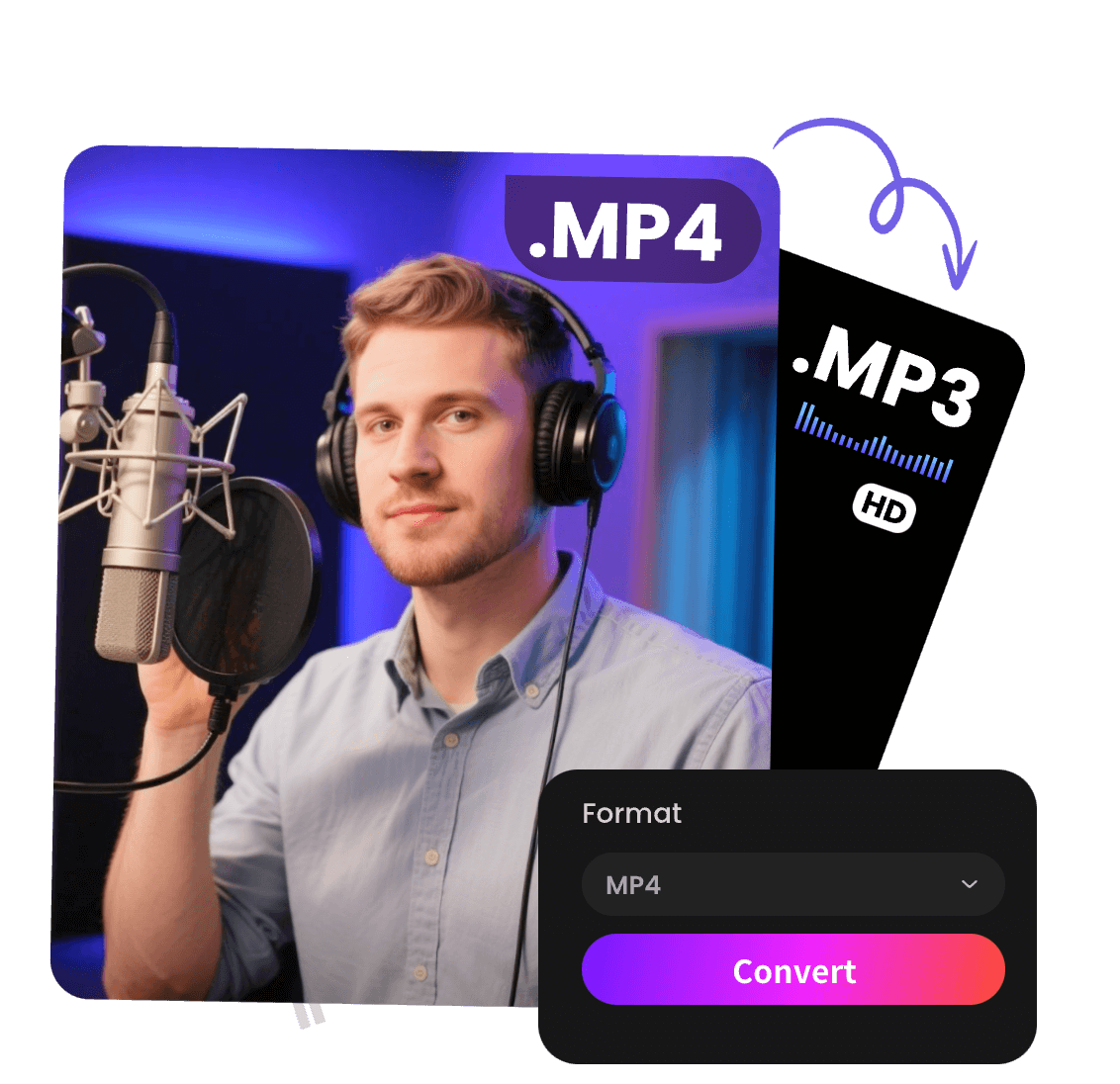
Extract Audio from MP4 Podcast to Enjoy It Anywhere
Want to enjoy your favorite podcast when you are commuting, working out, or multitasking? Our sound extractor won't let you miss the column you follow. Download audio from video online in a few clicks. The sound remains crisp and clear, preserving every word and nuance from your favorite episodes. Try it now and turn video podcasts into portable audio companions.
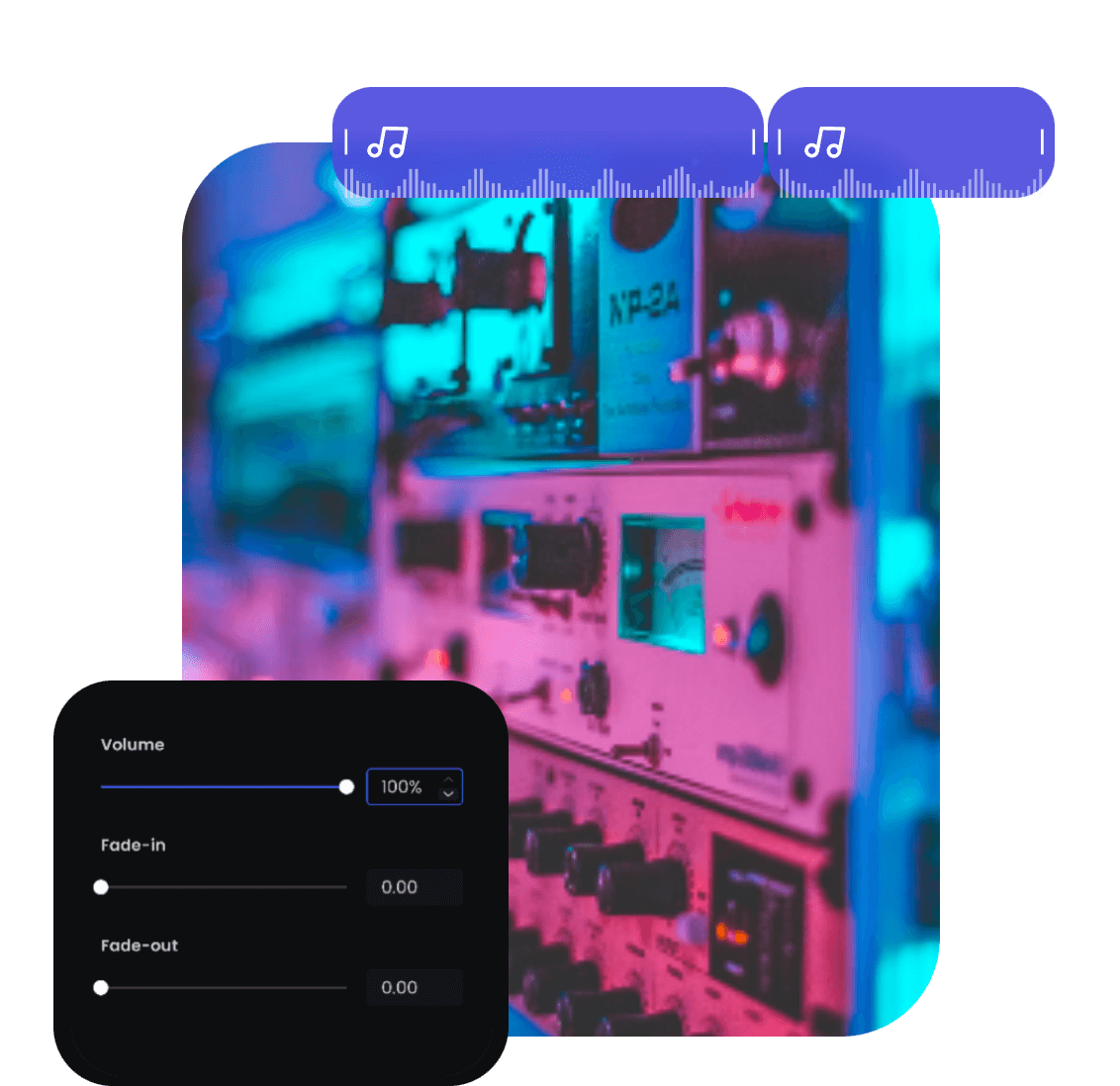
Use Sound Extractor to Re-Edit Audios and Videos
Polishing videos usually begins with separating the audio. With Clipfly's audio extractor, you can refine, remix, or replace sound elements without affecting the visuals. Upload MP4, MOV, or other video formats, and download studio-quality MP3 files. After extraction, you can change speed, adjust volume, and add sound effects like fade-in and fade-out on our platform. Let Clipfly help you gain full control of the editing process.
Free Online Audio Extractor for Every Need

Download Audio from Video for Transcription
Let us help you separate audio from video files. Once the audio is extracted, you can turn MP3 to text instantly. This is a helpful solution for students reviewing lectures, secretaries preparing meeting notes, or journalists transcribing interviews.

Extract Audio from Video for Learning Purposes
Learning doesn't always require watching a screen. Sometimes, listening is all you need. Extract audio from videos to turn them into portable learning resources. Use our tool to study for finals, review recorded seminars, or practice listening in a second language.
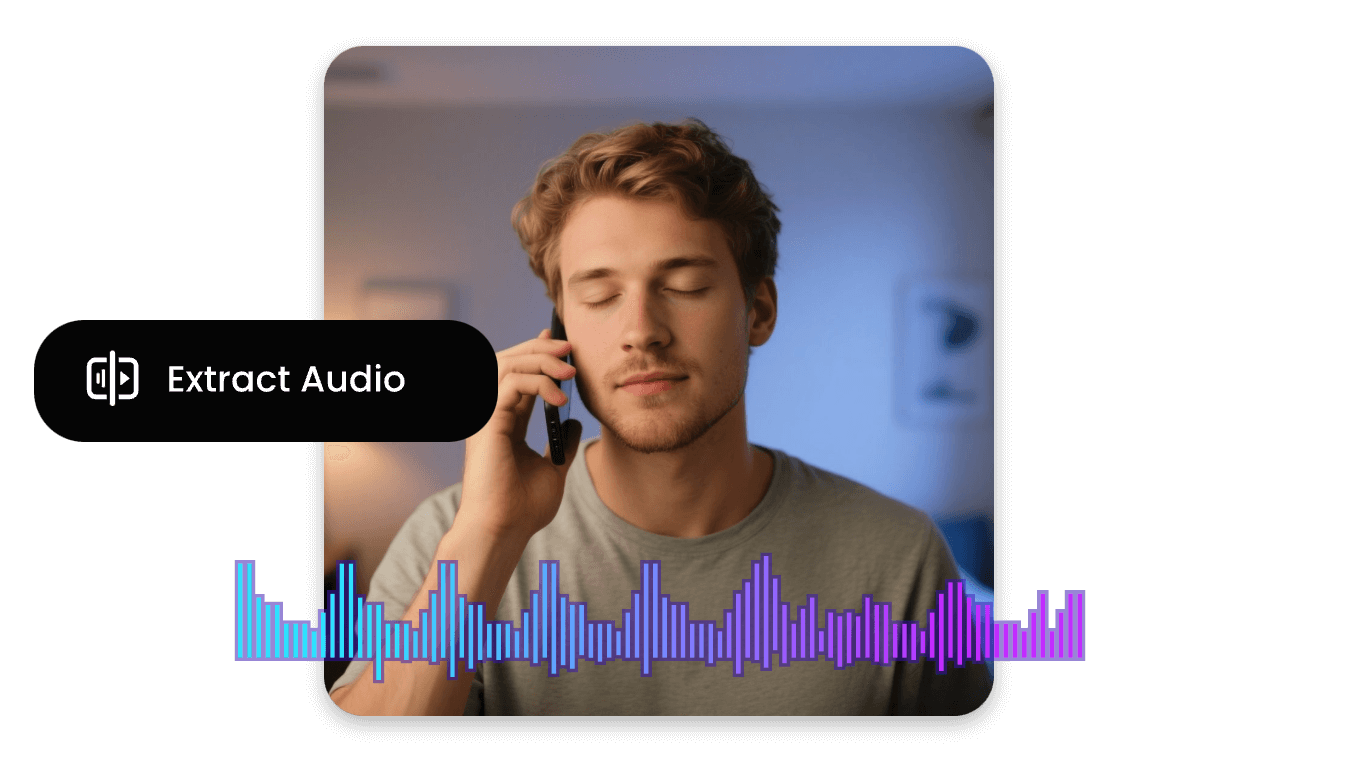
Assist Visually Impaired People with Audio Extractor
We have been designing tools to not only deliver convenience but also embrace inclusiveness. If you want to make your video content accessible to the visually impaired people, or simply just want to support this community, let us help you extract audio from MP4.
Why Choose Clipfly to Separate Audio from Video?
Beginner-Friendly
Our tool is 100% beginner-friendly. Your editing will be done within a few clicks.
No Installation
Clipfly requires no download or installation. Our tool can run smoothly online across browsers.

Cloud Storage
With cloud storage, you can access and edit your files from any device, as long as you log in to your account.