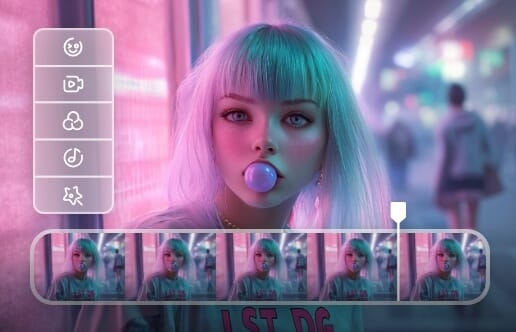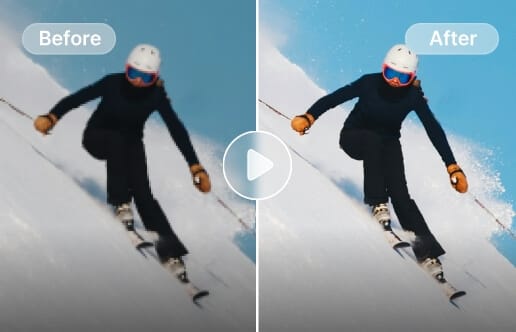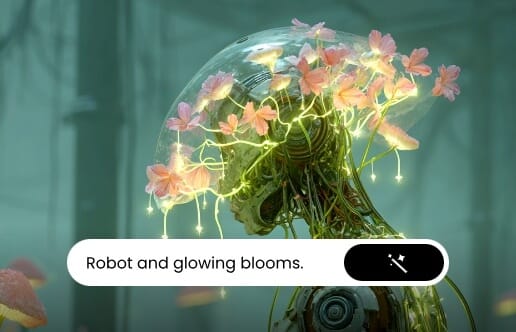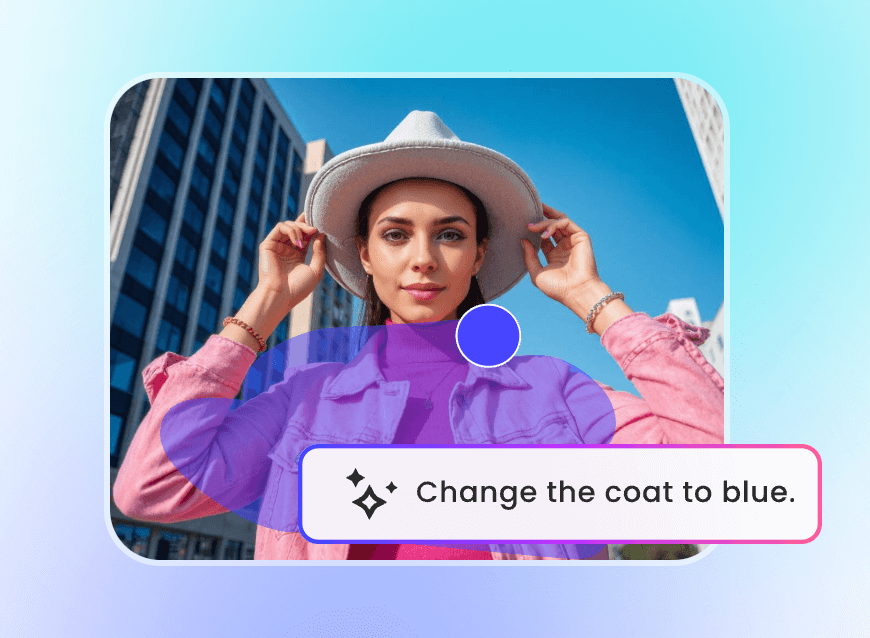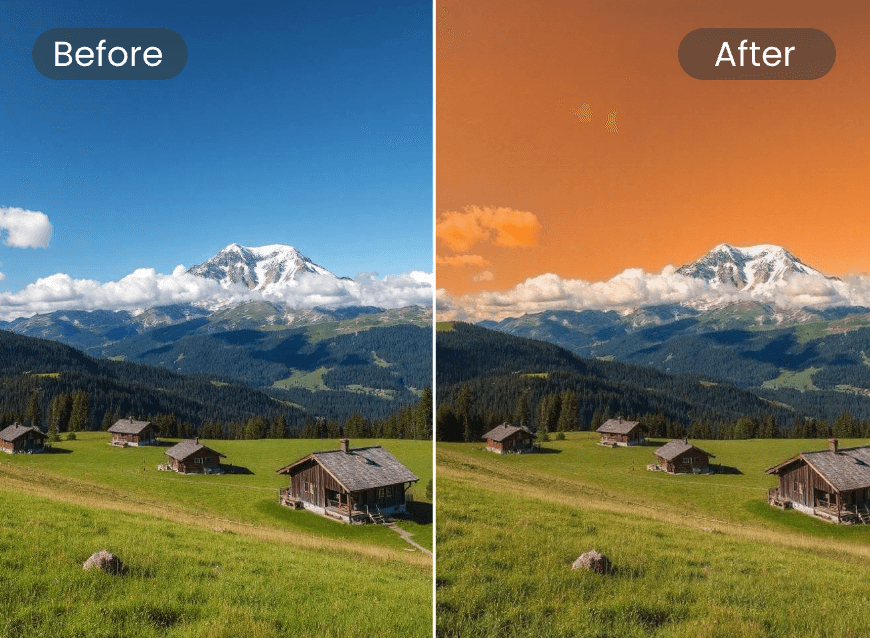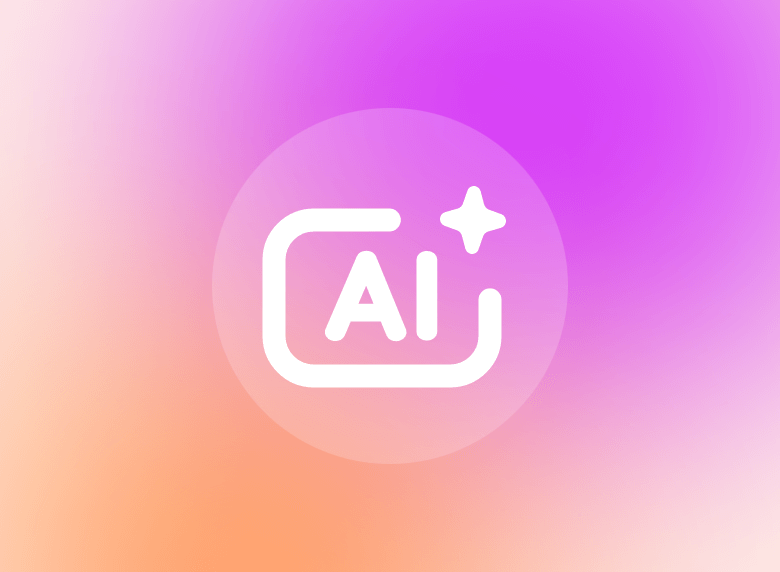Replace Color in Image Online Free
Replace color in image online for free using Clipfly's AI color replacer. Just brush over the area you want to recolor, describe the change, and our color replacer will change the color without affecting the rest part. Let our AI help you recolor any part of image precisely.

Try AI Color Replacer, No Skills Needed
Clipfly lets you replace color in image online for free with magic brush and a text prompt. Simply upload an image, paint the area you want to recolor, and enter a prompt, and the AI will handle the rest.
You don't have to learn any complex Photoshop skills to change color of image. Our color replacer is fully intuitive, which lets anyone edit like a pro.
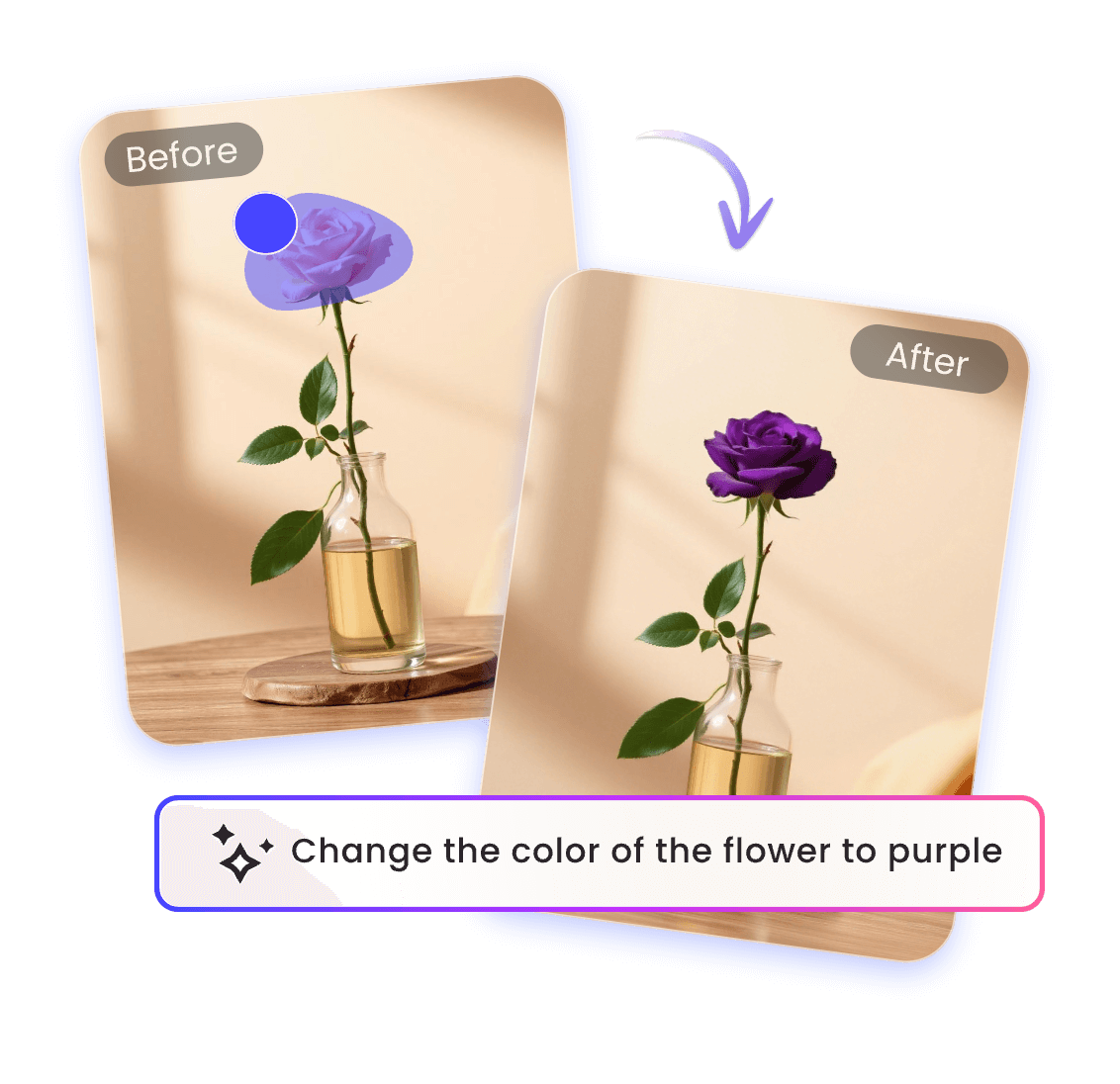
Replace Color in Image Flawlessly While Preserving Details
Experience seamless color transformation with our color replacer. Even if your brush strokes aren’t perfectly precise, the AI can intelligently detect the area you want to modify and ensure that only the selected parts are affected.
No accidental color spills, no blurred edges, and no distorted shapes. Clipfly's AI color replacement tool maintains every detail and delivers high color accuracy.

Edit Outfit Style Freely with Color Changer
Use our tool to replace color in image online for free to explore fashion possibilities. Use it to plan seasonal collections, create eye-catching content for online portfolios or fashion blogs, or simply try on another color.
Clipfly's tool can replace color of specific clothing pieces without affecting other parts, preserving textures and boundaries. The output will be natural, clean, and accurate.
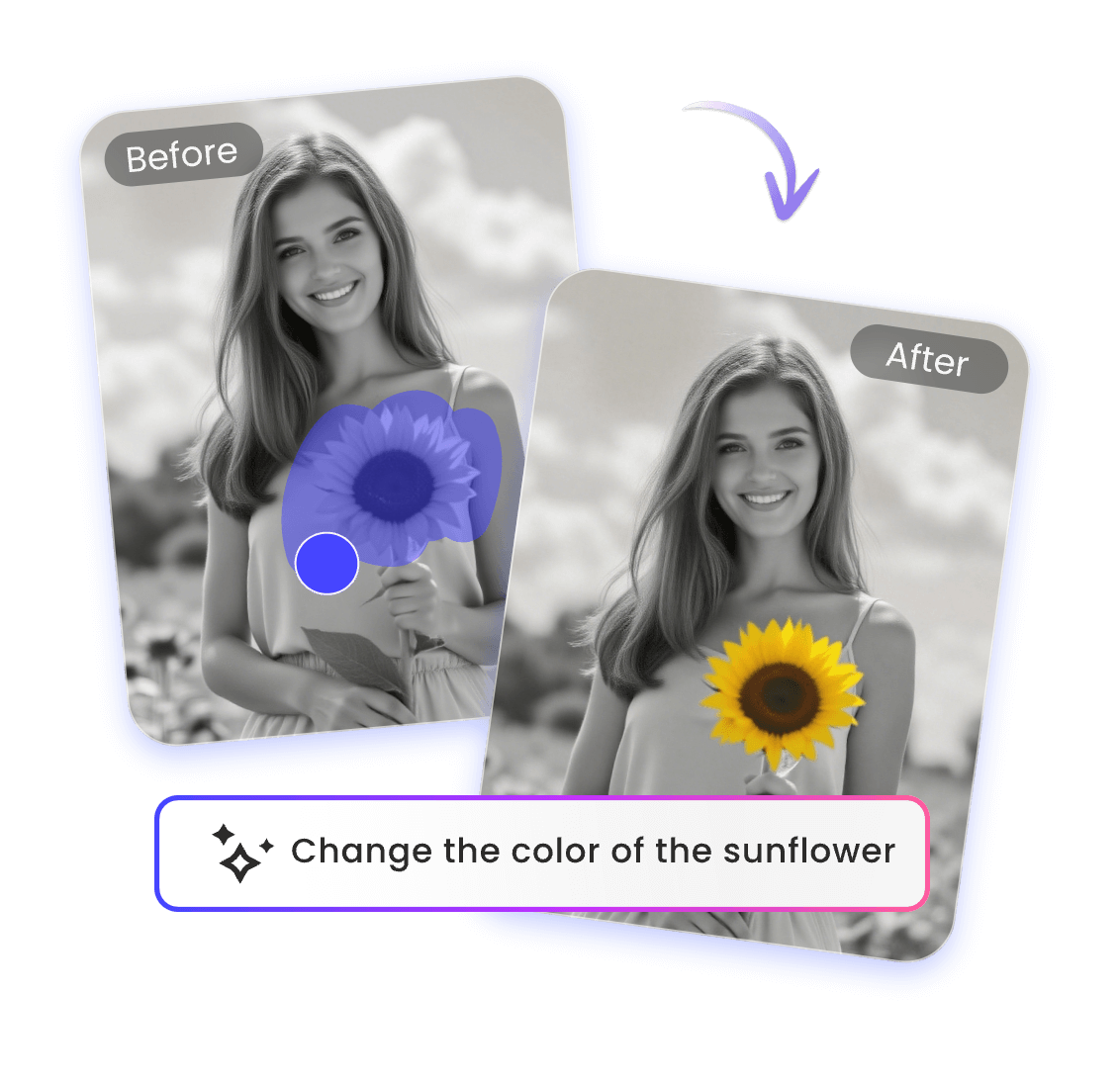
Colorize Greyscale Image or Old Photo with Color Replacer
Breathe new life into greyscale and faded images using our color replacement tool. Let us help you restore vintage photographs, revive family memories, or transform black-and-white shots into vivid artworks.
Clipfly enables you to change image color like a pro. The AI automatically applies realistic color changes that blend seamlessly with the original image. If you want to change the video color, try our video color correction for a stunning result.
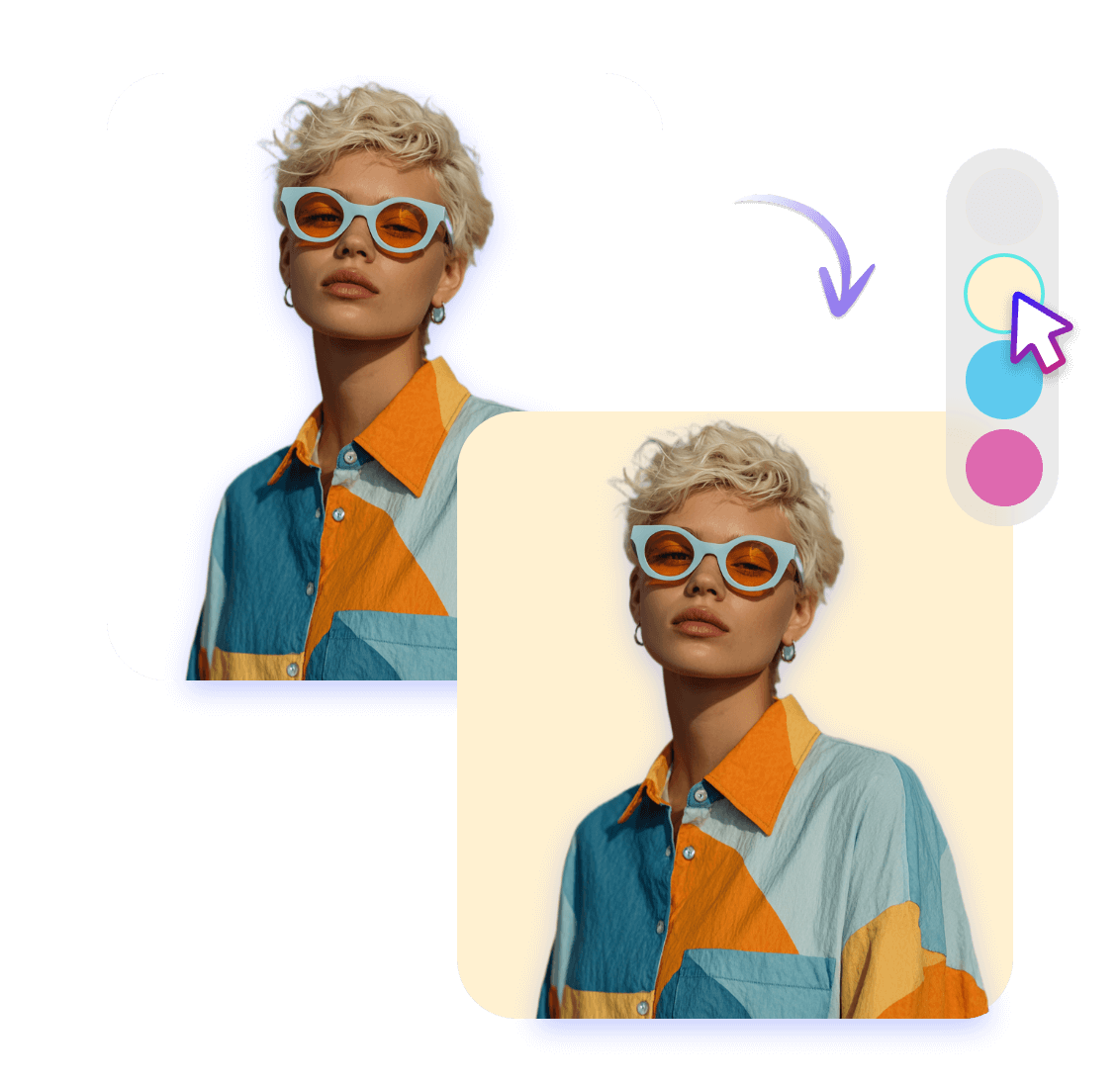
Change Background Color in One Click
Sometimes the biggest visual impact comes from the entire background. Clipfly's color replacer can change the background color while ensuring a clean separation between subject and background. Just paint the area, enter a prompt, and leave the rest to us.
For even faster editing, Clipfly's background color changer lets you adjust bg color in one click. The AI will automatically crop out the subject, then you can apply it to any color of background you need.

Recolor Anything with the Color Replacement Tool
Clipfly offers a versatile solution to change colors in any image. You can use it to recolor accessories, product photos, or promotional posters. It's perfect for e-commerce, marketing materials, or personal projects.
Our color replacer enables you to explore countless color combinations without advanced editing skills. Simply select the item you want to edit, describe your idea, and let the AI apply the change while preserving textures, shadows, and fine details.