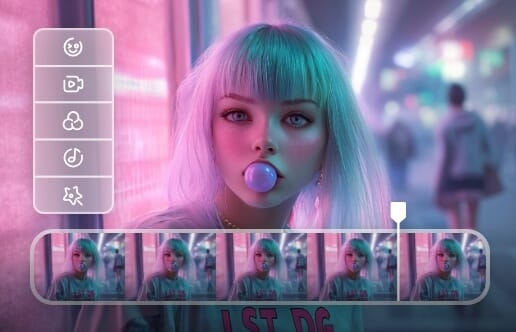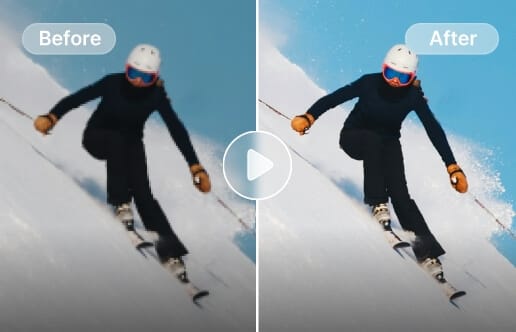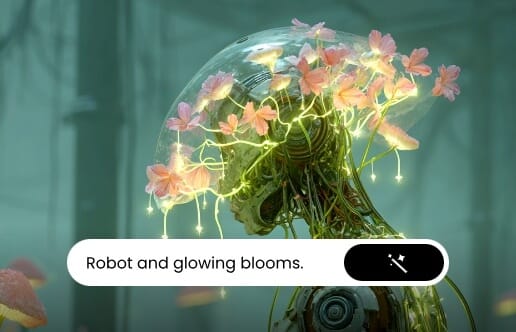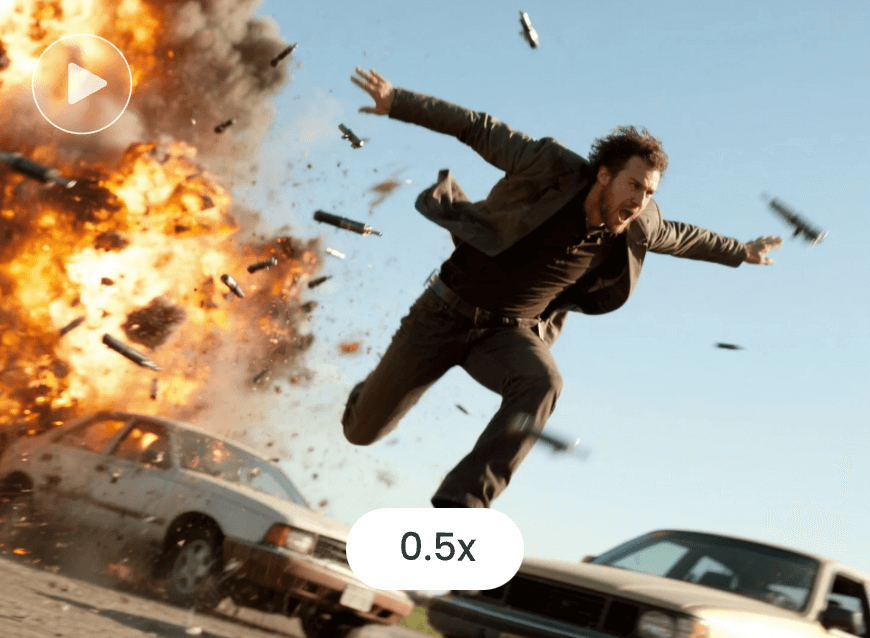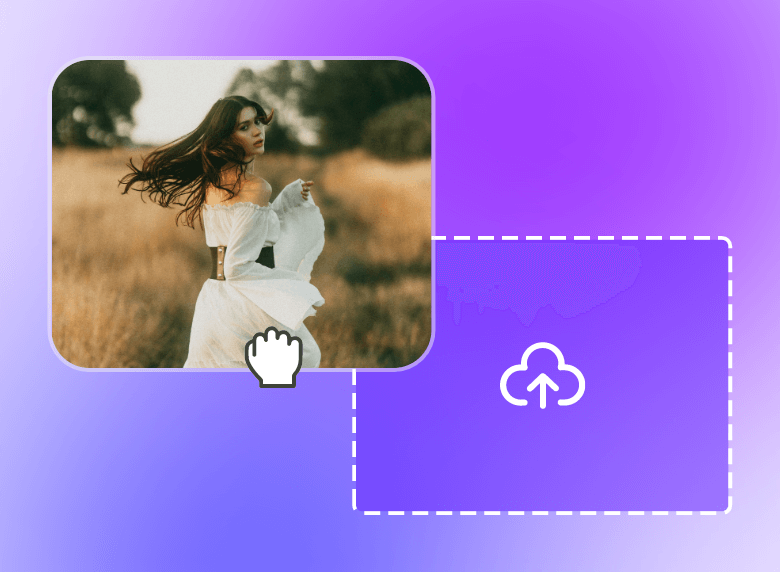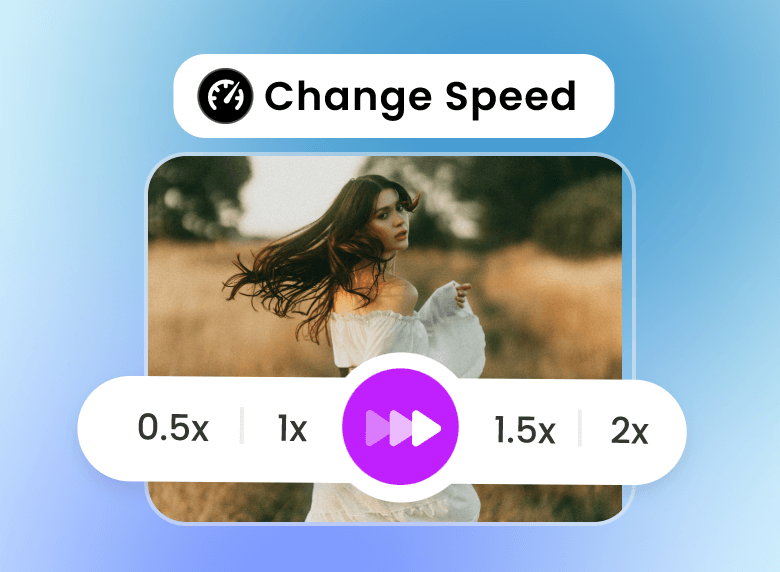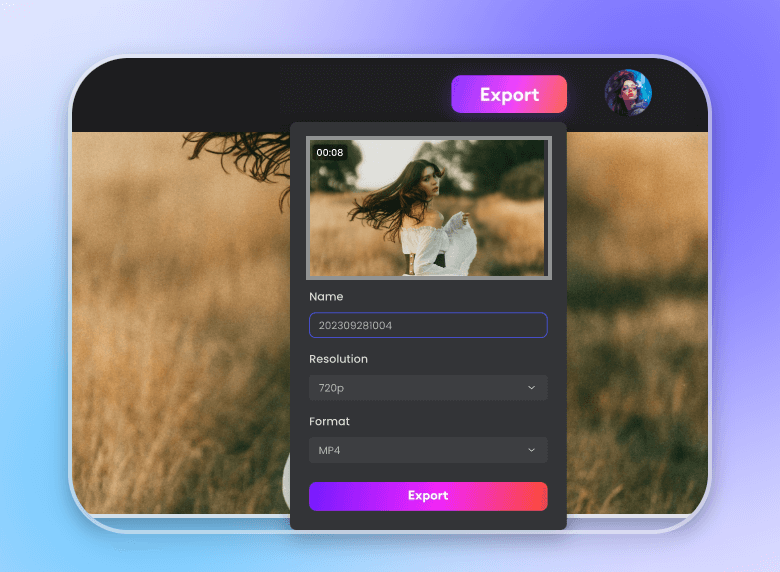Change Video Speed Online for Free
Change video speed with Clipfly's easy-to-use video speed changer. Speed up video to add energy and excitement, or slow down video for cinematic drama and emotional depth. Let us help you create like a pro.

Change Video Speed with No Experience Needed
Clipfly's intuitive video speed changer enables you to change video speed online effortlessly, no editing experience required. Just upload, choose the speed you want, and download the result. You don't need to be a professional video editor to bring a cinematic effect to your videos. Clipfly allows you to create stunning clips with just a few clicks. It's 100% beignner-friendly.
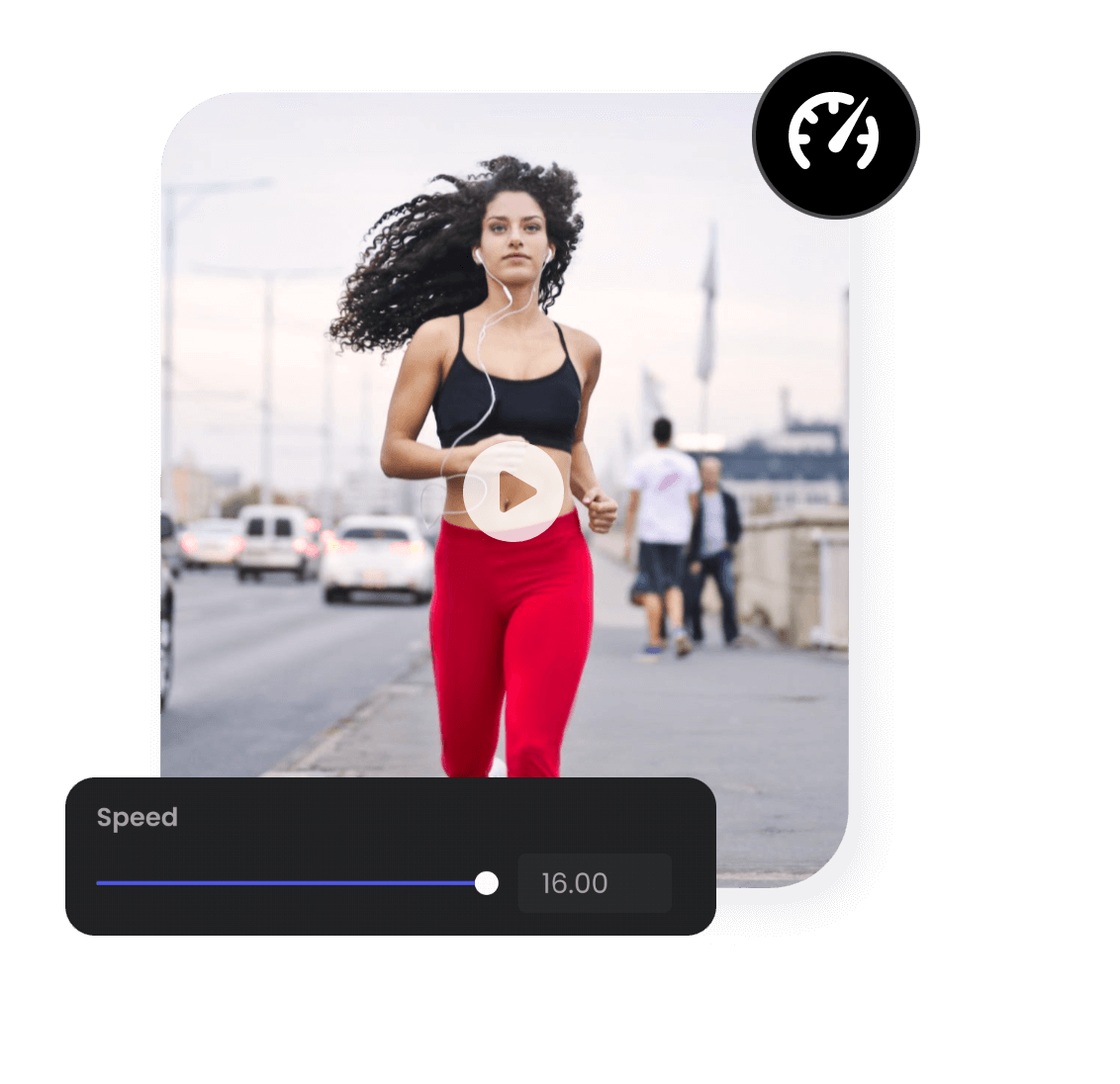
Speed Up or Slow Down Video at Will
Our video speed changer allows you to fine-tune the tempo from 0.1x slow motion to 16x fast forward. Whether you want to speed up video to add urgency, slow down video to enhance emotion, or simply experiment with visual effects, you can have full control over video editing. Use a simple slider control to fine-tune the pace according to your creative vision.

Use Preset Speed Curves to Elevate Your Content
Have you ever admired the smooth transition between slowdowns and speed-ups in movies or viral clips? Our video speed controller enables you to recreate these captivating visual effects in one click. From montage that conveys emotional build-ups, to the jump-cut that highlights quick actions, commonly used speed curves are available here. Let Clipfly's presets help you change video speed to add storytelling impact to your content.
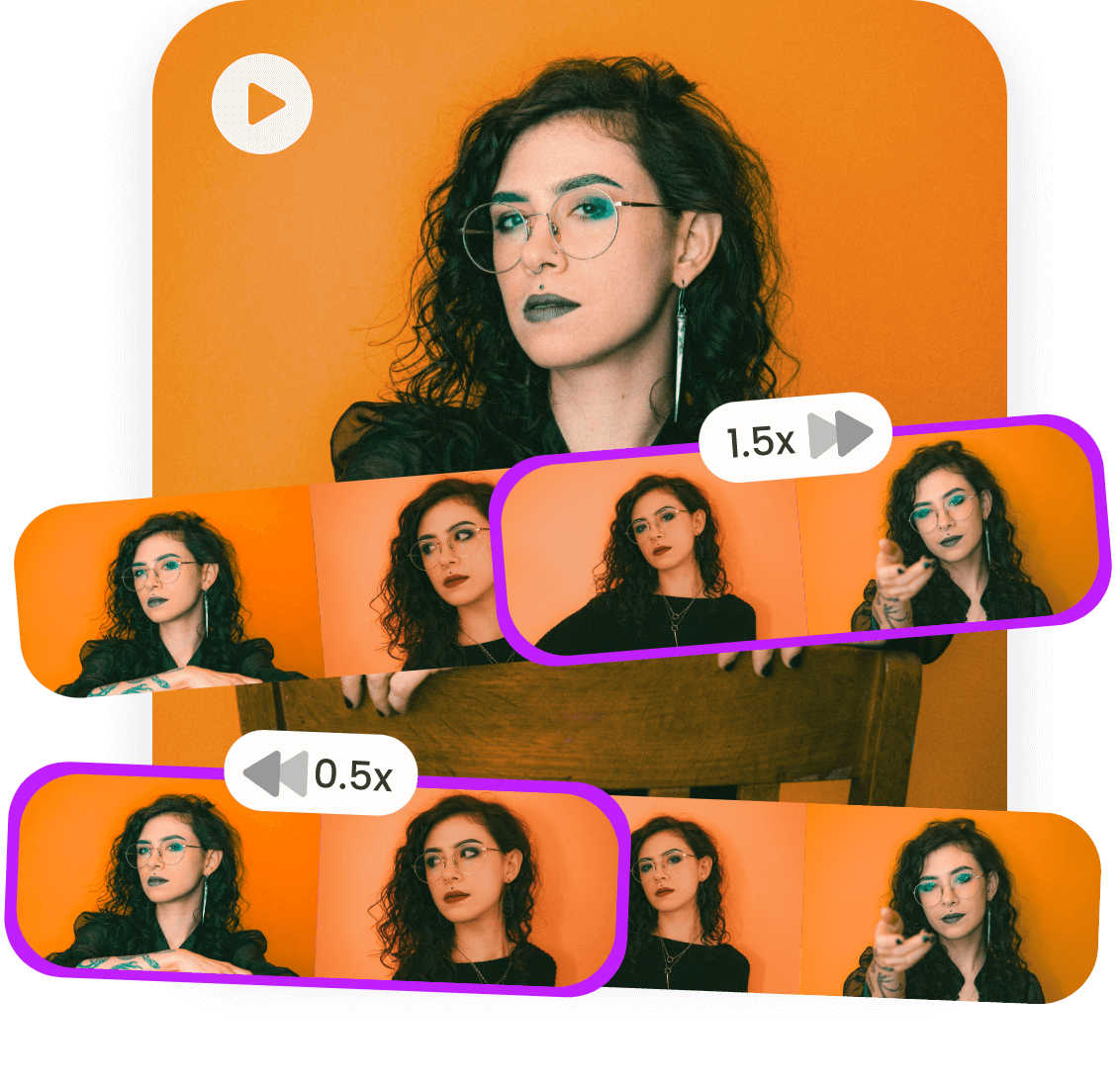
Change Video Speed of Specific Parts
Clipfly's video speed controller allows you to easily speed up or slow down certain segments. It takes only three steps: Upload your video, use the splitter to divide your video into parts, select the clip you want to edit, and adjust the speed settings accordingly. With just a few clicks, you can highlight key moments, add storytelling rhythm, and achieve pro-level edits in just a few clicks.
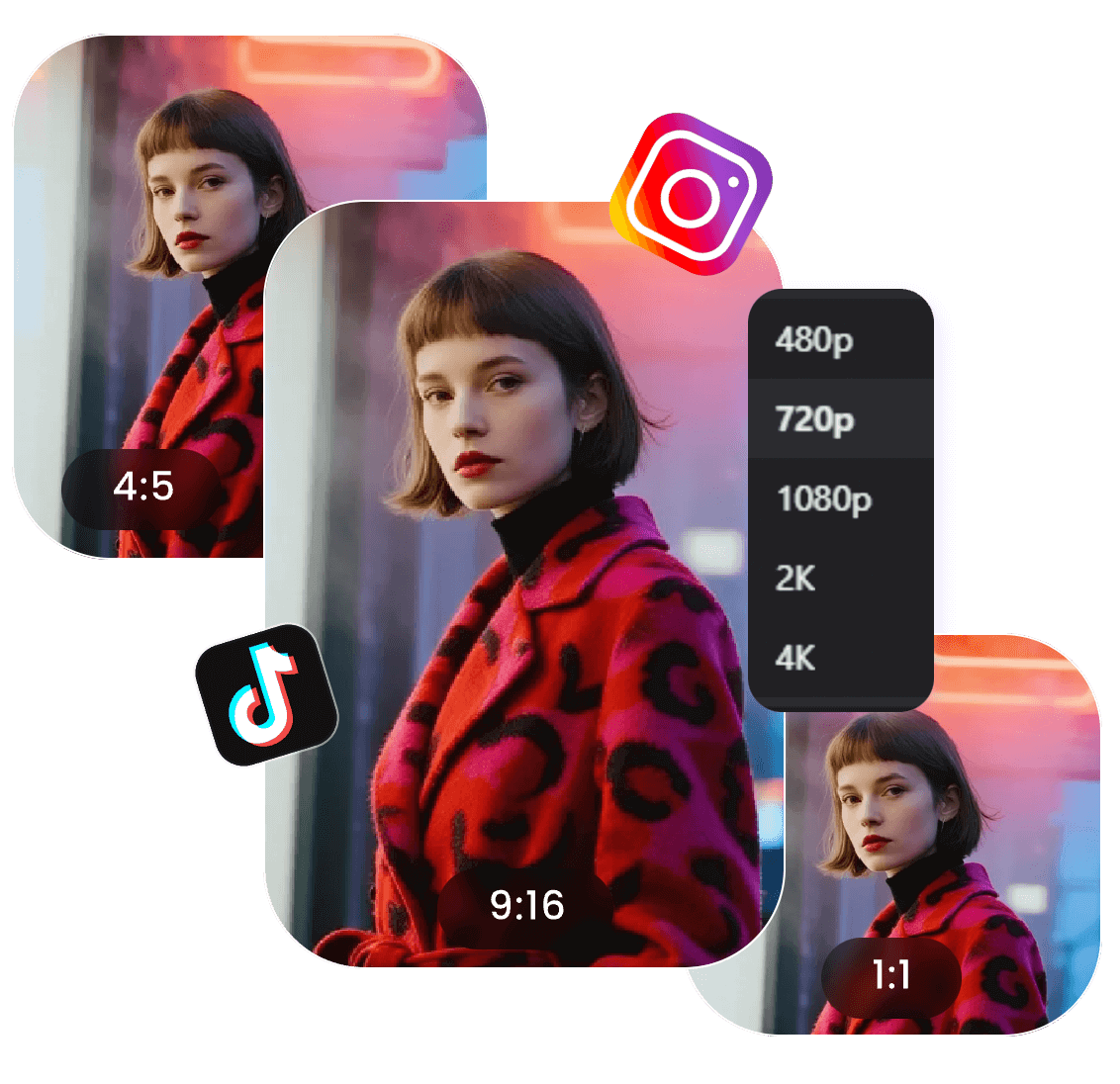
Try Various Built-in Settings for Social Media
Our online video speed changer comes with multiple built-in settings tailored for social media platforms. Aspect ratios include 16:9, 9:16, 1:1. 3:4, 4:3, and more. We support video resolution from 360p to 2K and even 4K, covering all your needs. You can save your project as MP4 or turn video into GIF for memes or short animations. For further editing, try Clipfly's social media video maker.

Mute the Audio for Better Viewer Experience
Sometimes, altered audio at 0.1x sounds awkward, and 16x is hard to follow. Luckily, Clipfly enables you to mute the audio of the edited clips in one click, ensuring smoother, more polished results. Moreover, you can also extract the audio from the video and add music to your video, reaching a harmony between sound and visuals and ensuring a captivating and immersive viewing experience for your audience.