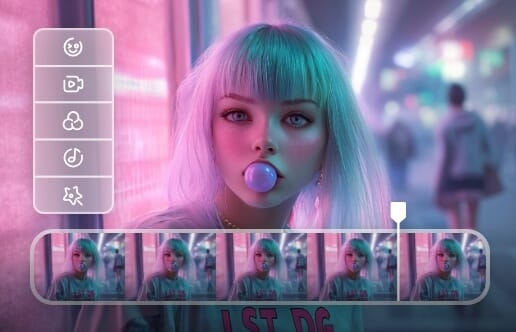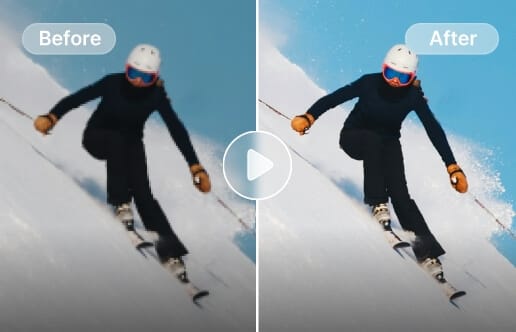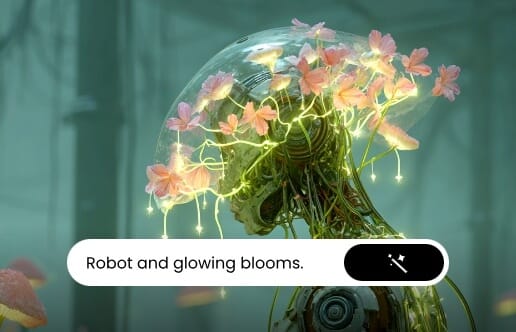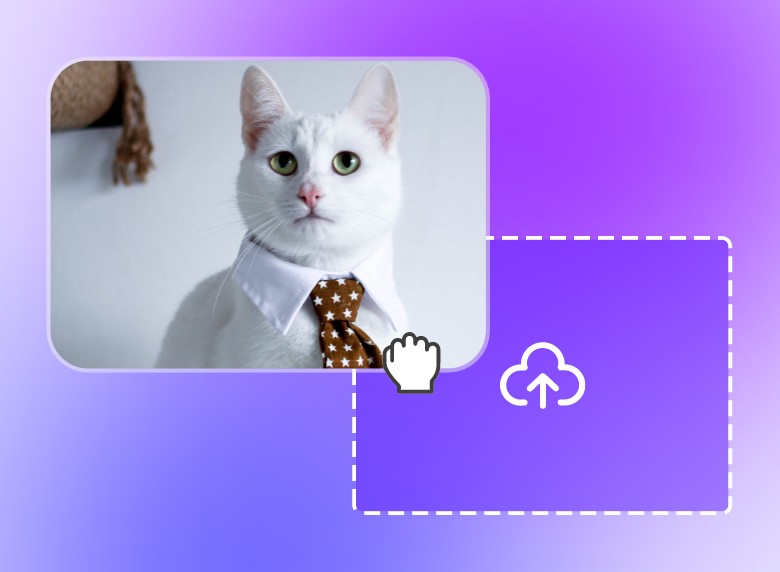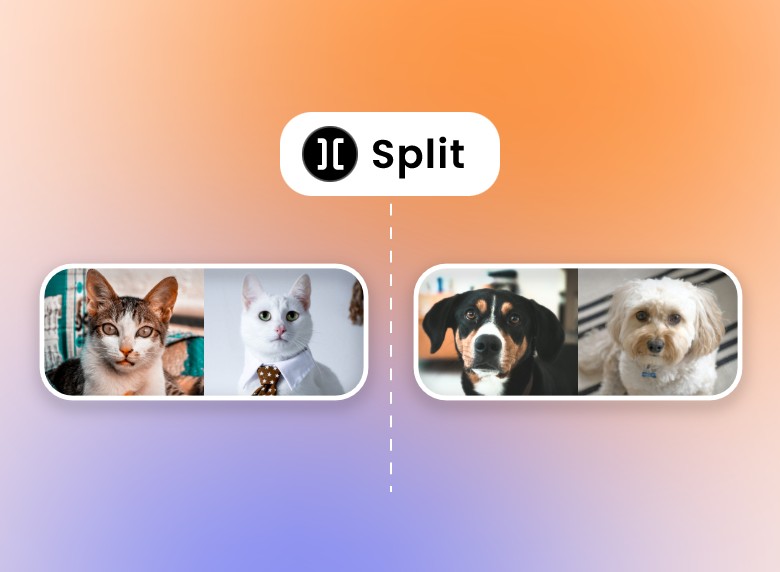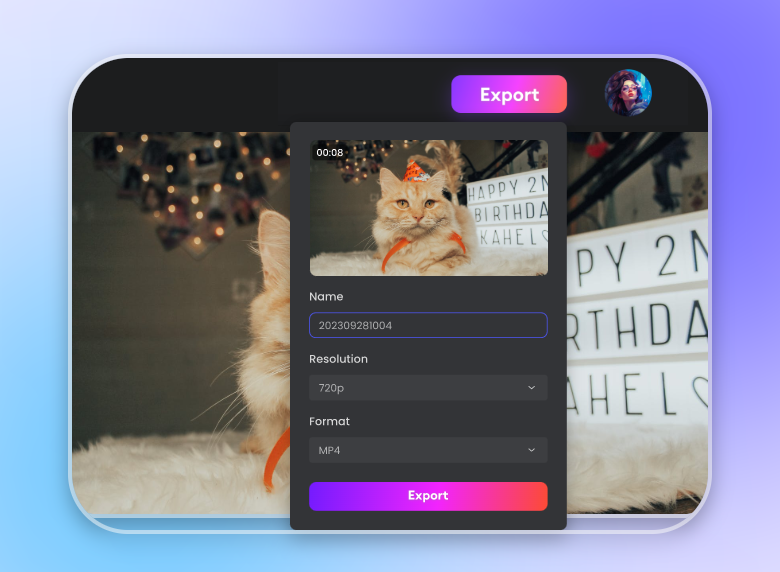Free Online Video Splitter
Cut your videos into parts for the best moments with our user-friendly online video splitter. Split, edit, and customize your video clips with ease. 100% free to use!



Split Your Video into Parts to Highlight the Best Moments
Video is too long to post? With Clipfly's free online video, you can effortlessly split your video and edit it randomly. Just use our free splitter to cut your video into clips and choose the best moment that you want. Emphasize the best moments in your content and keep your audience captivated from start to finish!
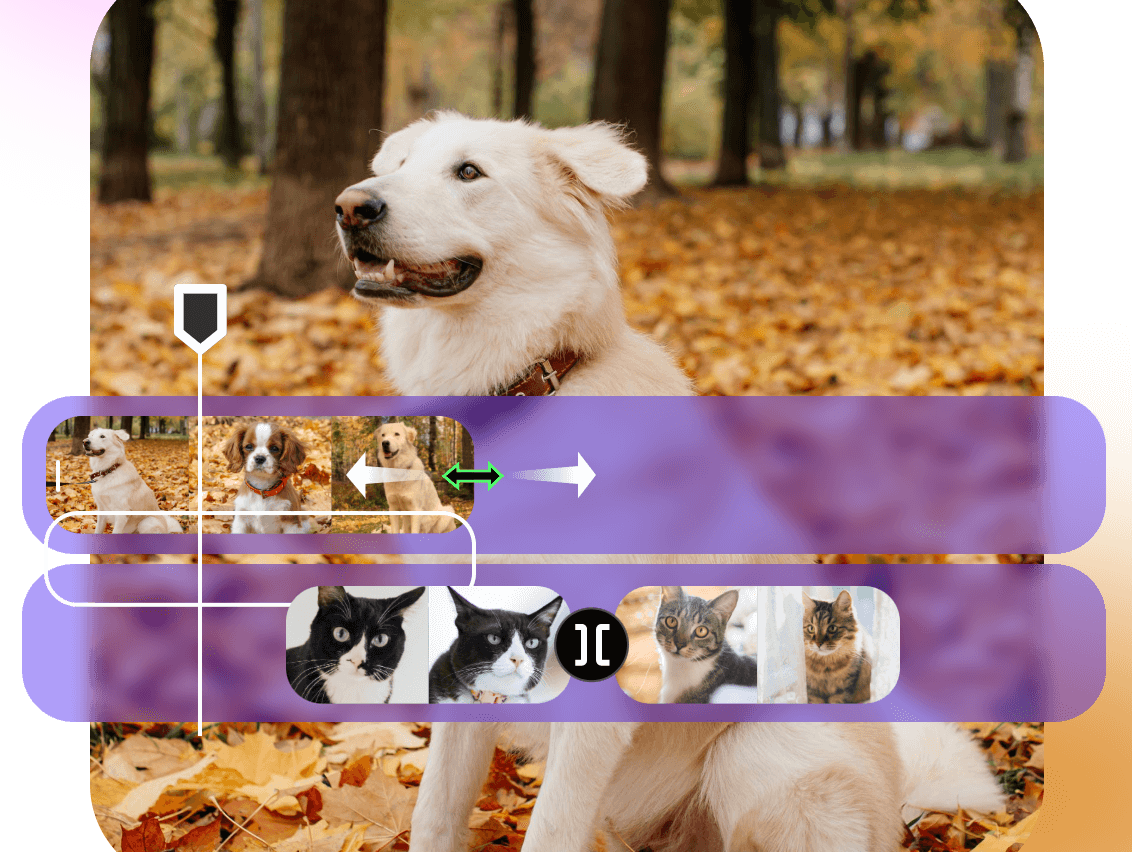
Split, Cut, Trim, and Rearrange Your Video Clips
Our video editor provides comprehensive video editing capabilities. You can split your video into smaller parts with our video splitter, cut out unwanted sections, trim a video clip by dragging and dropping its edges, making it shorter. You can also use it as an audio video splitter in Clipfly and convert MP4 to MP3 in our platform. Video editing can be quick and enjoyable in Cliply.
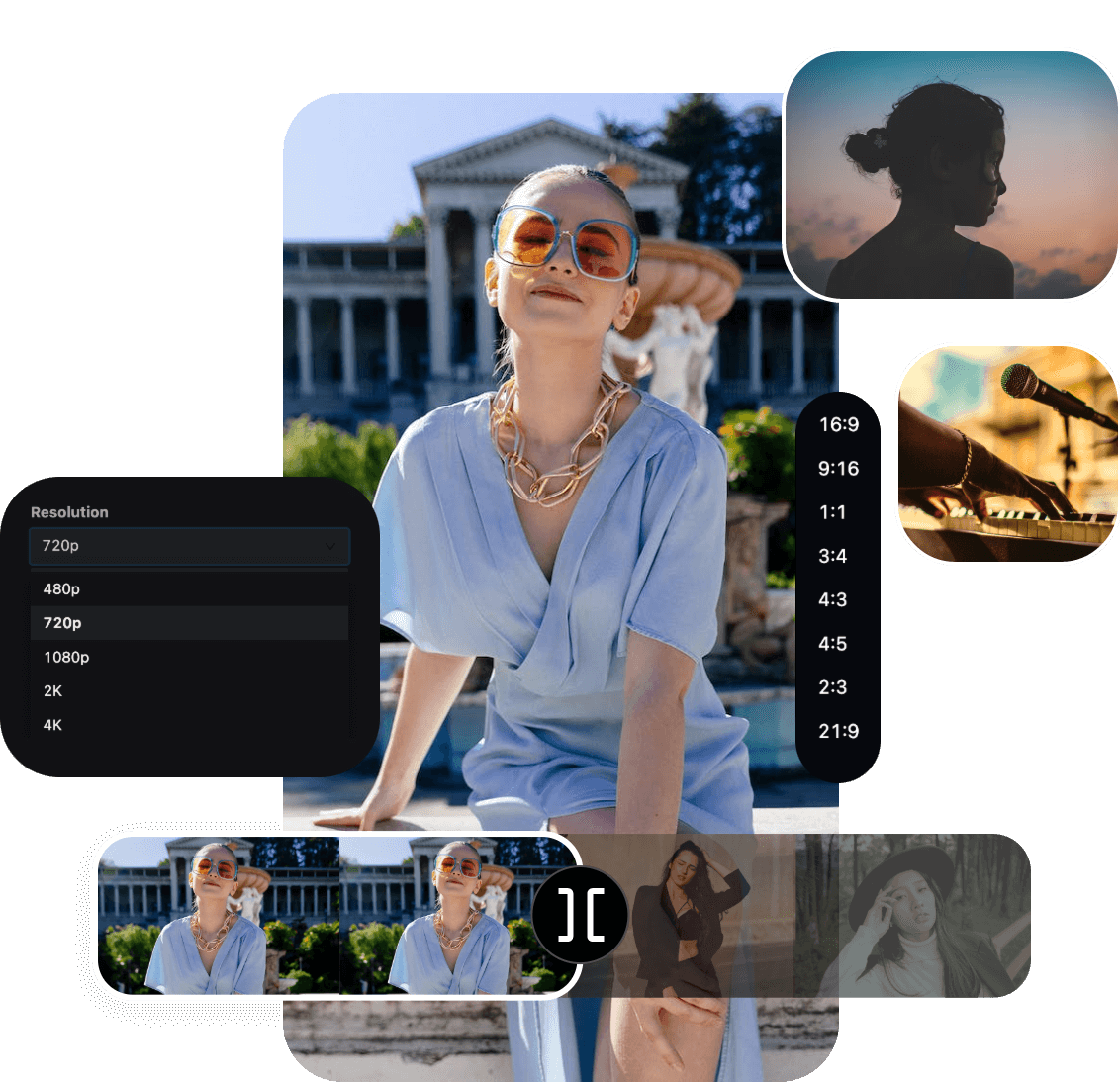
Stay within the Perfect Length for Any Media
Maintaining optimal video length is crucial for captivating your audience's attention. With Clipfly's video splitter, you can easily adjust your video's length to meet the restrictions of various platforms, and resize it for a perfect video size. Whether it's for social media, a presentation, or any other purpose, you'll have the flexibility to keep your videos within the ideal length and size using Clipfly.

Customize Clips with More Editing Options
Enrich your videos by adding text for context or branding, infusing them with expressive stickers, and applying a range of online captivating visual effects to each split clip. Moreover, you can also extract audio from video, fine-tune the audio speed and volume, or easily combine it with a new soundtrack, enabling you to create a truly immersive and visually engaging video experience.