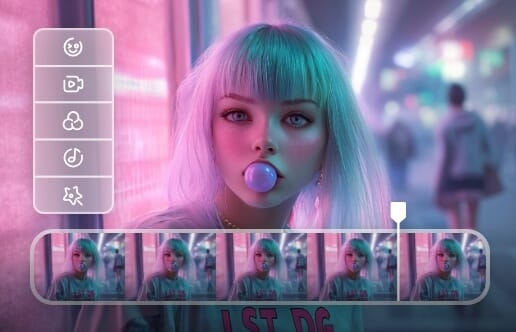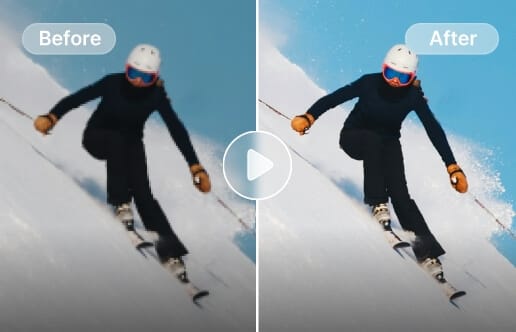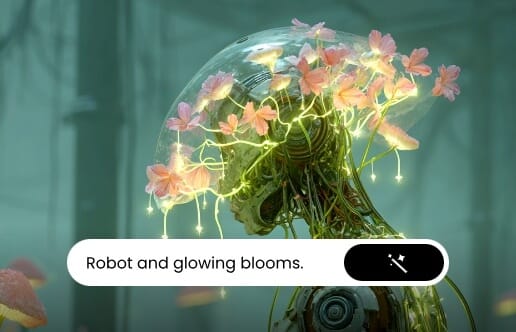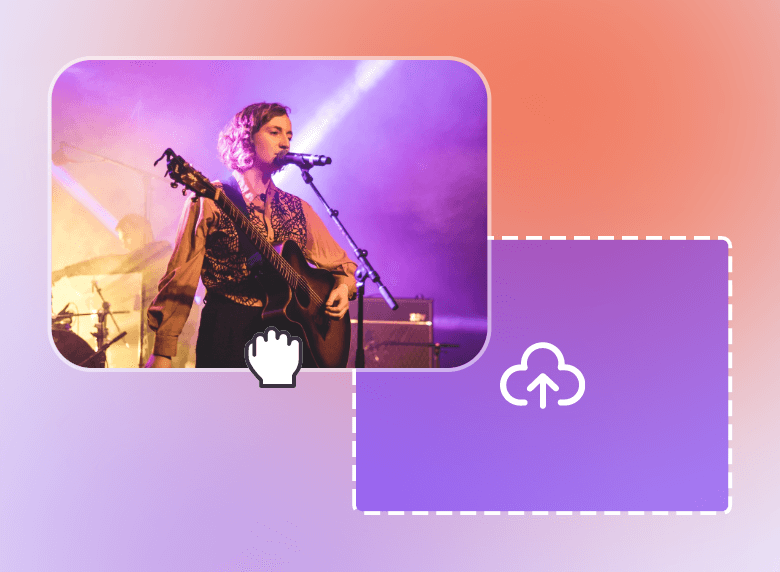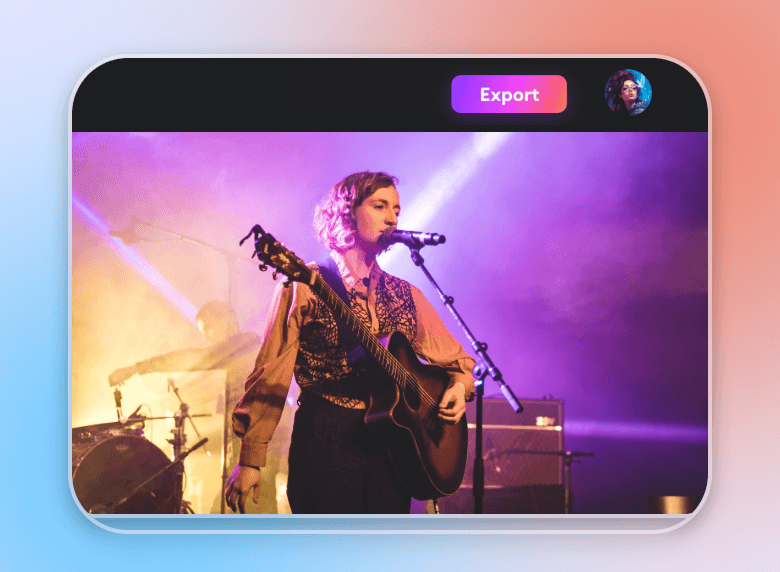Free Online Video Trimmer
Our video trimmer lets you easily trim, cut, and split your clips online with precision. Edit your video length effortlessly. 100% free to use.
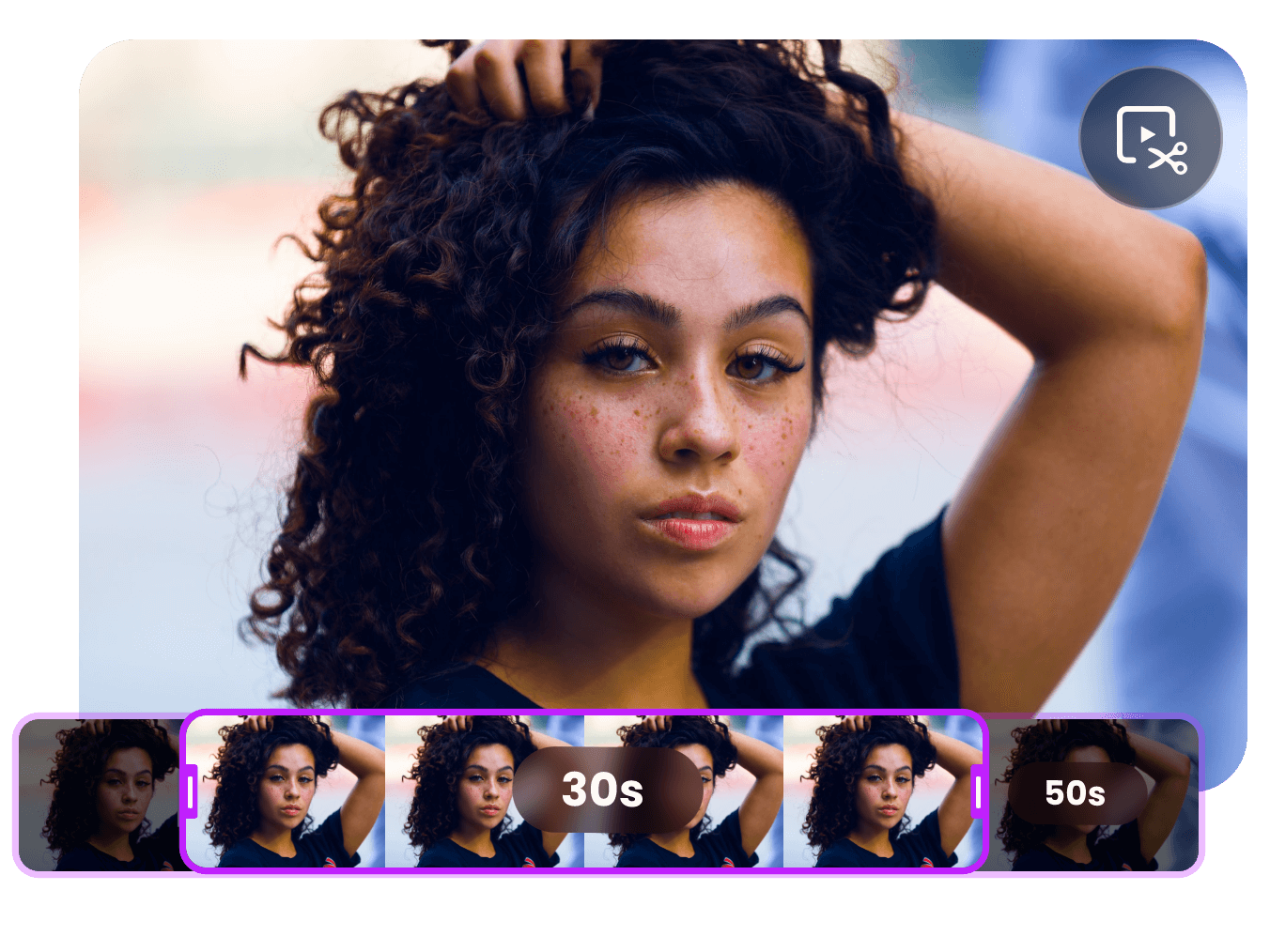
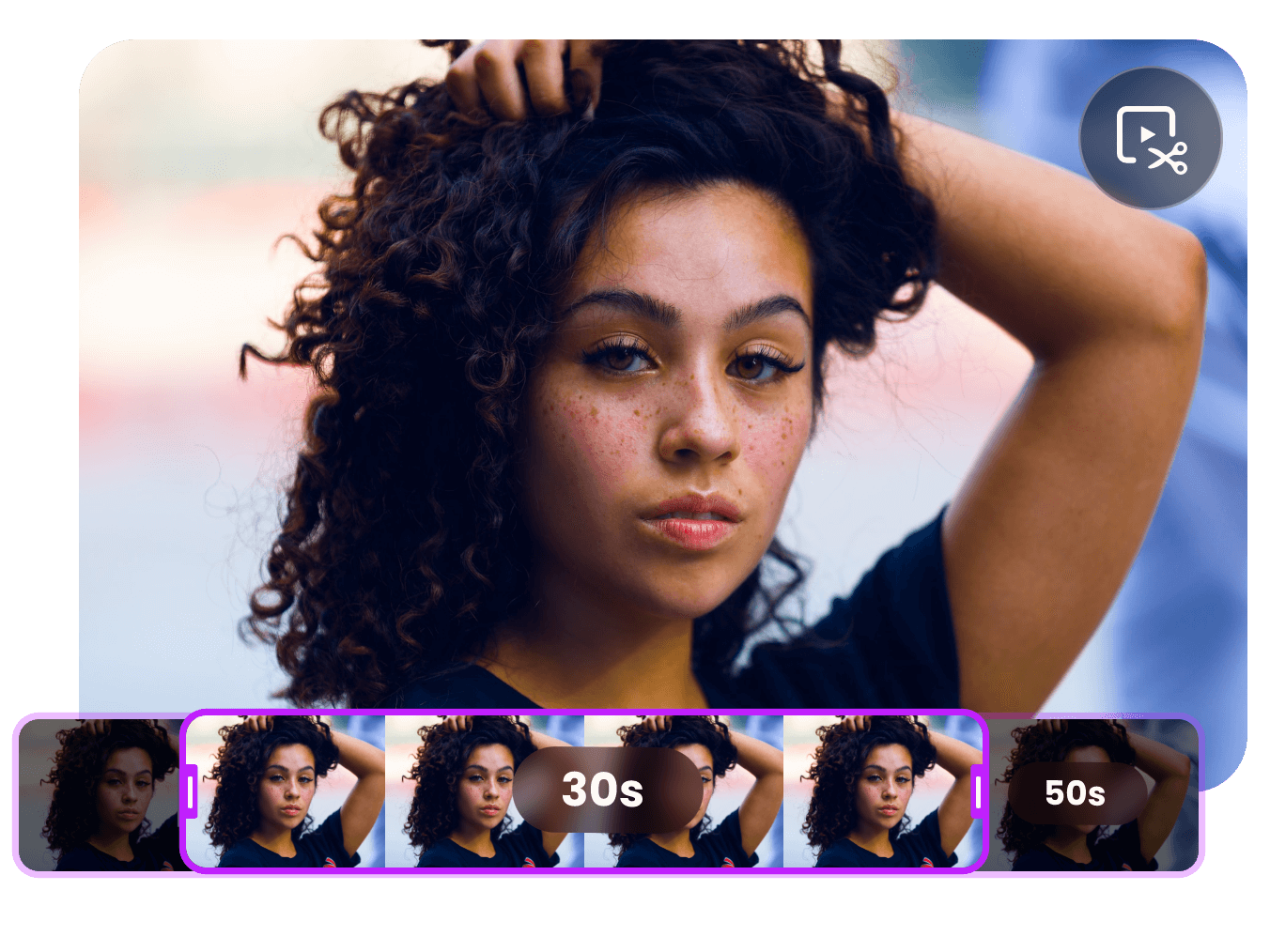
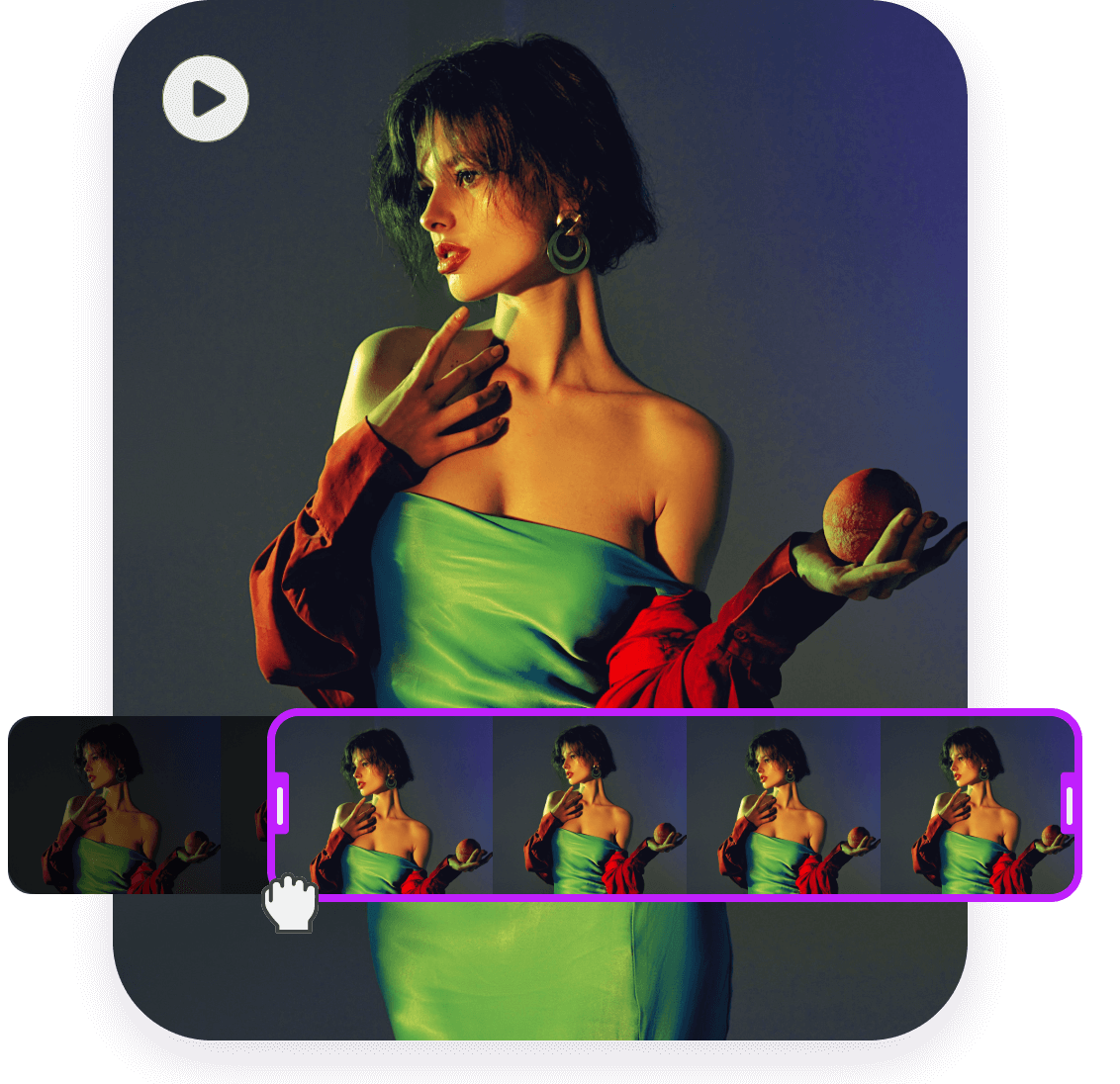
Trim Videos Easily
Clipfly video trimmer makes it easy to cut and trim your video online. Upload your video, and use the timeline controls to customize the duration to your liking. Set precise start and end points, ensuring you capture the exact moments you want. With just a few clicks, effortlessly manage and refine your footage, trimming away unwanted sections. Achieve the perfect video length and create professional-looking content.

Shorten Videos for Easier Sharing
Trim videos for sharing across platforms! Our MP4 trimmer empowers you to create concise and impactful video content, ideal for sharing on social media, messaging apps, or any platform with length constraints. With Clipfly video cutter, make your videos more accessible and shareable without compromising on quality, all at your fingertips.
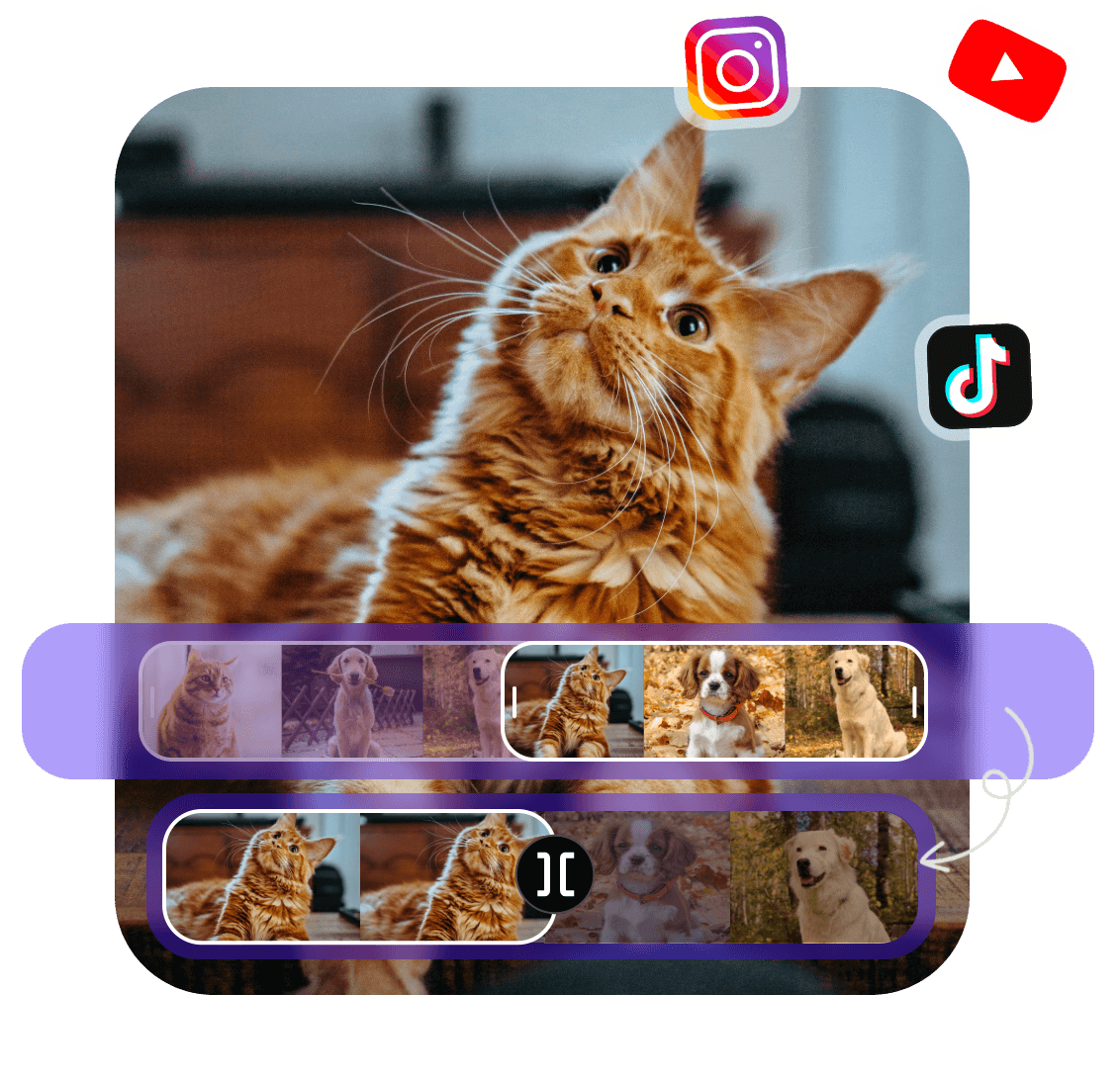
Cut Videos for Social Media
Cut and trim your videos to the perfect length for any social media platform with Clipfly video cutter and video splitter, whether it's for YouTube, TikTok, or Instagram Reels. Make your social media stand out by showcasing only the best moments, ensuring that your content captures attention from the first second. With Clipfly, you can not only cut and trim but also resize, rotate, flip, extract audio, apply video filters, and more, making your social media content truly stand out.