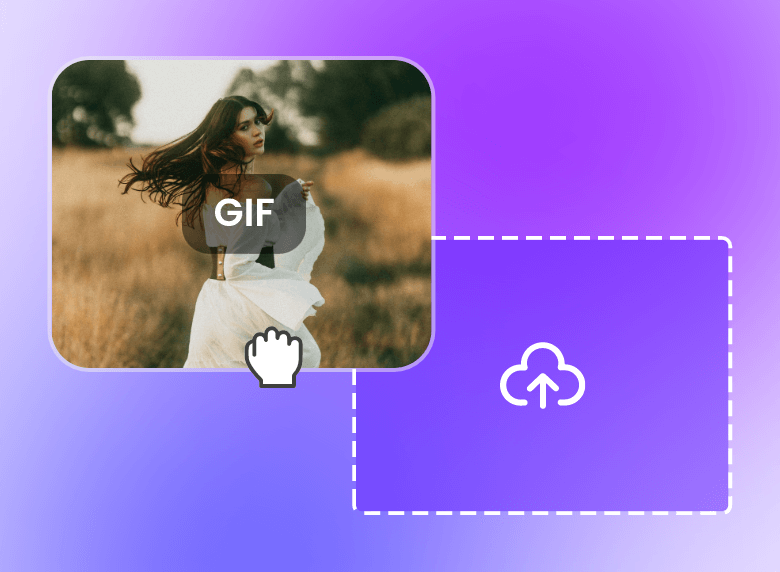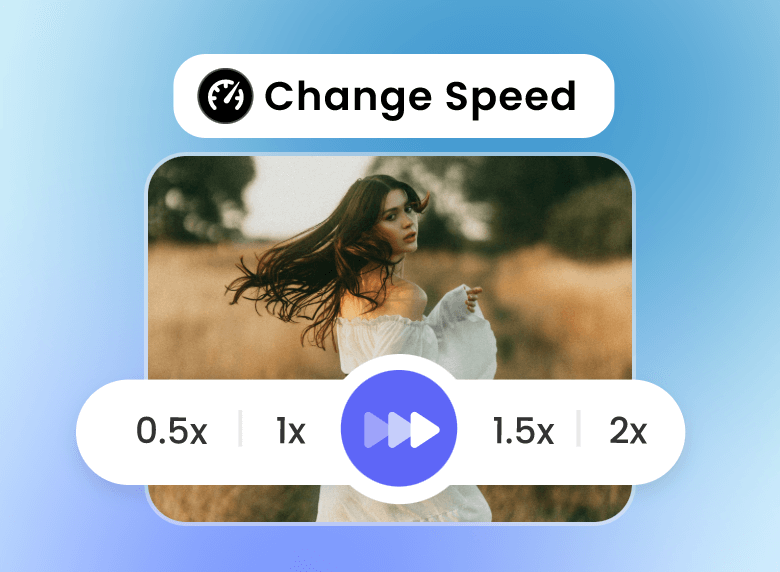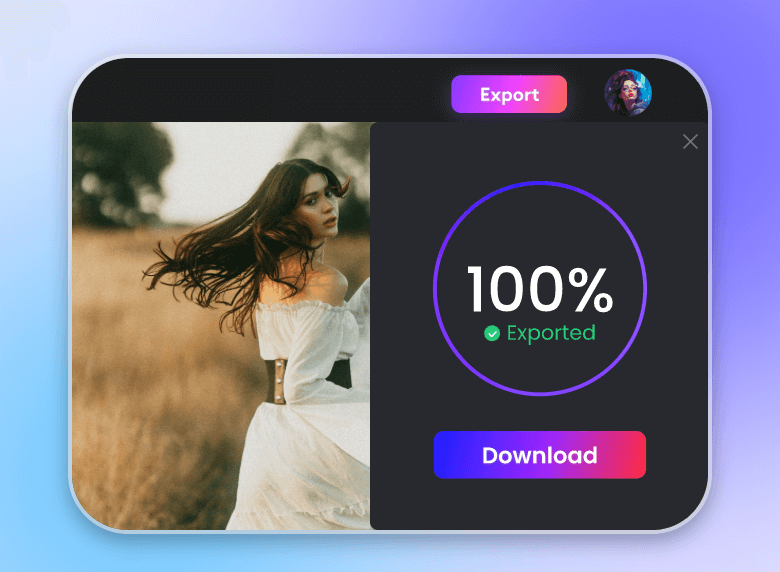GIF Speed Changer Online for Free
Our free GIF speed changer lets you easily change your GIF speed online. Just drag the GIF speed control bar or input the ideal speed parameter to change your GIF speed. Perfect GIF speed controller to speed up or down your animation GIF. Try it now!
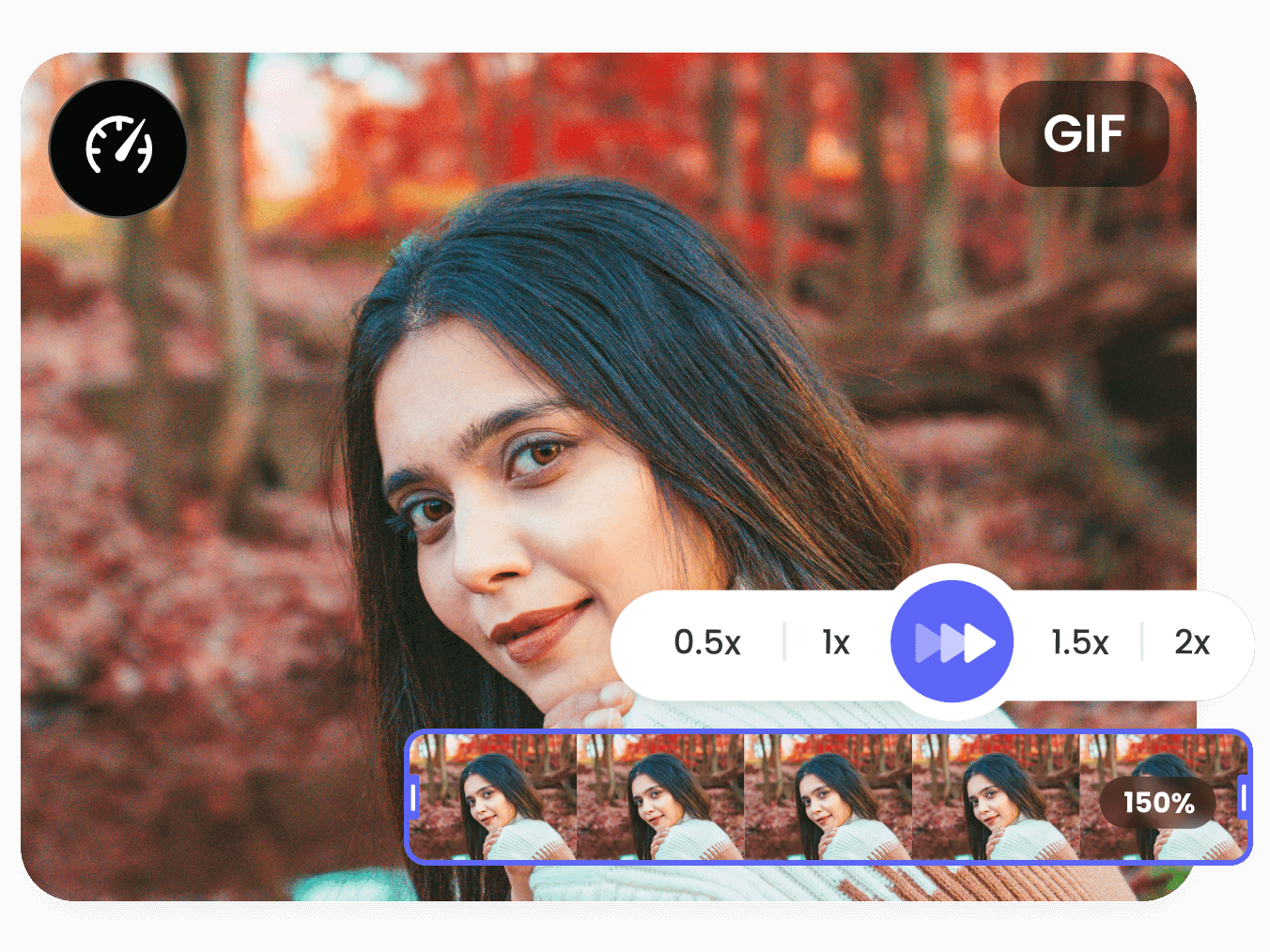
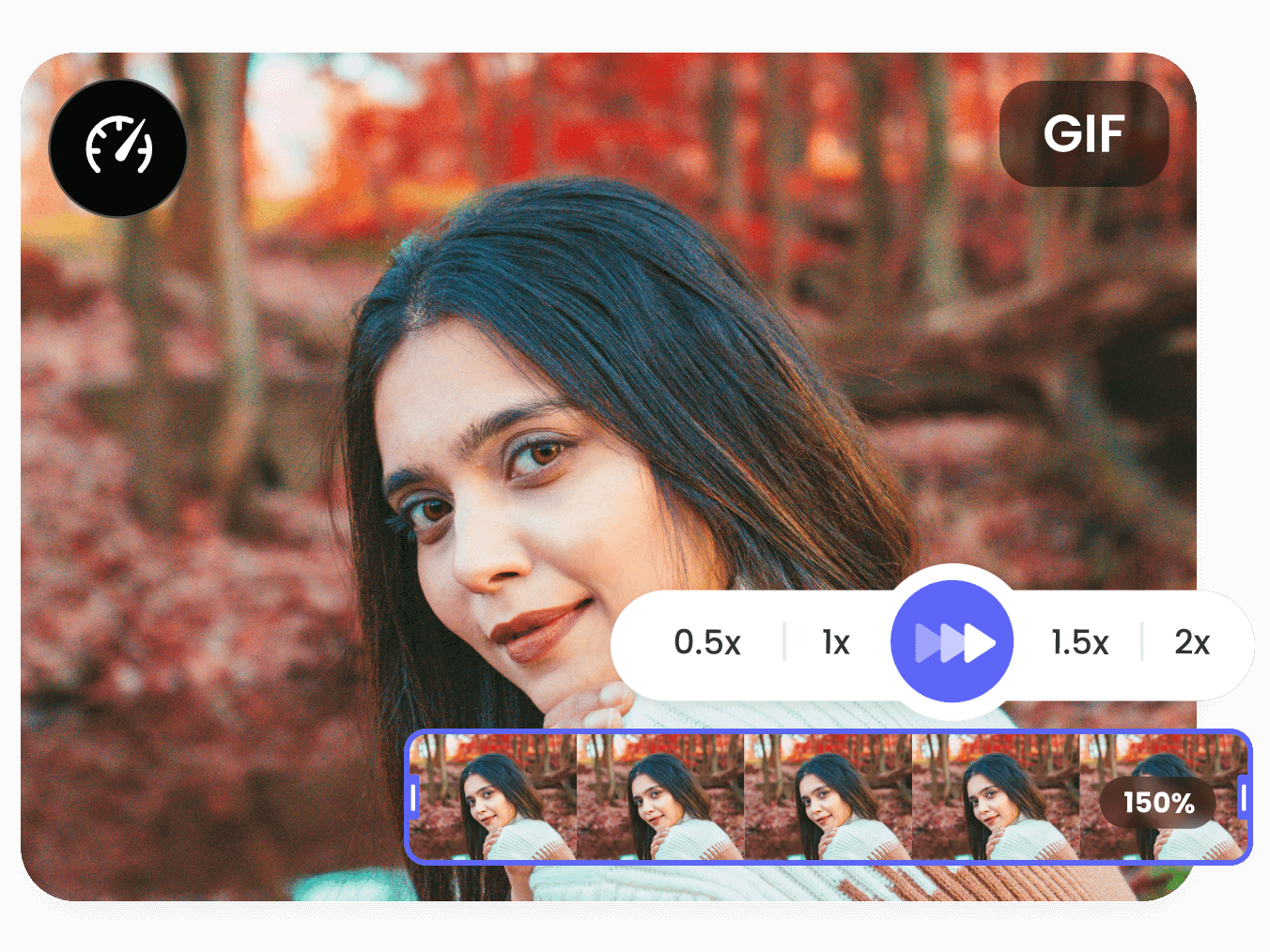

Easily Speed up or Slow down GIF Speed
Want to change the speed of your GIF? Our GIF speed changer allows you to easily change the speed of your GIF without any professional skills or complicated steps. Simply upload your GIF file and adjust the speed by dragging the speed control bar or entering your desired speed parameters. Our video editor will instantly change the speed of your GIF for you.

Precisely Control GIF Speed Curve
Our GIF speed changer offers precise control over GIF speed curves, featuring various built-in speed curve types, including custom, montage, bullet, and more. You can select and adjust the speed curve for your GIF directly or add and remove control points as needed. By dragging the control points, you can adjust your GIF to the desired speed while ensuring smooth and natural playback.
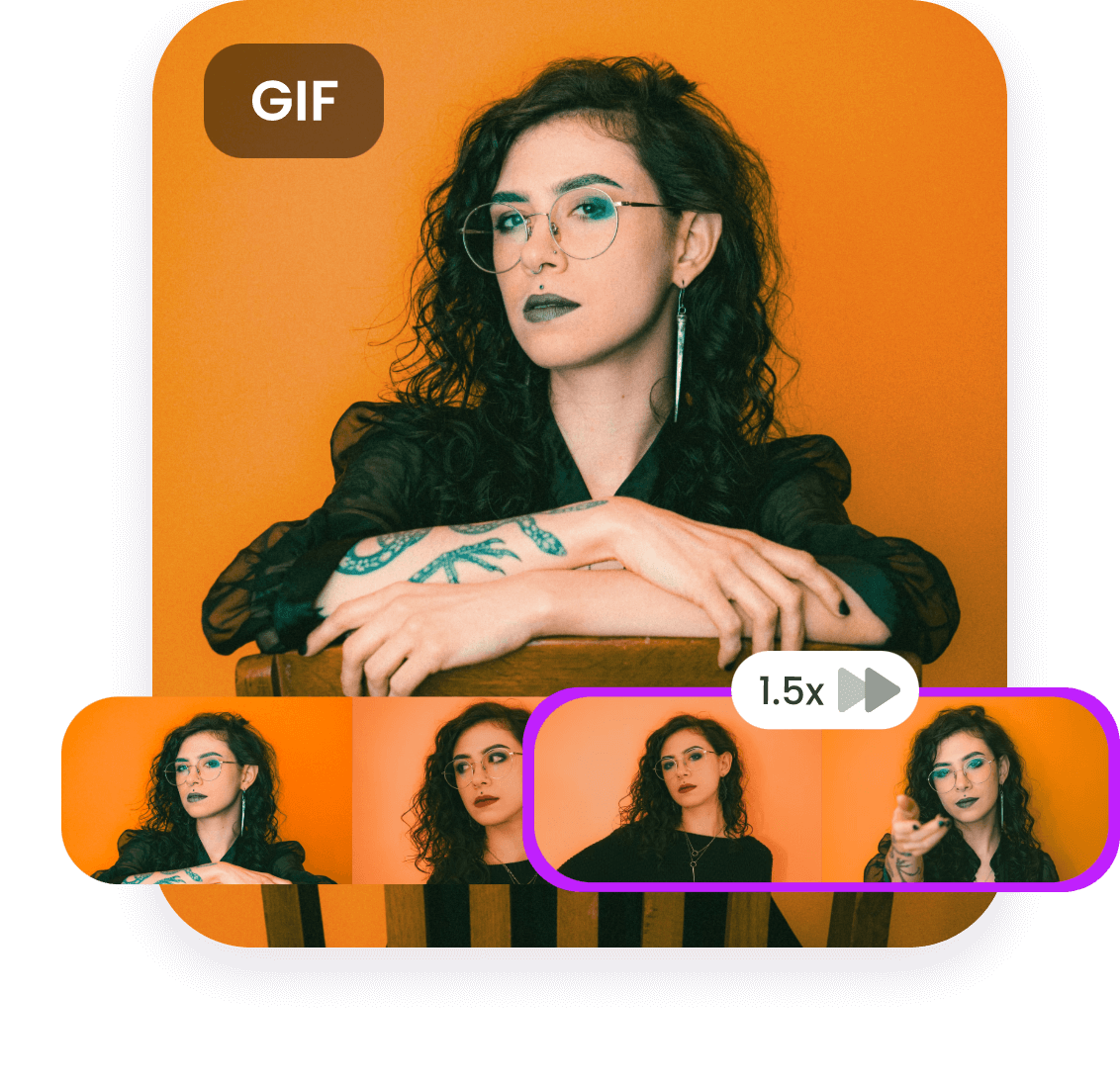
GIF Speed Editor for Specific Clips
Want to precisely adjust the speed of a specific part of your GIF? You can just use our GIF splitter to divide your GIF into multiple clips and individually adjust the FPS of any segment. Whether you want to increase the frame rate for smoother actions or decrease it to highlight details, we can meet your needs, giving you full control over the speed of every frame in your GIF.
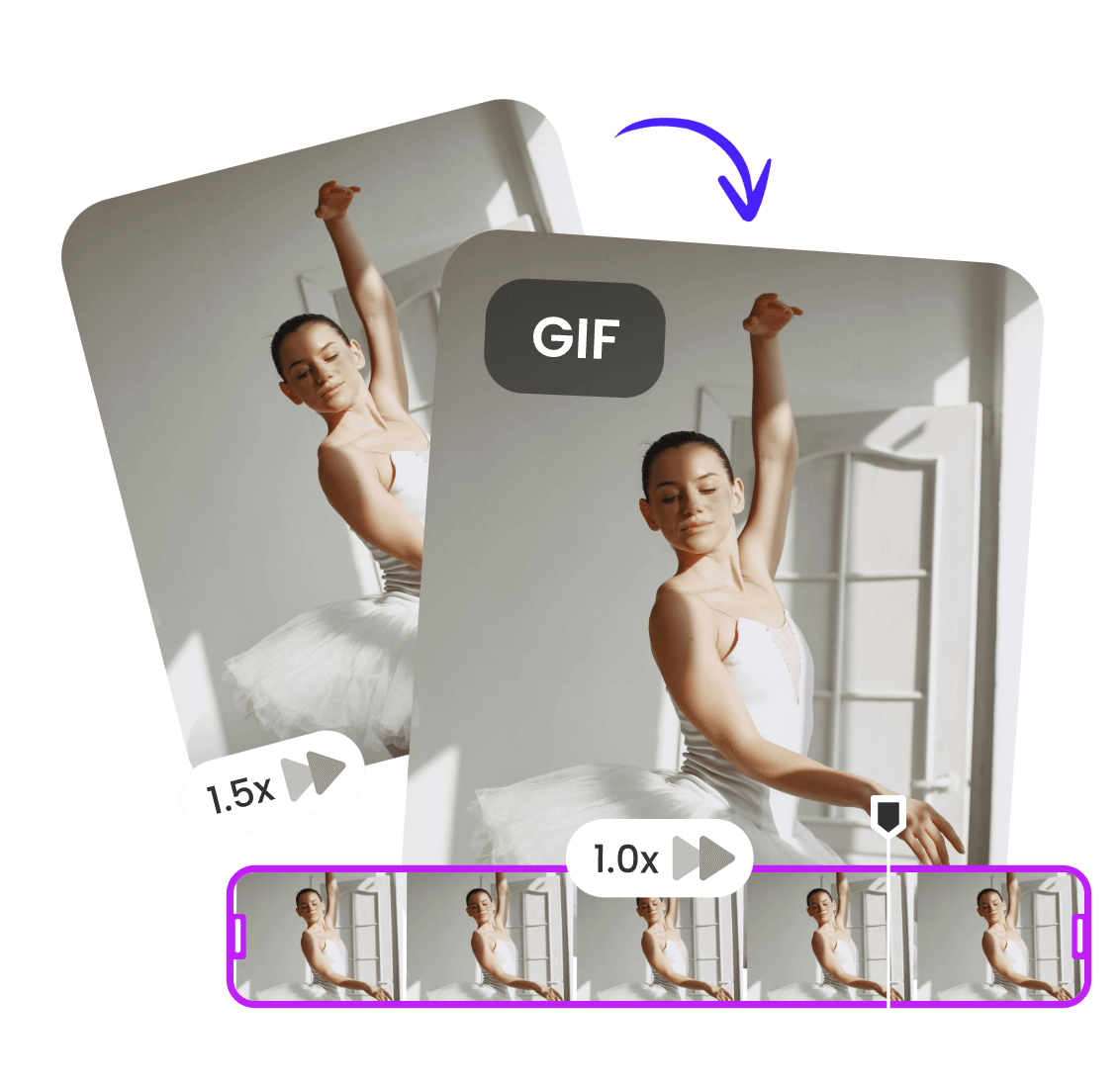
Restore Your GIF to Its Original Speed
Our GIF speed changer allows you to freely adjust the speed of your GIF, and it also serves as a GIF speed recovery tool. You can restore your GIF to its original speed by simply uploading your GIF with adjusted speed and either manually adjusting it or entering specific parameters. All this is done while preserving the original image quality and smooth playback.
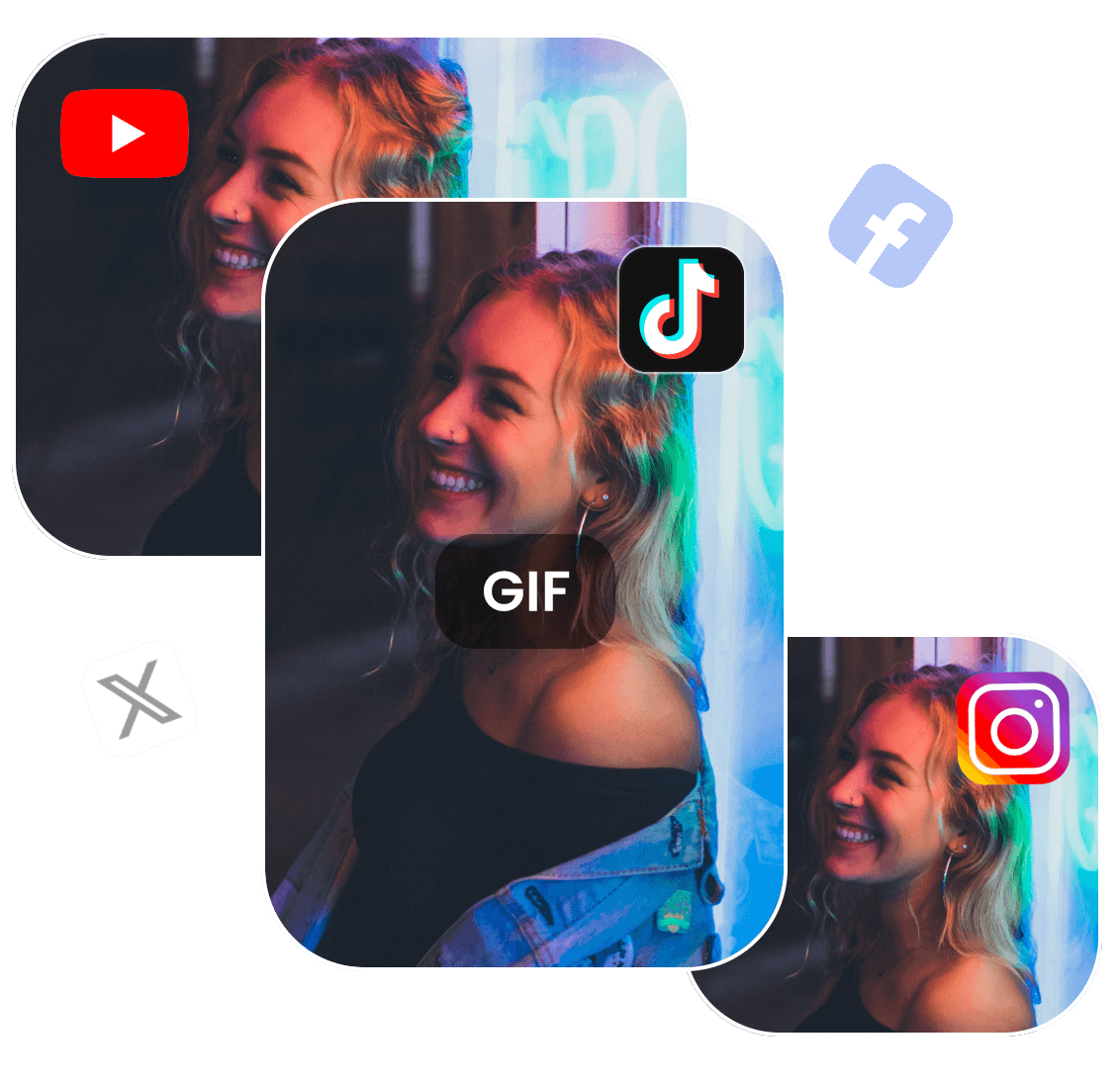
Resize Your GIF for Different Purposes
While changing the speed of your animation GIF, our GIF resizer offers various aspect ratio options to suit different scenarios. Whether you’re optimizing for platform uploads, creating animated emojis, or fulfilling other purposes, we’ve got you covered, ensuring your GIF achieves the desired effect.
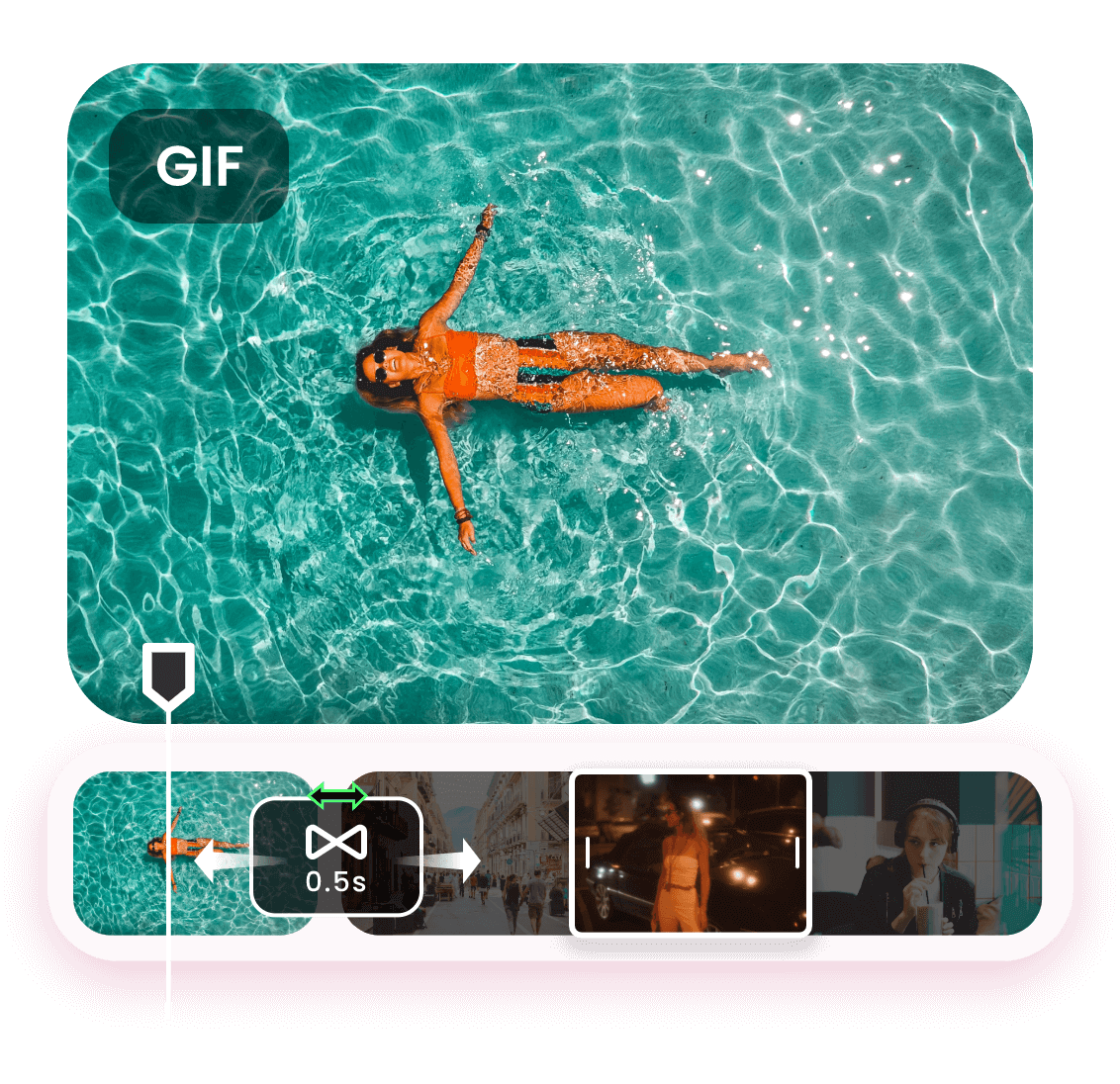
Smooth Transitions for Speed-Changed GIFs
Changing the speed of a GIF often results in issues such as stuttering or quality loss. Our GIF speed editor ensure your GIF maintains smooth playback while adjusting its speed, we offer rich transitions. You can add these effects to your GIF as needed. Whether speeding up or slowing down the GIF, smooth transitions will ensure a seamless experience, making the overall playback smoother and showcasing a perfect dynamic effect.