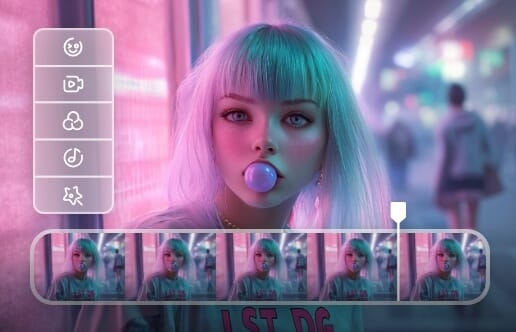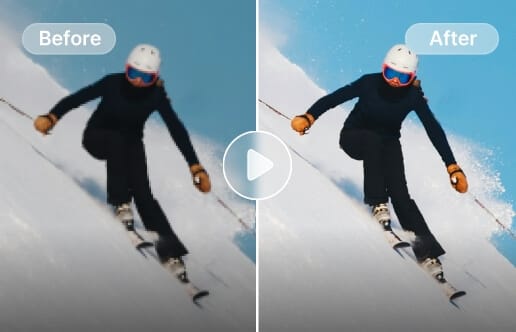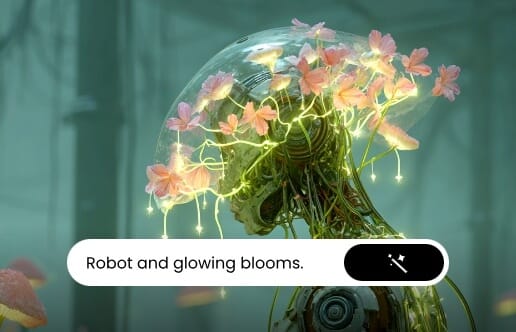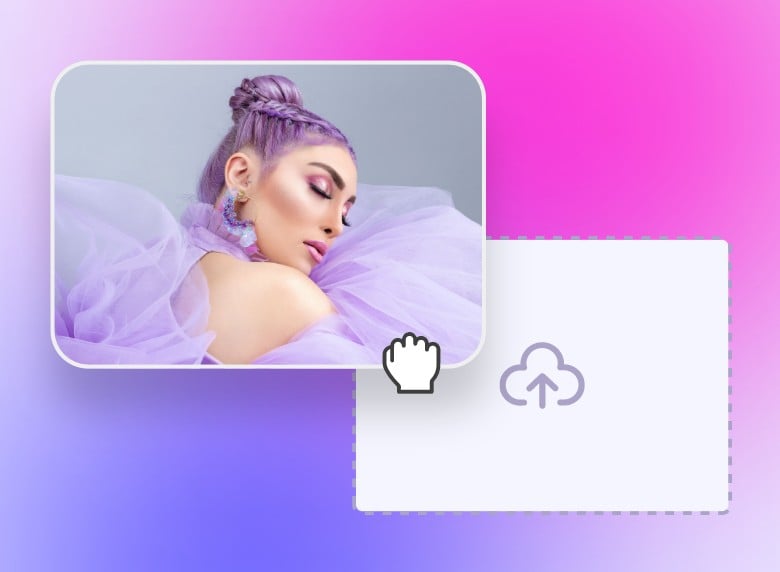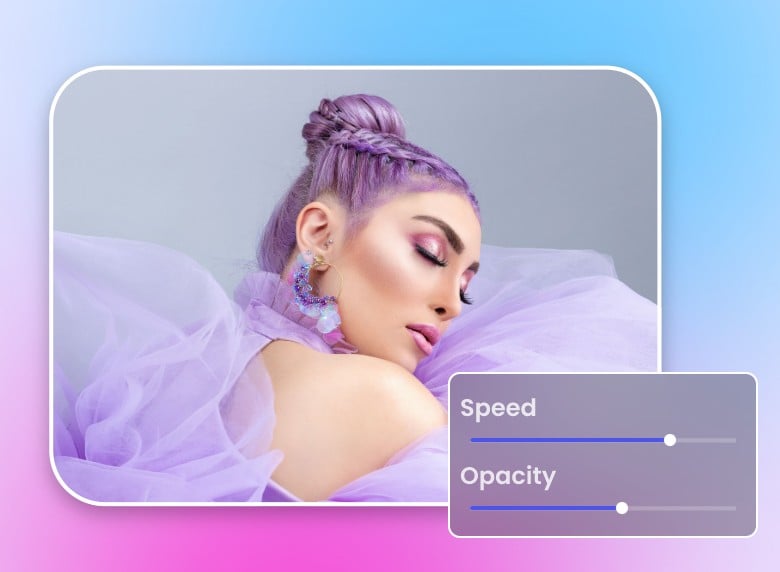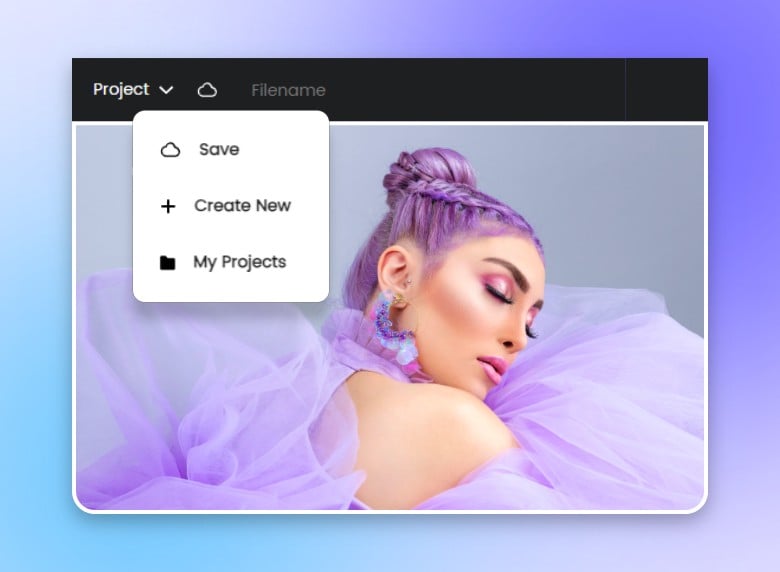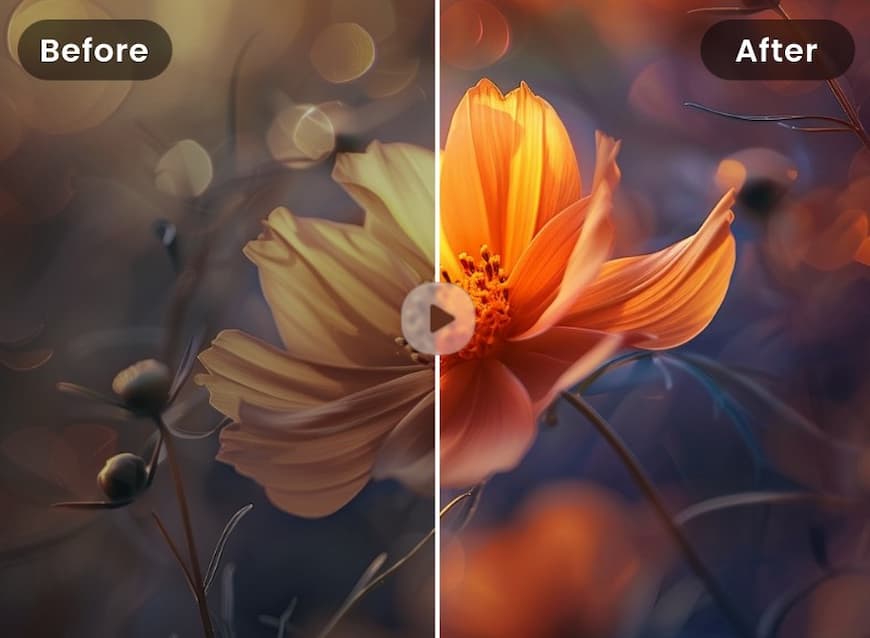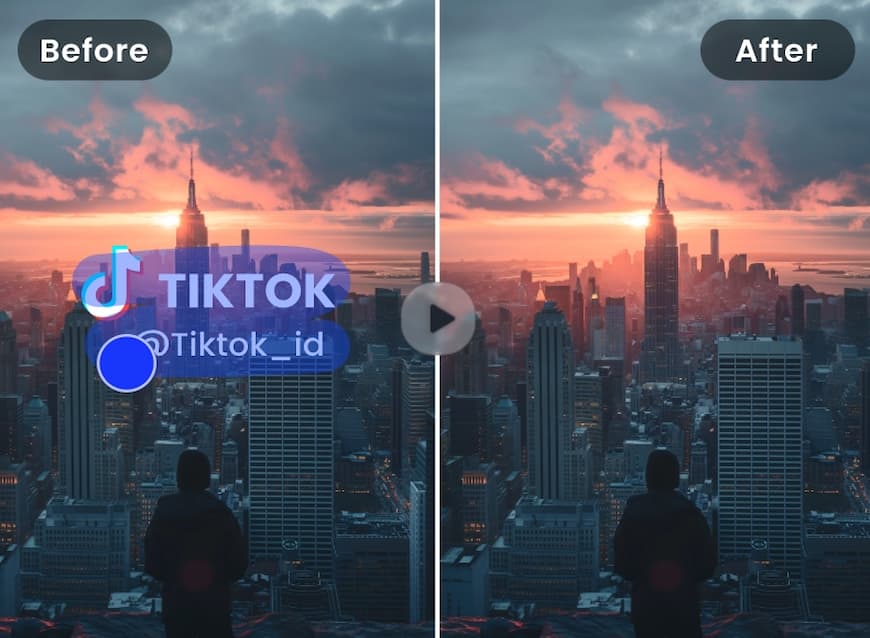Free Online Video Editor
With Clipfly's drag-and-drop video editor, you can easily edit, enhance, and create a professional-looking video. Experience simple, intuitive, and watermark-free AI video editing online, no experience required.
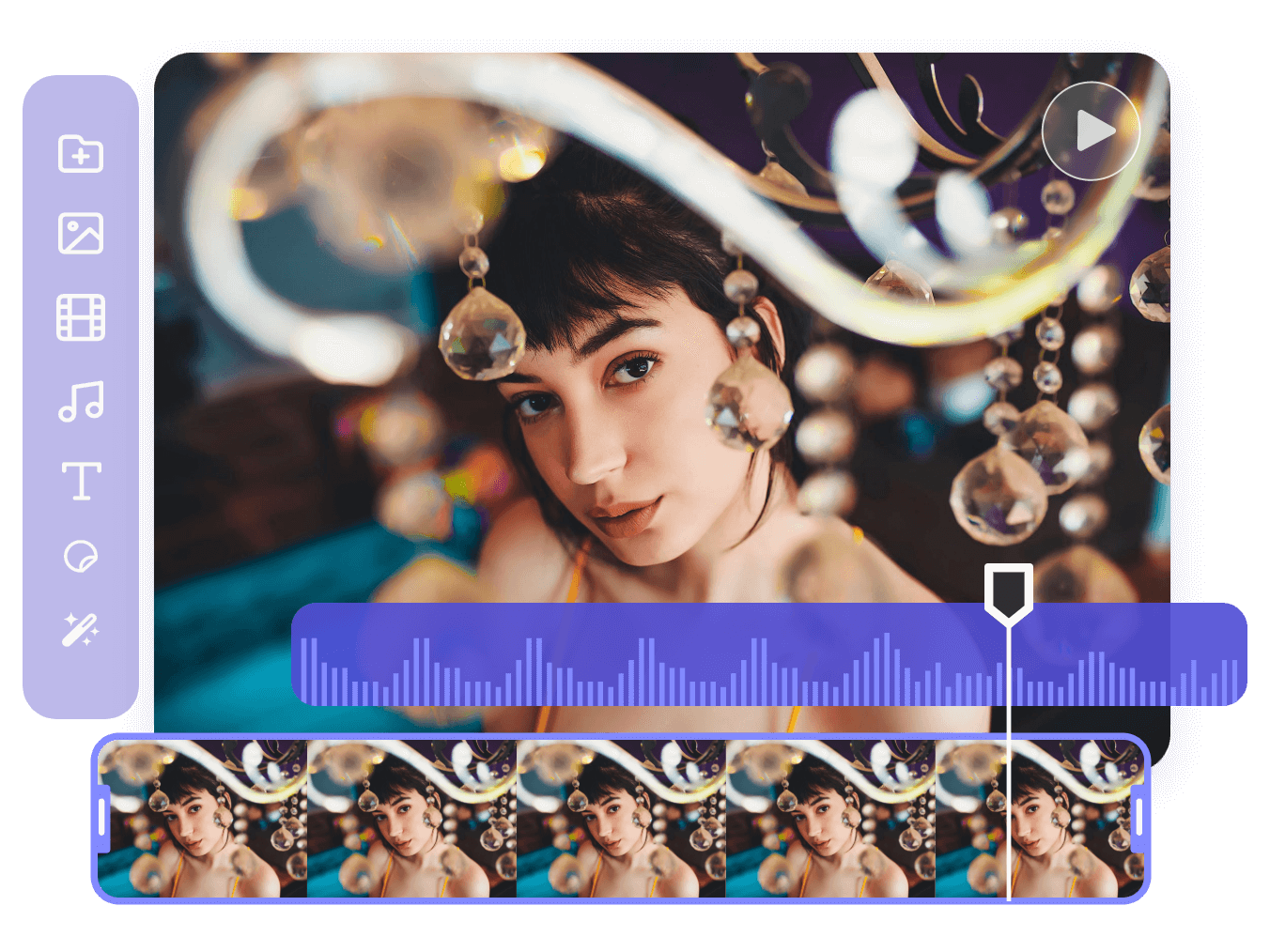
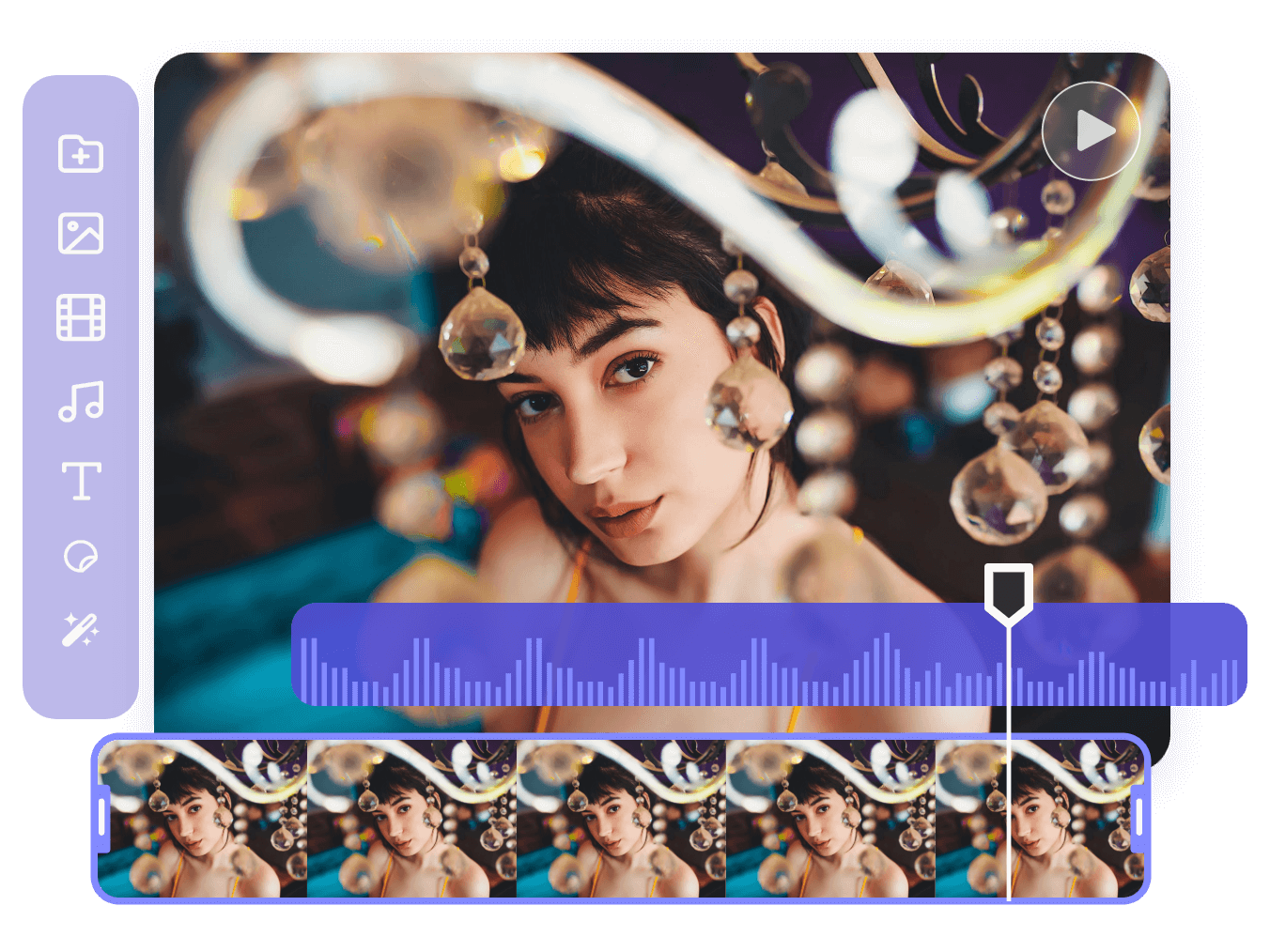

Edit Videos Online Like a Pro with Ease
· Powerful video editing tools
Split and combine videos, trim unwanted footage, resize, rotate, flip, and split, our video editor has all the tools you need to create stunning videos.
· Edit video audio freely
Extract sound from videos, delete, mute, and re-organize soundtracks, and add background music and sound effects.
· Modify images in your video
Add images to your video timeline or overlay images to the footage. Flip, rotate, and scale images at your fingertips.
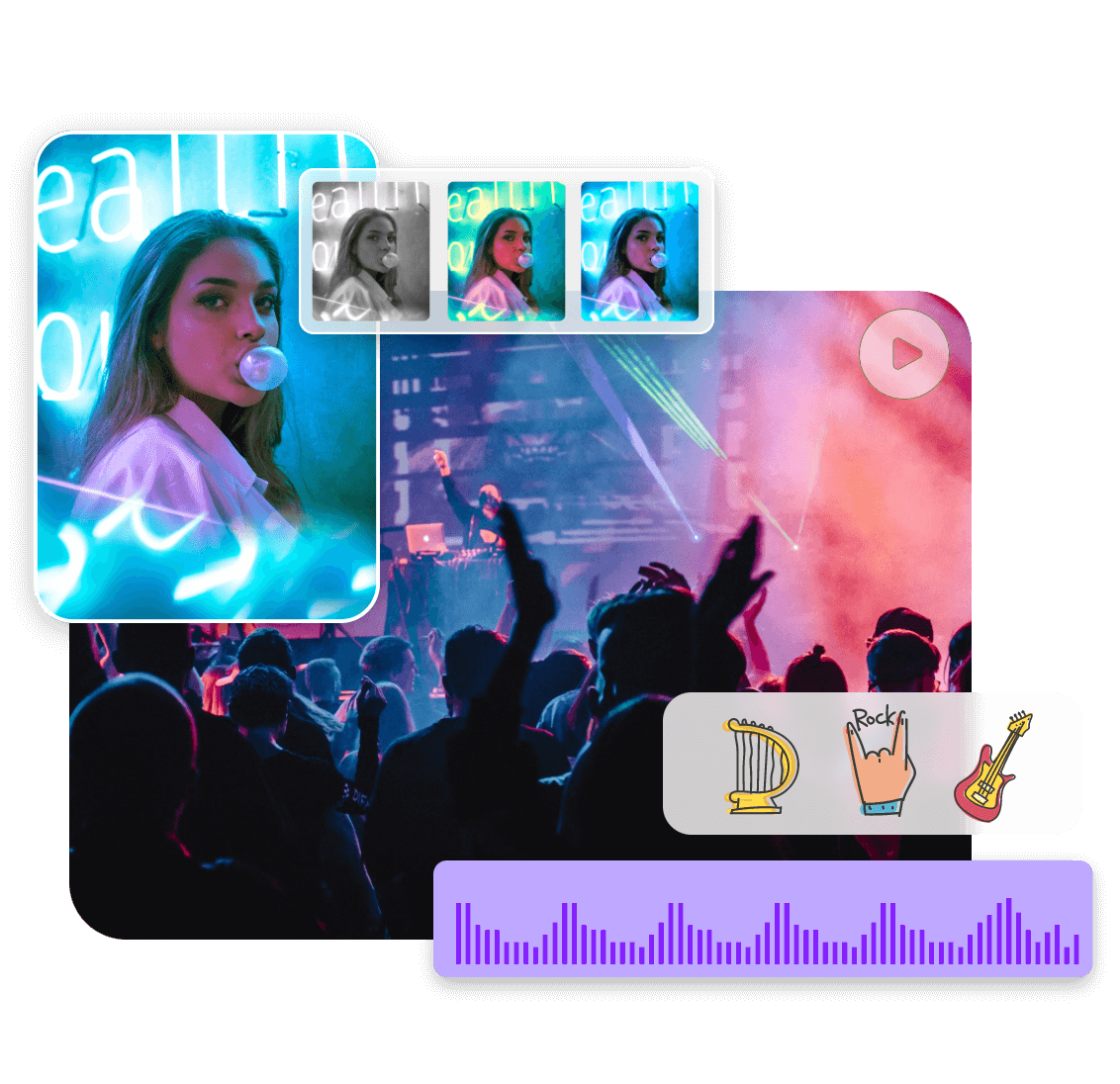
Everything You Need to Create Stunning Videos
· Resource-rich media library
Explore a library of stock videos, images, stickers, royalty-free music, sound effects, and overlays to take your videos to the next level.
· Transitions and animations
Make a smooth video with a wide range of video transitions such as Fade in, Fade out, Wide left, etc. Bounce, rotate, and fade in and out footage in a snap.
· Video effects and filters
Enhance videos with a wide variety of effects and filters. Clipfly video editor also lets you adjust video colors, brightness, contrast, and more to achieve the desired look and feel.
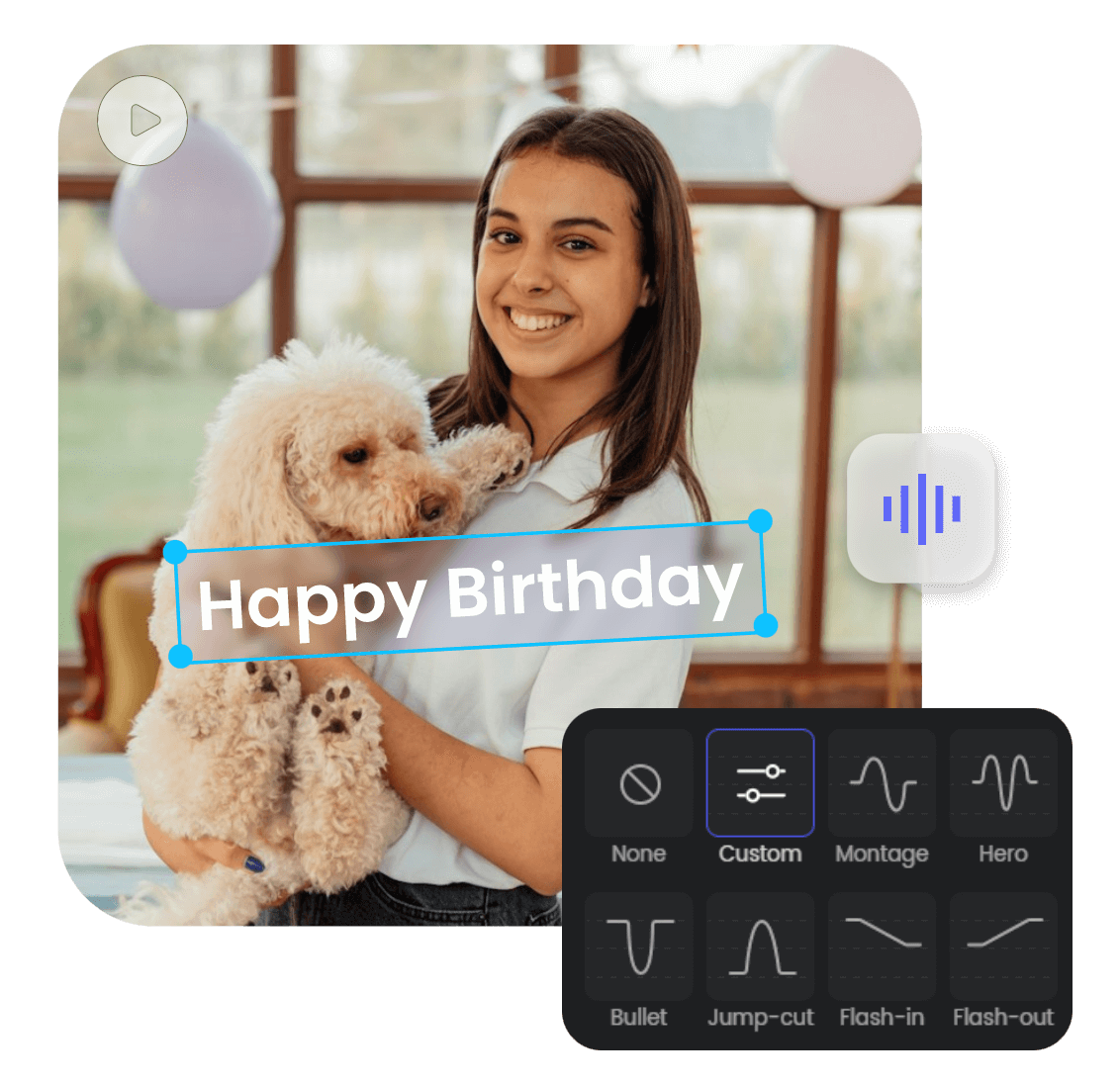
Level up Your Video with Advanced Tools
· Add text introduction
Discover stylish text fonts and word art to easily add an introduction, headings, and table of contents to your creation.
· Auto Captions & Text to speech
Use automatic speech recognition technology to incorporate captions accurately with our video caption generator. Or turn text to speech and add audio to videos in seconds.
· Smooth speed adjustment
Change video speed with ease. Make fluid curve speed adjustment to control over the video rhythm over time. Or speed or slow down your video linearly.
Free Online Video Editor for Everyone
Clipfly's video editor is equipped with advanced features that allow users to effortlessly make a video. From enhancing video quality and turning text into speech to basic editing tasks like video trimming and merging, our video editing tools empower you to turn ideas into amazing videos with just a few clicks.

Easily Make Branded Videos for Marketing
Using Clipfly video creator, you can easily make branded videos for different marketing purposes. Whether you're showcasing new products, introducing team members, sharing behind-the-scenes stories, advertising end-of-season sales, or getting word about upcoming events, Clipfly has got you covered. Effortlessly enhance your marketing efforts through visually stunning and compelling video content.

Create High-quality Videos for Education
Our MP4 video editor empowers teachers and students to produce high-quality educational videos that inspire learning- explainer videos, how-to guides, classroom recordings, online courses, and a whole lot more. Additionally, you can easily customize videos with a variety of education-themed stickers, backgrounds, text overlays, and explanatory elements. Creating engaging and informative educational videos has never been easier!

Capture Special Moments in One Click
Don't let your precious moments fade away. Capture and preserve all special moments in your life-birthdays, weddings, graduations, vacations, and more. Split, cut, and trim footage to rearrange videos, add meaningful text and subtitle, and experiment with various video effects and transitions. You can even use our video maker to transform your photos into lively, animated videos. Start editing today and make videos to relive your cherished memories.

Level up Your Content Creation
With Clipfly's online video editor, you can take your video creation game to the next level. Whether you're looking to make short, vertical clips for Instagram Reels and TikTok or use it as a YouTube video editor to produce video content for YouTube and Vimeo, Clipfly has all the tools you need to create a video. Plus, with preset sizes for various social media sites, you can easily repurpose and resize your videos with just one click. Reach more audiences and get more subscribers!